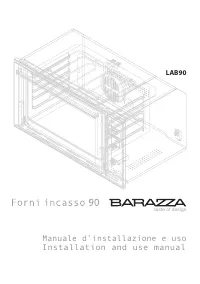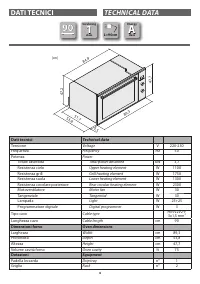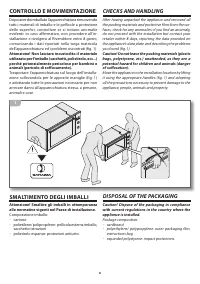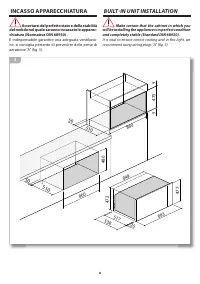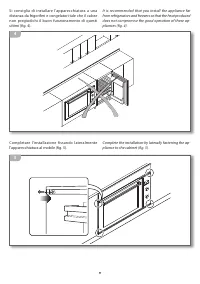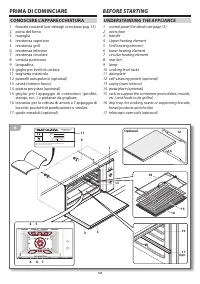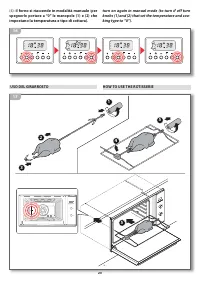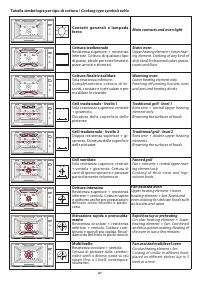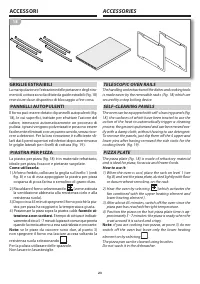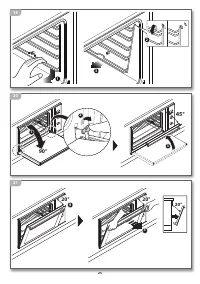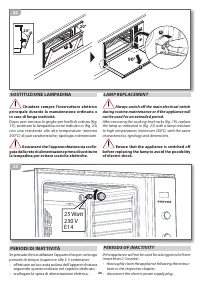B) Manual cooking with a timer - Barazza LAB90 - Manuale d'uso - Pagina 18

Indice:
- Pagina 2 – Complimenti per aver acquistato un forno Barazza!; Informazioni
- Pagina 3 – INDICE; INDEX
- Pagina 4 – DATI TECNICI; TECHNICAL DATA; Dati tecnici; Technical data; Oven dimensions; Dotazioni; Equipment; cm
- Pagina 5 – SAFET Y WARNINGS; and keep it handy; INSTALLAZIONE; INSTALLATION; AVVERTENZE DI SICUREZZA; e conservarlo in un luogo accessibile a; solo da personale qualificato; secondo
- Pagina 6 – CHECKS AND HANDLING; and adopting; DISPOSAL OF THE PACKAGING; instructions bag; CONTROLLO E MOVIMENTAZIONE; Composizione imballo:
- Pagina 7 – CONNECTION TO THE POWER MAINS; Before making the connection, make certain; COLLEGAMENTO ELETTRICO; Prima dell’allacciamento accertarsi che la; Il cavo di alimentazione; NON; oggetti taglienti o caldi e sostanze corrosive
- Pagina 8 – INCASSO APPARECCHIATURA; Accertarsi del perfetto stato e della stabilità; BUILT-IN UNIT INSTALLATION; Make certain that the cabinet in which you
- Pagina 10 – USO; USAGE; PER UN USO CORRETTO E SICURO; FOR SAFE AND CORRECT USE
- Pagina 11 – PER LA COTTURA; Pericolo di scottature!; Sorvegliare l’apparecchiatura durante tutto il; FOR COOKING; Monitor the appliance during the entire time it
- Pagina 12 – BEFORE STARTING; UNDERSTANDING THE APPLIANCE; PRIMA DI COMINCIARE; CONOSCERE L’APPARECCHIATURA
- Pagina 13 – É BENE SAPERE CHE; USEFUL INFORMATION; the data plate (for its position see
- Pagina 14 – QUALCHE CONSIGLIO DI COTTURA; “Tabella simbologie per tipo di cottura” a pag.; SOME COOKING SUGGESTIONS; “Cooking
- Pagina 15 – USO DELL’APPARECCHIATURA; USING THE APPLIANCE; temperatura; rature
- Pagina 16 – t *G UIF BDPVTUJD TJHOBM UIBU JOEJDBUFT UIF FOE PG; t *G UIFSF JT B QPXFS GBJMVSF XIJMF UIF PWFO JT PQFSBUJOH; Prima di iniziare è bene sapere che; t 6OTFHOBMFBDVTUJDPQFSDJSDBNJOVUJTFHOBMBJM; t 4FEVSBOUFJMGVO[JPOBNFOUPEFMGPSOPEPWFTTFNBO; Descrizione comandi; Description commands
- Pagina 17 – Setting the time
- Pagina 18 – B) Manual cooking with a timer
- Pagina 19 – B) Programmed end of cooking time
- Pagina 22 – POSSIBILI CAUSE DI INSUCCESSO; TROUBLESHOOTING; essere molto diversi.; With respect to your previous ovens, the; Possibile causa; Impasto troppo liquido; Possible cause
- Pagina 23 – ACCESSORIES; ACCESSORI; GRIGLIE ESTRAIBILI; vedi; tenzione a non scottarsi.; TELESCOPIC OVEN RAILS
- Pagina 24 – Chiudere sempre l’interruttore elettrico; MANUTENZIONE ORDINARIA; PULIZIA; Superfici inox e in cristallo:; Always switch off the main electrical switch; ROUTINE MAINTENANCE; CLEANING; Stainless steel and glass surfaces:; MANUTENZIONE; MAINTENANCE
- Pagina 26 – LAMP REPLACEMENT; Ensure that the appliance is switched off; PERIODS OF INACTIVIT Y; t UIPSPVHIMZDMFBOUIFBQQMJBODFGPMMPXJOHUIFJOTUSVD; SOSTITUZIONE LAMPADINA; PERIODI DI INATTIVITÀ; t FGGFUUVBUFVOBDDVSBUBQVMJ[JBEFMMBQQBSFDDIJBUVSB
- Pagina 27 – SMALTIMENTO A FINE VITA; Rendere inutilizzabile l’apparecchiatura per lo; ASSISTENZA POST VENDITA; Procedura in caso di malfunzionamento; t SFQFSJSFMBEBUBEJBDRVJTUPEFMMBQQBSFDDIJBUVSB; Attenzione! In attesa della risoluzione del; Before disposing of the appliance, render it
18
B)
Cottura manuale con contaminuti
(fig. 13)
:
Impostare tramite le manopole (1) e (2) la tempera-
tura e il tipo di cottura desiderate e utilizzare il pro-
grammatore come semplice contaminuti: per far ciò,
premere il tasto (1) e impostare la durata desiderata
con i tasti “-” e “+”: si accenderà il relativo simbolo.
Dopo alcuni secondi il tempo impostato viene
memorizzato, sul display riappare l’orario attuale e
il forno si accende immediatamente.
Allo scadere del tempo programmato il simbolo del
tasto (1) si spegne ed entra in funzione il segnale
acustico che dura circa 8/10 minuti (per interrom-
perlo anzitempo è sufficiente premere il tasto (4)).
A questo punto l’utente può decidere se proseguire
la cottura o interromperla portando a “0” entrambe
le manopole.
MANUALE CON IMPOSTAZIONE SEMIAUTOMATICA
(accensione manuale e spegnimento automatico)
In questa modalità è possibile programmare lo spe-
gnimento automatico in base alla durata di cottura
oppure in base all’orario di fine cottura.
Dopo aver impostato, tramite il programmatore uno
dei due parametri, il forno parte manualmente agendo
sulle manopole che impostano la temperatura e il
tipo di cottura. Al termine del tempo impostato un
suono avviserà che la cottura è terminata e il forno si
spegnerà automaticamente.
A) Durata di cottura programmata
(fig. 14)
Premere il tasto (2) e impostare la durata di cottura
con i tasti “-” e “+”; successivamente ruotare le ma-
nopole (1) e (2) sulla temperatura e il tipo di cottura
desiderate.
Il forno parte immediatamente e sul display si
illuminano
e il simbolo “Auto”.
Allo scadere del tempo impostato il forno si spegne
automaticamente, sul display lampeggia il simbolo
“Auto” ed entra in funzione un segnale acustico.
Per interrompere anzitempo il segnale premere il
tasto (4):
il forno si riaccende in modalità manuale
(
per spegnerlo portare a “0” le manopole (1) e (2)
che impostano la temperatura e tipo di cottura).
18
A
U
T
O
P
A
U
T
O
P
A
U
T
O
P
14
B) Manual cooking with a timer
(fig. 13)
:
Use knobs (1) and (2) to set the temperature and
cooking time you want and use the programmer as
a simple timer: to do this, press button (1) and set the
EFTJSFEUJNFXJUIUIFiwBOEiwCVUUPOTUIFSFMBUJWF
symbol will turn on.
After a few seconds, the set time is stored. The current
time will reappear on the display and the oven will turn
on immediately.
At the end of the programmed time, the symbol of
button (1) turns off and the acoustic signal will go off
for approx. 8/10 minutes (to turn it off earlier, simply
press button (4)).
The user can now decide to continue with cooking or
stop it by turning both knobs to “0”.
MANUAL WITH SEMIAUTOMATIC SETTINGS
(the oven is turned on manually and turns off automatically)
In this mode, you can programme the oven to turn off
automatically based on the cooking time or based on
the end of cooking time.
After setting one of the two parameters using the pro-
grammer, the oven is started manually using the knobs
that set the temperature and the cooking type.
At the end of the set time, a bell will indicate that the
cooking is complete and the oven will turn off auto-
matically.
A) ) Programmed cooking time
(fig. 14)
Press button (2) and set the cooking time using the “-”
BOEiwCVUUPOTUIFOUVSOUIFLOPCT BOE UPUIF
desired temperature and cooking type.
The oven will star t immediately and
and the
symbol “Auto” will light up.
At the end of the set time, the oven will turn off auto-
matically, the symbol “Auto” will flash on the display
and an acoustic signal will go off.
To turn it off earlier press the button (4):
the oven will
turn on again in manual mode (to turn if off turn
knobs (1) and (2) that set the temperature and
cooking type to “0”).
A
U
T
O
P
A
U
T
O
P
A
U
T
O
P
15
"Caricamento dell'istruzione" significa che è necessario attendere finché il file non è caricato e pronto per la lettura online. Alcune istruzioni sono molto grandi e il tempo di caricamento dipende dalla velocità della tua connessione a Internet.
Sommario
2 Complimenti per aver acquistato un forno Barazza! Questa è un’apparecchiatura di grande qualità in grado di accompagnarvi nel Vostro lavoro per lungo tempo in modo affidabile e sicuro fornendo presta-zioni di altissimo livello. L’installazione e l’uso dell’apparecchiatura è semplice e immediato. V...
3 DESCRIZIONE PAG. DATI TECNICI 4 INSTALLAZIONE 5 Avvertenze di sicurezza 5 Controllo e movimentazione 6 Smaltimento degli imballi 6 Collegamento elettrico 7 Incasso apparecchiatura 8 USO 10 Avvertenze di sicurezza 10 Prima di cominciare 12 Conoscere l’apparecchiatura 12 É bene sapere che 13...
4 DATI TECNICI TECHNICAL DATA Dati tecnici Technical data Tensione Voltage V 220-230 Frequenza Frequency Hz 50 Potenza Power Totale assorbita Total power absorbed kW 3,7 Resistenza cielo Upper heating element W 1100 Resistenza grill Grill heating element W 1750 Resistenza suola Lower heating ele...
Altri modelli di forni Barazza
-
 Barazza 1FVLTB
Barazza 1FVLTB
-
 Barazza 1FVLTBD
Barazza 1FVLTBD
-
 Barazza 1FVLTBM
Barazza 1FVLTBM
-
 Barazza 1FVLTBS
Barazza 1FVLTBS
-
 Barazza 1FVLTIM
Barazza 1FVLTIM
-
 Barazza 1FVLTIMD
Barazza 1FVLTIMD
-
 Barazza 1FVLTIMDI
Barazza 1FVLTIMDI
-
 Barazza 1FVLTIMI
Barazza 1FVLTIMI
-
 Barazza 1FVLTIMS
Barazza 1FVLTIMS
-
 Barazza 1FVLTIMSI
Barazza 1FVLTIMSI