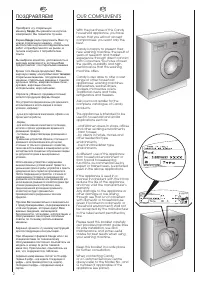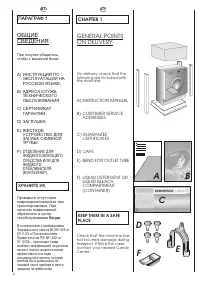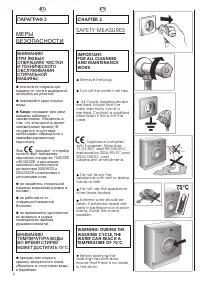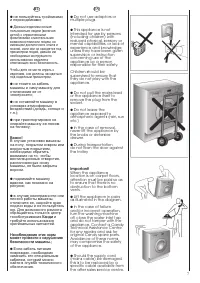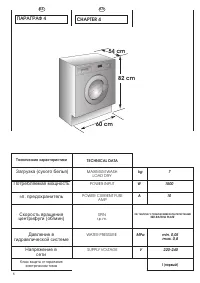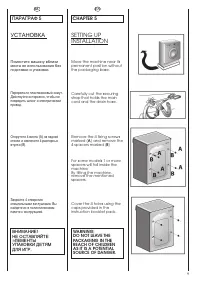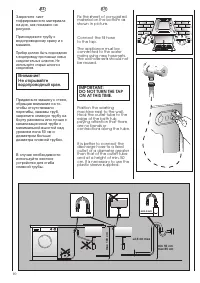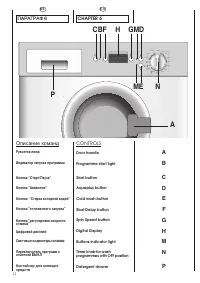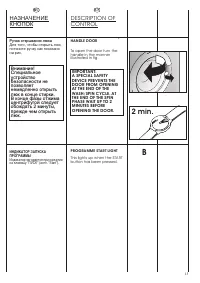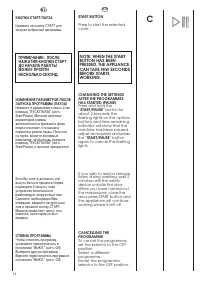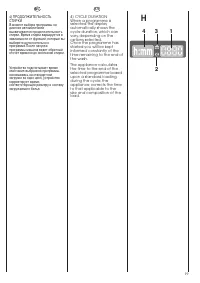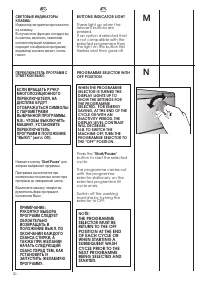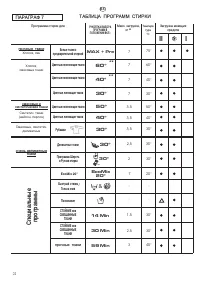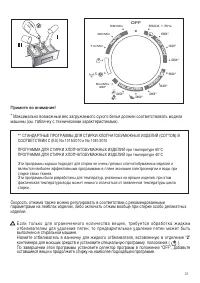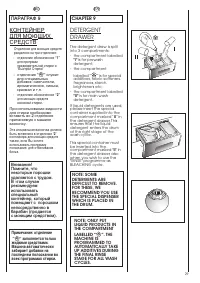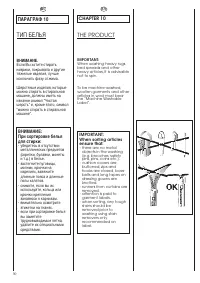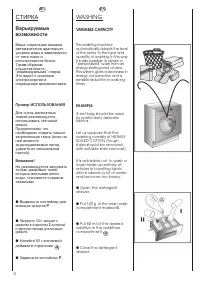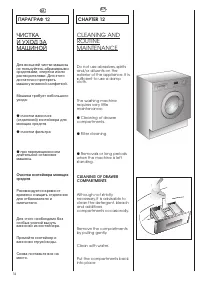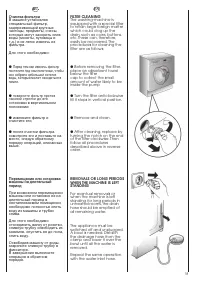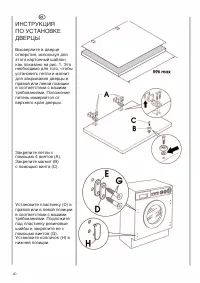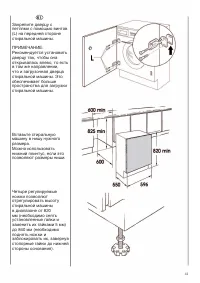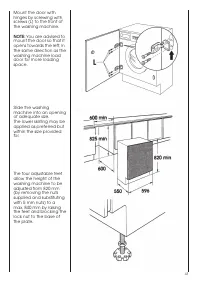Candy CWB 1372 DN1-07 - Manuale d'uso - Pagina 16
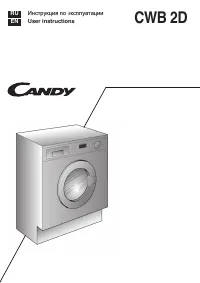
Indice:
- Pagina 3 – INDICE; KAPITEL; INHALT; CHAPITRE; OÃËABËEHÈE; ÏAPAÃPAÔ
- Pagina 6 – VORSCHRIFTEN; CHAPITRE 3; MESURES DE; ÏÀPÀÃPÀÔ 3; ÌÅPÛ; áÌ‡Í Û͇Á ̊‚‡ÂÚ, ̃ÚÓ ÔË·Ó; CHAPTER 3; SAFETY MEASURES; FOR ALL CLEANING
- Pagina 8 – MPa; DONNÉES TECHNIQUES; CAPITOLO 4; TECHNICAL DATA; CHAPTER 4; Texíè÷ecêèe xapaêòepècòèêè; ÏÀPÀÃPÀÔ 4; ä·ÒÒ Á‡ ̆ËÚ ̊ ÓÚ ÔÓ‡ÊÂÌËfl
- Pagina 9 – CHAPITRE 5; MISE EN PLACE; CAPITOLO 5; NON LASCI ALLA; CHAPTER 5; SETTING UP; ÍÅ ÎÑÒÀÂËßÉÒÅ; ÏÀPÀÃPÀÔ 5; ÓÑÒÀÍÎÂÊÀ; Ïîìåñòèòå ìàøèíó âáëèçè
- Pagina 10 – WASSERHAHN NOCH NICHT; NE PAS OUVRIR LE; èË·Ó ‰ÓÎÊÂÌ · ̊Ú ̧ ÔÓ‰ÒÓ‰ËÌÂÌ; Íå îòêpûâàéòå
- Pagina 11 – ëàçàâ
- Pagina 13 – ÍÀÇÍÀ; àçÑàäÄíéê áÄèìëäÄ; à̉Ë͇ÚÓ Á‡„Ó‡ÂÚÒfl ÔË Ì‡Ê‡ÚËË; Pó÷êà oòêpûâaíèÿ ë; Äëÿ òoro, ÷òoáû oòêpûòü ë
- Pagina 14 – çÄÜÄíàü äçéèäà ëíÄêí; àáåÖçÖçàÖ èÄêÄåÖíêéÇ èéëãÖ
- Pagina 20 – per iniziare il ciclo di lavaggio; ëÇÖíéÇõÖ àçÑàäÄíéêõ
- Pagina 25 – ëÔˆˇΠ̧Ì ̊ ÔÓ„‡ÏÏ ̊
- Pagina 27 – CHAPITRE 9; TIROIR A LESSIVE; CAPITOLO 9; CASSETTO DETERSIVO; CHAPTER 9; ÏÀPÀÃPÀÔ 9; ÊÎÍÒÅÉÍÅP; èËÏ ̃‡ÌËÂ: ÓÚ‰ÂÎÂÌËÂ
- Pagina 28 – IL PRODOTTO; - nella biancheria da; DAS PRODUKT; Au cours de la phase; iè; THE PRODUCT; When sorting articles; íàè ÅÖãúü; èË ÒÓÚËÓ‚Í ·ÂÎ ̧fl
- Pagina 29 – UTILISATEUR
- Pagina 30 – LAVAGE; CAPACITÉ VARIABLE; LAVAGGIO; CAPACITÁ VARIABILE; WASHING; VARIABLE CAPACITY; Ïpèìåp ÈÑÏÎËÜÇÎÂÀÍÈß; ᇄÛÁËÚ 120 „ ÏÓ ̨ ̆„Ó; ÑÒÈPÊÀ
- Pagina 31 – âîäîïpîâîäíûé êpàí îòêpûò.
- Pagina 32 – CLEANING AND; CLEANING OF DRAWER; ÈÑÒÊÀ; Î÷èñòêà êîíòåéíåpà ìî
E
IT
LAVAGGIO A FREDDO
Inserendo questa funz
i
one s
i
possono esegu
i
re tutt
i
i
c
i
cl
i
d
i
lavagg
i
o senza
i
l r
i
scaldamento
dell
’
acqua, mentre r
i
mangono
i
nvar
i
ate tutte le altre
caratter
i
st
i
che (l
i
vello d
’
acqua,
temp
i
, r
i
tm
i
d
i
lavagg
i
o ecc
.
)
.
I
programm
i
a freddo sono
i
nd
i
cat
i
per
i
l lavagg
i
o d
i
tutt
i
i
cap
i
d
i
b
i
ancher
i
a
i
cu
i
color
i
non sono res
i
stent
i
e per
i
l
lavagg
i
o d
i
tende, copr
i
lett
i
,
f
i
bre s
i
ntet
i
che part
i
colarmente
del
i
cate, p
i
ccol
i
tappet
i
o
tessut
i
poco sporch
i.
TASTO “PARTENZA DIFFERITA”
Questo tasto permette d
i
programmare l
’
avv
i
o del c
i
clo
d
i
lavagg
i
o con un r
i
tardo
mass
i
mo d
i
24h
.
Per
i
mpostare la partenza
r
i
tardata procedere nel
seguente modo
:
Impostare
i
l programma
des
i
derato
.
Premere
i
l pulsante una pr
i
ma
volta per att
i
varlo (sul d
i
splay
v
i
ene v
i
sual
i
zzato h00) e
premere nuovamente per
i
mpostare un r
i
tardo d
i
1 ora
(sul d
i
splay v
i
ene v
i
sual
i
zzato
h01), ad ogn
i
press
i
one
success
i
va
i
l r
i
tardo
i
mpostato
aumenta d
i
1 ora f
i
no a h24
mentre con un ulter
i
ore
press
i
one s
i
azzera la partenza
r
i
tardata
.
Confermare premendo
i
l tasto
“
START/PAUSA
” (La sp
i
a nel
d
i
splay
i
n
i
z
i
a a lampegg
i
are)
per
i
n
i
z
i
are
i
l contegg
i
o alla f
i
ne
del quale
i
l programma
i
n
i
z
i
er
à
automat
i
camente
.
E
’
poss
i
b
i
le annullare la
partenza r
i
tardata agendo
come segue
:
Tenere premuto
i
l tasto per 5
second
i
f
i
no a quando sul
d
i
splay non vengono v
i
sual
i
zzat
i
i
parametr
i
del programma
scelto
.
A questo punto
è
poss
i
b
i
le
i
n
i
z
i
are
i
l programma scelto
i
n
precedenza premendo
i
l tasto
“
START/PAUSA
” o annullare
l
’
operaz
i
one portando
i
l
selettore
i
n pos
i
z
i
one d
i
OFF e
success
i
vamente selez
i
onare
un
’
altro programma
.
F
DE
KALTWASCH-TASTE
Durch das Drücken d
i
eser Taste
w
i
rd
i
n allen
Waschprogrammen das
Aufhe
i
zen der Waschlauge
verh
i
ndert, während alle
übr
i
gen Programmerkmale
(Wasserstand, Waschze
i
t,
Trommelrhythmus etc
.
)
unverändert ble
i
ben
.
Das
Kaltwaschen e
i
gnet s
i
ch für
Gard
i
nen, Bettvorleger,
empf
i
ndl
i
che Synthet
i
k und alle
ausfärbenden Text
i
l
i
en
.
TASTE STARTZEITVORWAHL
D
i
ese Taste ermögl
i
cht d
i
e
Programm
i
erung e
i
ner
Startze
i
tvorwahl von b
i
s zu 24
Stunden
.
Um d
i
e
Startverzögerung e
i
nzustellen,
gehen S
i
e w
i
e folgt vor
:
Wählen S
i
e das gewünschte
Programm
.
Drücken S
i
e d
i
e Taste e
i
nmal,
dam
i
t d
i
e Funkt
i
on akt
i
v
i
ert
i
st
.
Das D
i
splay ze
i
gt h00
.
Drücken
S
i
e d
i
e Taste erneut, um e
i
ne
Startverzögerung von e
i
ner
Stunde e
i
nzustellen (das D
i
splay
ze
i
gt nun h01)
.
Be
i
j
edem
we
i
teren Drücken der Taste w
i
rd
d
i
e Startverzögerung b
i
s h24um
j
e e
i
ne Stunde erhöht
.
Durch e
i
n
we
i
teres Drücken w
i
rd d
i
e
Verzögerungsze
i
t annull
i
ert
.
Bestät
i
gen S
i
e Ihre E
i
nstellung
m
i
t der Taste “START/PAUSE”
.
D
i
e
Leuchtanze
i
ge
i
m D
i
splay fängt
an zu bl
i
nken und d
i
e Ze
i
t
beg
i
nnt abzulaufen
.
Ist d
i
e Ze
i
t
abgelaufen, startet das
Programm automat
i
sch
.
S
i
e können d
i
e Startze
i
tvorwahl
w
i
e folgt löschen
:
Halten S
i
e d
i
e Taste 5 Sekunden
lang gedrückt, b
i
s das D
i
splay
d
i
e Vore
i
nstellungen des
gewählten Programms w
i
eder
anze
i
gt
.
Nun können S
i
e entweder das
Programm durch Drücken der
Taste “START/PAUSE” manuell
starten oder das Programm
durch Drehen des
Programmwahlschalters auf OFF
löschen und e
i
n neues
Programm e
i
nstellen
.
TOUCHE DEPART DIFFERE
Cette opt
i
on permet de
programmer le d
é
part du
cycle de lavage
j
usqu
’à
24
heures
.
Af
i
n d
’
ut
i
l
i
ser cette fonct
i
on,
su
i
vez la proc
é
dure c
i
-dessous
:
Cho
i
s
i
ssez le programme
Pressez le bouton d
é
part
d
i
ff
é
r
é
pour l
’
act
i
ver (h00
appara
i
s sur l
’é
cran) pu
i
s
pressez le
à
nouveau pour
cho
i
s
i
r un d
é
part d
i
ff
é
r
é
d
’
1 heure (h01 apparaît sur
l
’é
cran)
;
à
chaque press
i
on le
d
é
part d
i
ff
é
r
é
augmentera d
’
1
heure
j
usqu
’à
ce que 24h
appara
i
sse sur l
’é
cran, une
press
i
on suppl
é
menta
i
re
r
éi
n
i
t
i
al
i
sera le d
é
part d
i
ff
é
r
é.
Conf
i
rmez en appuyant sur
"START/PAUSE"
(la lum
iè
re sur
l
’é
cran cl
i
gnotera)
.
Le compte
à
rebours commencera et
à
son terme le programme
d
é
butera automat
i
quement
.
Il est poss
i
ble d
’
annuler le
d
é
part d
i
ff
é
r
é
selon la
proc
é
dure su
i
vante
:
Ma
i
ntenez le bouton appuy
é
durant 5 secondes
j
usqu
’à
ce
que l
’é
cran montre les
r
é
glages du programme
cho
i
s
i.
A cette
é
tape
i
l est poss
i
ble
so
i
t de lancer le programme
en appuyant sur
"START/PAUSE"
so
i
t d
’
annuler le d
é
part d
i
ff
é
r
é
en pos
i
t
i
onnant le
programmateur sur OFF pu
i
s
en s
é
lect
i
onnant un autre
programme
.
FR
LAVAGE EN EAU FROIDE
En appuyant sur la touche
correspondante on peut fa
i
re
ex
é
cuter tous les cycles de
lavage sans le chauffage de
l
’
eau, tand
i
s que toutes les
autres caract
é
r
i
st
i
ques restent
i
nchang
é
es (n
i
veau d
’
eau,
temps, rythmes de lavage, etc
.
)
.
Les programmes en eau fro
i
de
sont conse
i
ll
é
s pour le lavage de
tous les t
i
ssus de couleur qu
i
ne
supportent pas la temp
é
rature,
et pour le lavage de r
i
deaux,
f
i
bres synth
é
t
i
ques
part
i
cul
iè
rement d
é
l
i
cates, pet
i
ts
tap
i
s, ou t
i
ssus peu sales
.
“DELAY START” BUTTON
This button allows you to pre-
programme the wash cycle
to delay the start of the
cycle for up to 24 hours.
To delay the start use the
following procedure:
Set the required programme.
Press the button once to
activate it (h00 appears on
the display) and then press it
again to set a 1 hour delay
(h01 appears on the display);
the pre-set delay increases
by 1 hour each time the
button is pressed, until h24
appears on the display, at
which point pressing the
button again will reset the
delay start to zero.
Confirm by pressing the
“
START/PAUSE
” button (the
light on the display starts to
flash). The countdown will
begin and when it has
finished the programme will
start automatically.
It is possible to cancel the
delay start by taking the
following action:
Press and hold the button for
5 seconds until the display
will show the settings for the
programme selected.
At this stage it is possible to
start the programme
previously selected by
pressing the “
START/PAUSE
”
button or to cancel the
process by setting the
selector to the OFF position
and then selecting another
programme.
COLD WASH BUTTON
By press
i
ng th
i
s button
i
t
i
s
poss
i
ble to transform every
programme
i
nto a cold
wash
i
ng one, w
i
thout
mod
i
fy
i
ng other
character
i
st
i
cs (water level,
t
i
mes, rythmes, etc
...
)
.
Curta
i
ns, small carpets, man
made del
i
cate fabr
i
cs, non
coulor fast garments can be
safely washed thanks to th
i
s
new dev
i
ce
.
EN
äãÄÇàòÄ "éíãéÜÖççõâ
áÄèìëä"
ùÚ‡ Í·‚˯‡ ÔÓÁ‚ÓÎflÂÚ
Á‡ÔÓ„‡ÏÏËÓ‚‡Ú¸ Á‡ÔÛÒÍ ÒÚËÍË Ò
ÓÚÒÓ˜ÍÓÈ ‰Ó 24 ˜‡ÒÓ‚.
óÚÓ·˚ ‚Íβ˜ËÚ¸ ÓÚÎÓÊÂÌÌ˚È Á‡ÔÛÒÍ,
‚˚ÔÓÎÌËÚ ÒÎÂ‰Û˛˘Ë ‰ÂÈÒÚ‚Ëfl:
Ç˚·ÂËÚ Ê·ÂÏÛ˛ ÔÓ„‡ÏÏÛ
ÒÚËÍË.
ç‡ÊÏËÚ Í·‚Ë¯Û "éÚÎÓÊÂÌÌ˚È
Á‡ÔÛÒÍ" Ô‚˚È ‡Á, ˜ÚÓ·˚ ÔÓÒÚÓ
‚Íβ˜ËÚ¸ ÂÊËÏ ÓÚÒÓ˜ÍË (̇
‰ËÒÔΠ‚˚ ۂˉËÚ ÒËÏ‚ÓÎ˚ h00),
ÚÂÔ¸ ̇ÊÏËÚ ¢ ‡Á, Ë ˝ÚÓ ·Û‰ÂÚ
ÓÚÒӘ͇ ̇ 1 ˜‡Ò (̇ ‰ËÒÔΠ‚˚
ۂˉËÚ ÒËÏ‚ÓÎ˚ h01) Ë Ú‡Í ‰‡Î -
͇ʉÓ ÒÎÂ‰Û˛˘Â ̇ʇÚË ·Û‰ÂÚ
Û‚Â΢˂‡Ú¸ ÓÚÒÓ˜ÍÛ ÓÚ 1 ‰Ó 24.
èÓÒΠ24 ˜‡ÒÓ‚ ÓÚÒ˜ÂÚ Ó·ÌÛÎËÚÒfl Ë
ÓÔflÚ¸ ÔÓȉÂÚ "ÔÓ ÍÛ„Û".
äÓ„‰‡ ‚˚ ÛÒÚ‡ÌÓ‚ËÎË ÌÛÊÌÛ˛
ÓÚÒÓ˜ÍÛ,  ̇‰Ó ÔӉڂ‰ËÚ¸, ‰Îfl
˝ÚÓ„Ó Ì‡ÊÏËÚ Í·‚˯Û
"
èìëä/èÄìáÄ
" (‡Ì„Î. Start/Pausa)
(Ë̉Ë͇ÚÓ Ì‡ ‰ËÒÔΠ̇˜ÌÂÚ
ÏË„‡Ú¸), Ë ÚÓ„‰‡ ̇˜ÌÂÚÒfl Ó·‡ÚÌ˚È
ÓÚÒ˜ÂÚ ‚ÂÏÂÌË, ÔÓ ËÒÚ˜ÂÌËË
ÍÓÚÓÓ„Ó ÔÓ„‡Ïχ Á‡ÔÛÒÚËÚÒfl
‡‚ÚÓχÚ˘ÂÒÍË.
íÂÍÛ˘Û˛ ÓÚÒÓ˜ÍÛ Á‡ÔÛÒ͇ ÏÓÊÌÓ
ÓÚÏÂÌËÚ¸, ‰Îfl ˝ÚÓ„Ó:
ç‡ÊÏËÚÂ Ë Û‰ÂÊË‚‡ÈÚ Í·‚Ë¯Û ‚
Ú˜ÂÌË 5 ÒÂÍ, ÔÓ͇ ̇ ‰ËÒÔΠÌÂ
ÔÓfl‚flÚÒfl Ô‡‡ÏÂÚ˚ ÛÒÚ‡ÌÓ‚ÎÂÌÌÓÈ
ÔÓ„‡ÏÏ˚.
íÂÔ¸ ÏÓÊÌÓ Á‡ÔÛÒÚËÚ¸ ‡ÌÂÂ
‚˚·‡ÌÌÛ˛ ÔÓ„‡ÏÏÛ Ì‡Ê‡ÚËÂÏ
Í·‚Ë¯Ë "
èìëä/èÄìáÄ
" (‡Ì„Î.
Start/Pausa) ËÎË ‚ÓÓ·˘Â ‚Ò ÓÚÏÂÌËÚ¸,
‰Îfl ˜Â„Ó ÛÒÚ‡ÌÓ‚ËÚ ÔÂÂÍβ˜‡ÚÂθ ‚
ÔÓÎÓÊÂÌË "Ç˚ÍÎ." (‡Ì„Î. Off), ‡ ÔÓÚÓÏ
‚˚·ÂËÚ ‰Û„Û˛ ÔÓ„‡ÏÏÛ.
RU
äçéèäÄ “ëíàêäÄ ïéãéÑçéâ
ÇéÑéâ”
Ïpè íaæaòèè ía
∋
òy êíoïêy âce
∋
òaïû còèpêè áyäyò
âûïoëíeíûe xapaêòepècòèêè
ocòa
ю
òcÿ íeèçìeíeííûìè
(ypoâåíü âoäû, âpeìÿ còèpêè,
peæèì còèpêè è ò.ä.).
Э
òa ïpoãpàììa ïpeäíaçía÷eía
äëÿ còèpêè òêaíeé, íe
âûäepæèâa
ю
ùèx âûcoêèx
òeìïepaòyp, öâeòíûx òêaícé,
çaíaâecoê è äeëèêaòíûx
cèíòeòè÷ecêèx òêaíeé,
ìaëeíüêèx êoâpèêoâ è
ìaëoçaãpÿçíeííûx âeùeé.
16
"Caricamento dell'istruzione" significa che è necessario attendere finché il file non è caricato e pronto per la lettura online. Alcune istruzioni sono molto grandi e il tempo di caricamento dipende dalla velocità della tua connessione a Internet.
Sommario
IT INDICE Prefazione Note generali alla consegna Garanzia Prescrizioni di sicurezza Dati tecnici Messa in opera, installazione Descrizione comandi Tabella programmi Selezione Cassetto detersivo Il prodotto Lavaggio Pulizia e manutenzioneordinaria Ricerca guasti KAPITEL CAPITOLO CAPÍTULO CAPÍTULO CHA...
IT CAPITOLO 3 PRESCRIZIONI DISICUREZZA ATTENZIONE:PER QUALSIASIINTERVENTO DI PULIZIAE MANUTENZIONEDELLA LAVATRICE ● Tolga la spina. ● Chiuda il rubinetto dell’acqua. ● La Candy correda tutte le sue macchine di messa a terra. Si assicuri che l’impianto elettrico sia provvisto di messa a terra in caso...
g k 1500 10 min. 0,05 max. 0,8 220-240 W A VEDERE TARGHETTA DATI VERIFIQUE A PLACA DE IDENTIFIÇÃO VER TARJETA DE DATOS MPa V 6 CAPACITA’ DI BIANCHERIA ASCIUTTA POTENZA ASSORBITA AMPERE DEL FUSIBILE DELLA RETE GIRI DI CENTRIFUGA (giri/min.) PRESSIONE NELL’IMPIANTO IDRAULICO TENSIONE DATI TECNICI CONS...
Altri modelli di lavatrici Candy
-
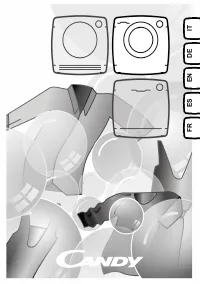 Candy CBW27D1E-S
Candy CBW27D1E-S
-
 Candy CG 454 T
Candy CG 454 T
-
 Candy CG 544 T
Candy CG 544 T
-
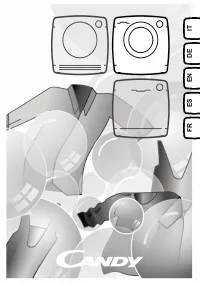 Candy CS1282DE-S
Candy CS1282DE-S
-
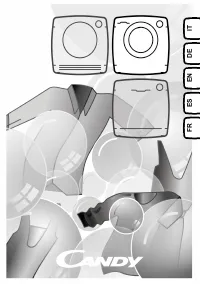 Candy CS41172DE/2-S
Candy CS41172DE/2-S
-
 Candy CSNE 82 T
Candy CSNE 82 T
-
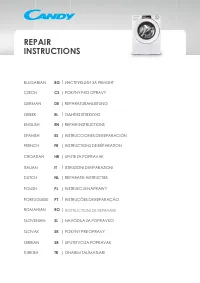 Candy CST26LE/1-S
Candy CST26LE/1-S
-
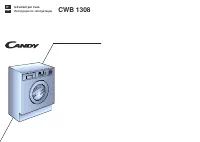 Candy CWB 1308
Candy CWB 1308
-
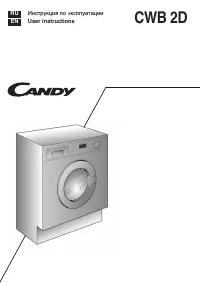 Candy CWB 1382 DN1-07S
Candy CWB 1382 DN1-07S
-
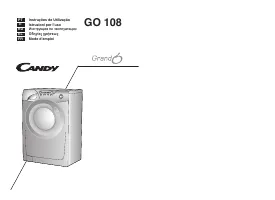 Candy GO 108
Candy GO 108