Canon i-SENSYS MF8080Cw- Istruzioni
Canon i-SENSYS MF8080Cw- Manuale d'uso in formato PDF online
Istruzioni:
Manuale d'uso Canon i-SENSYS MF8080Cw
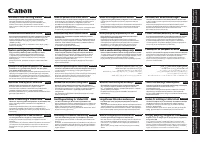



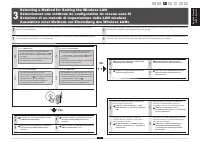
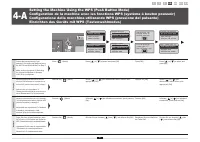
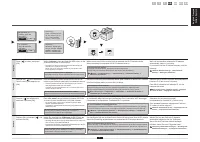
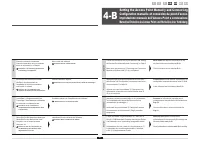
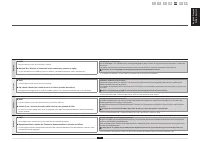
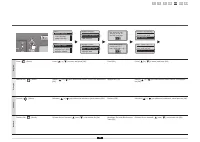
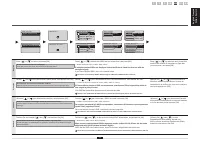
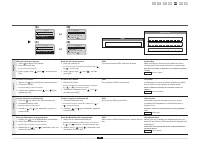
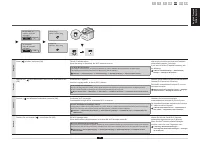
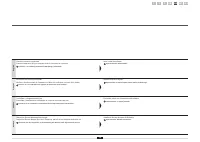

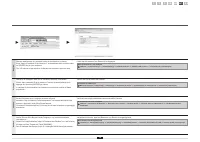

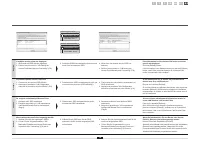





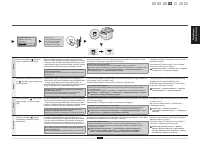
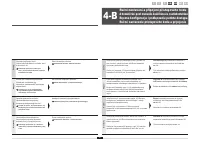
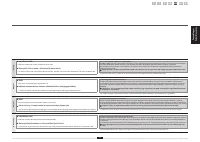
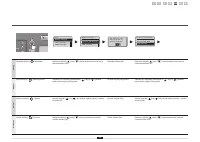
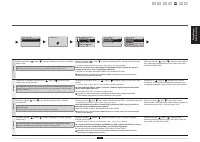
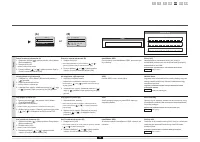
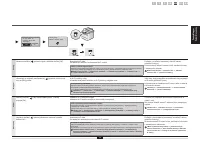
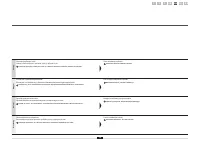

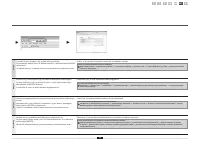

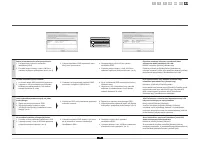



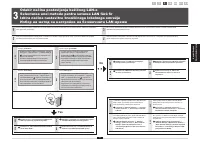

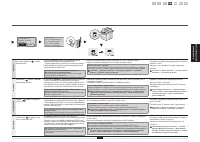

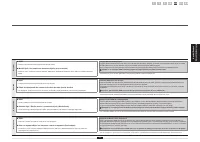
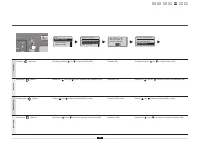
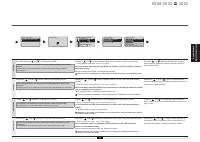
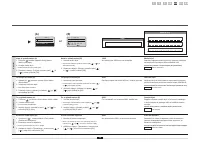
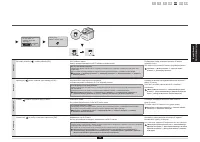
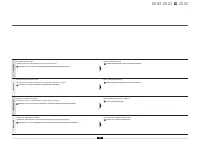

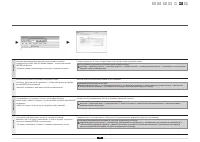

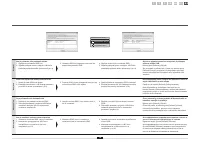




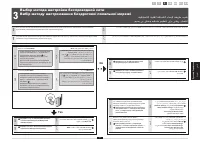

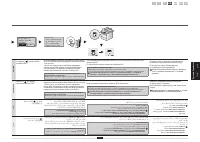

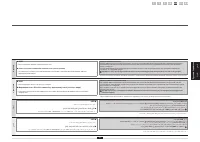
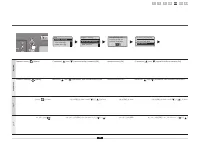
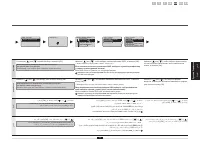
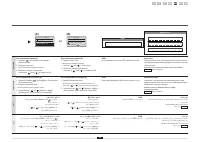
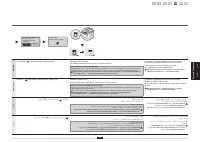
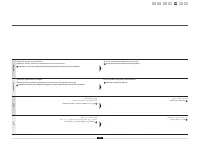

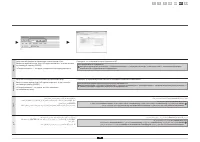

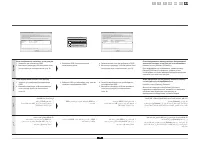




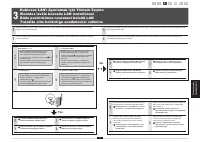
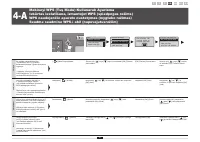
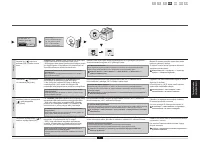

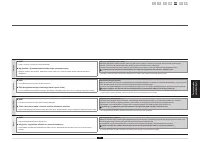
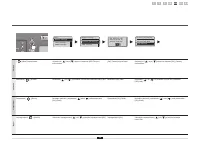
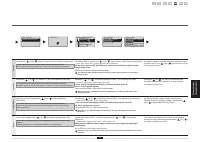
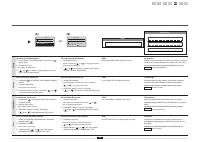
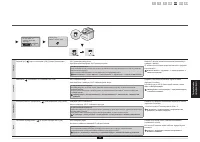
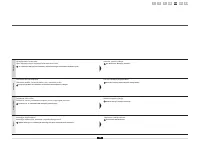

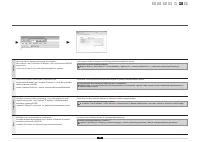

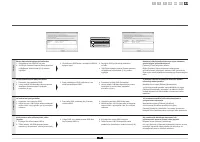




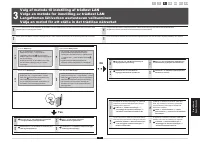
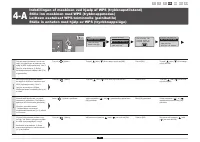
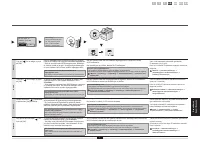
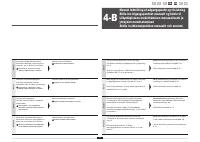
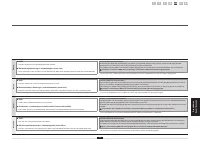
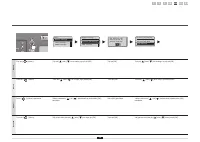
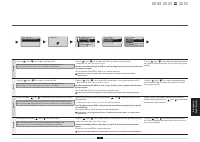
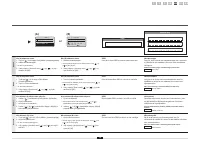
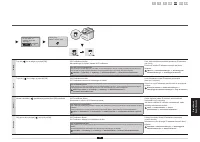
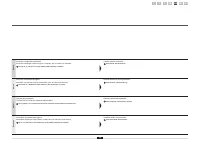

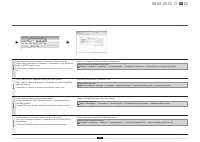

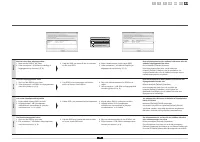




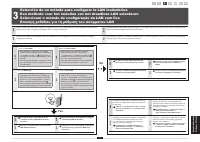

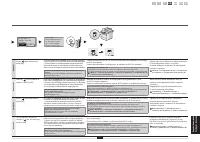

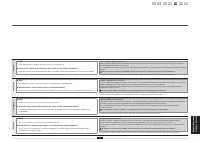
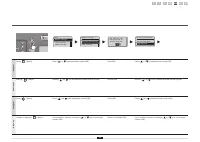
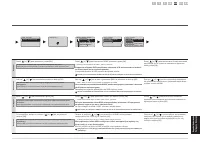
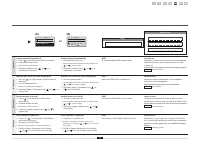
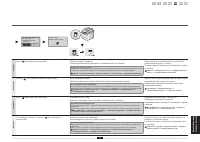
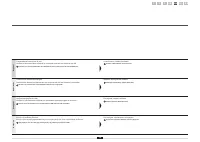

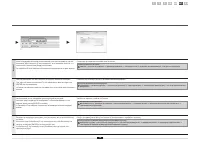

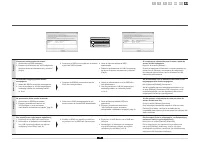

Sommario
2 English 1 Checking Before the Setup . . . . . . . . . . . . . . . . . . . . . . . . . . . . . . . . . . . . . . . . . . . P.3 2 Switching the Connection Method to Wireless LAN . . . . . . . . . . . . . . . . . . . . . . . P.4 3 Selecting a Method for Setting the Wireless LAN . . . . . . . . . . . ...
English Français Italiano Deutsch 3 1 2 3 4-A 4-B A-1 A-2 English The setup of the computer and wireless LAN/access point should be completed. If they are not set up, you will not be able to use the machine on the wireless LAN network even if you perform the following steps. For more information, se...
6 English Follow this procedure only if you selected "4-A Setting the Machine Using the WPS (Push Button Mode)" on Step 3. Make sure the procedure "2 Switching the Connection Method to Wireless LAN" (P.4) is completed. Press [ ] (Menu). Press [ ] or [ ] to select, and press [OK]. Pre...
English Français Italiano Deutsch 7 English Press [ ] to select, and press [OK]. Within 2 minutes , press and hold the WPS button on the wireless LAN router or access point. * The amount of time you must hold down the WPS button will depend on the model you are using. Please refer to the instruction...
English Français Italiano Deutsch 9 English SSID * May be indicated as name of access point or network. Network Key / Number of characters in the network key (number of digits) * It is also possible that it is marked encryption key, WEP key, WPA/WPA2 passphrase, PSK or pre-shared key. Checking S...
English Français Italiano Deutsch 17 English You can check the SSID or the network key using "Canon MF/LBP Wireless Setup Assistant." * "Canon MF/LBP Wireless Setup Assistant" is included in the supplied User Software CD-ROM in the machine. Insert the User Software CD-ROM into the sl...
18 English If multiple access points are displayed 1. Write down all SSID that are displayed.2. Perform the procedure in "4-B Setting the Access Point Manually and Connecting" (P.8). 3. Select the SSID that matches the one you write down from the displayed SSID. 4. Write down the network key...
Canon Istruzioni
-
 Canon imageRUNNER ADVANCE DX C3935i
Manuale d'uso
Canon imageRUNNER ADVANCE DX C3935i
Manuale d'uso
-
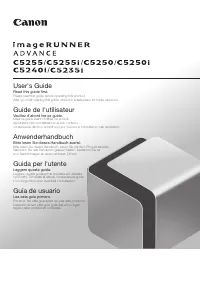 Canon 525
Manuale d'uso
Canon 525
Manuale d'uso
-
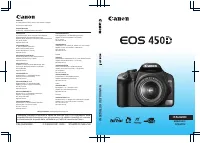 Canon LC E5E
Manuale d'uso
Canon LC E5E
Manuale d'uso
-
 Canon FM1M944
Manuale
Canon FM1M944
Manuale
-
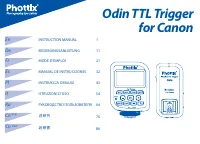 Canon CU 90
Manuale d'uso
Canon CU 90
Manuale d'uso
-
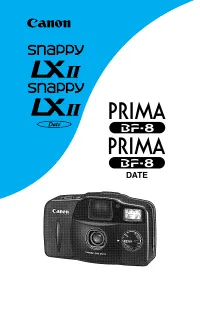 Canon BF-8
Manuale d'uso
Canon BF-8
Manuale d'uso
-
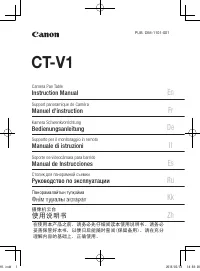 Canon CT-V1
Manuale d'uso
Canon CT-V1
Manuale d'uso
-
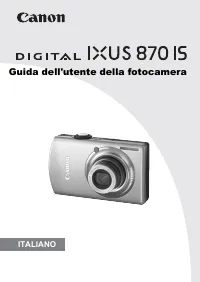 Canon Digital IXUS 870 IS
Manuale d'uso
Canon Digital IXUS 870 IS
Manuale d'uso
-
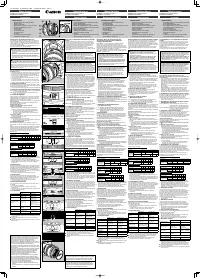 Canon EF 50mm f/2.5 Compact Macro
Manuale d'uso
Canon EF 50mm f/2.5 Compact Macro
Manuale d'uso
-
 Canon EOS D30
Manuale d'uso
Canon EOS D30
Manuale d'uso
-
 Canon FA-200
Manuale d'uso
Canon FA-200
Manuale d'uso
-
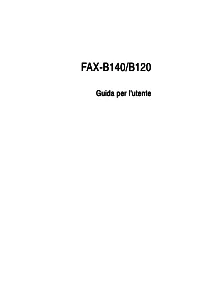 Canon FAX-B120
Manuale d'uso
Canon FAX-B120
Manuale d'uso
-
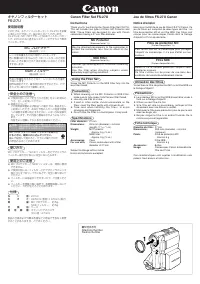 Canon FS-27UMCND8
Manuale d'uso
Canon FS-27UMCND8
Manuale d'uso
-
 Canon GP160F
Manuale d'uso
Canon GP160F
Manuale d'uso
-
 Canon i-SENSYS FAX-L410
Manuale
Canon i-SENSYS FAX-L410
Manuale
-
 Canon i-SENSYS LBP351x
Manuale d'uso
Canon i-SENSYS LBP351x
Manuale d'uso
-
 Canon i-SENSYS MF4730
Manuale d'uso
Canon i-SENSYS MF4730
Manuale d'uso
-
 Canon i-SENSYS MF4870dn
Manuale d'uso
Canon i-SENSYS MF4870dn
Manuale d'uso
-
 Canon i-SENSYS MF4890dw
Manuale d'uso
Canon i-SENSYS MF4890dw
Manuale d'uso
-
 Canon i-SENSYS MF8380Cdw
Manuale d'uso
Canon i-SENSYS MF8380Cdw
Manuale d'uso