SCHERMATA INIZIALE; Simbologie del display Touch Screen; INITIAL SCREEN; Symbols of the Touch Screen display; USO DEL DISPLAY TOUCH SCREEN; USING THE TOUCH SCREEN DISPLAY - Barazza 1FVLTSMI - Manuale d'uso - Pagina 14
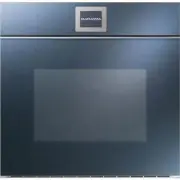
Indice:
- Pagina 3 – INDICE; INDEX
- Pagina 4 – SAFET Y WARNINGS; and keep it handy; INSTALLAZIONE; INSTALLATION; AVVERTENZE DI SICUREZZA; e conservarlo in un luogo accessibile a; solo da personale qualificato; secondo
- Pagina 5 – instructions bag; CONTROLLO E MOVIMENTAZIONE; Composizione imballo:
- Pagina 6 – CONNECTION TO THE POWER MAINS; Before making the connection, make certain; COLLEGAMENTO ELETTRICO; Prima dell’allacciamento accertarsi che la; Il cavo di alimentazione; NON; oggetti taglienti o caldi e sostanze corrosive
- Pagina 7 – INCASSO APPARECCHIATURA; Accertarsi del perfetto stato e della stabilità; distante almeno 10 cm dal sottopiano, forato nella; AIR; BUILT-IN UNIT INSTALLATION; Make certain that the cabinet in which you
- Pagina 9 – USO; USAGE; PER UN USO CORRETTO E SICURO; FOR SAFE AND CORRECT USE
- Pagina 10 – PER LA COTTURA; Pericolo di scottature!; Sorvegliare l’apparecchiatura durante tutto il; FOR COOKING
- Pagina 11 – USING THE APPLIANCE; UNDERSTANDING THE APPLIANCE; door; USO DELL’ APPARECCHIATURA; CONOSCERE L’APPARECCHIATURA; Optional
- Pagina 12 – É BENE SAPERE CHE; La prima accensione deve avvenire con il; USEFUL INFORMATION
- Pagina 13 – QUALCHE CONSIGLIO DI COTTURA; : in questo caso utilizzare la tipologia; SOME COOKING SUGGESTIONS; increase it during the cooking, if necessary.
- Pagina 14 – SCHERMATA INIZIALE; Simbologie del display Touch Screen; INITIAL SCREEN; Symbols of the Touch Screen display; USO DEL DISPLAY TOUCH SCREEN; USING THE TOUCH SCREEN DISPLAY
- Pagina 15 – VARIOUS FUNCTIONS; Safety button; FUNZIONI VARIE; Tasto sicurezza
- Pagina 16 – IMPOSTAZIONI INIZIALI; Impostare la lingua; INITIAL SETTINGS; Set the language
- Pagina 17 – COTTURA MANUALE; Procedura di utilizzo - impostazione dei parametri; si desidera pronta la pietanza); MANUAL COOKING; minutes
- Pagina 18 – pressing this icon starts the cooking ac-; pressing this icon interrupts the cooking.; di grossa pezzatura; premendo l’icona si avvia la cottura; premendo l’icona si interrompe la cot-
- Pagina 19 – “EDIT” or recalled and used by pressing; Beep; lato premendo; Beep
- Pagina 20 – FOOD TYPE; Durata; Cooking time; Temperature; Livello; Level; Aria; Air; Cuore; Core; Prodotti di panificazione /
- Pagina 21 – AUTOMATIC COOKING; COTTURA AUTOMATICA; VELVET
- Pagina 22 – Procedura di utilizzo; il tasto
- Pagina 23 – t WJTVBMJ[[BSF SJOPNJOBSF P DBODFMMBSF MF SJDFUUF; Non è possibile modificare; t DBODFMMBSF P SJOPNJOBSF MF JNNBHJOJ EB VUJMJ[[BSF; Come usare il tastierino:; t EJTQMBZ SFOBNF PS EFMFUF UIF VTFS SFDJQFT FH
- Pagina 24 – IMPOSTAZIONI; t SFQFSJSFJNQPSUBOUJEBUJVUJMJJODBTPEJSJDIJFTUBEJ; SETTINGS; The “SETTINGS” menu allows you to:; loaded from the site
- Pagina 25 – t SJDFUUFQSPWFOJFOUJEBVOBMUSPGPSOP; t JNBHFT UPCFVTFEBTUIFTDSFFOTBWFSCFMPOHJOHUP
- Pagina 26 – impostare lingua, data e ora; Le immagini devono avere determina-; t TFUUIFTDSFFOTBWFSCZDIPPTJOHBNPOH GJH; The images must have certain characteristics
- Pagina 27 – POSSIBILI CAUSE DI INSUCCESSO; TROUBLESHOOTING; Possibile causa; Impasto troppo liquido; Possible cause; “Tabella consigli per cotture manuali; With respect to your previous ovens, the
- Pagina 28 – ACCESSORIES; ACCESSORI; PANNELLI AUTOPULENTI; facendo; SELF-CLEANING PANELS; being careful
- Pagina 29 – Chiudere sempre l’interruttore elettrico; MANUTENZIONE ORDINARIA; PULIZIA; Superfici inox e in cristallo:; Always switch off the main electrical switch; ROUTINE MAINTENANCE; CLEANING; Stainless steel and glass surfaces:; MANUTENZIONE; MAINTENANCE
- Pagina 31 – LAMP REPLACEMENT; Ensure that the appliance is switched off; PERIODS OF INACTIVIT Y; t UIPSPVHIMZDMFBOUIFBQQMJBODFGPMMPXJOHUIFJOTUSVD; SOSTITUZIONE LAMPADINA; Dopo aver rimosso le griglie per livelli di cottura; Assicurarsi che l’apparecchiatura sia scolle-; PERIODI DI INATTIVITÀ; t FGGFUUVBUFVOBDDVSBUBQVMJ[JBEFMMBQQBSFDDIJBUVSB; SOS
- Pagina 32 – SMALTIMENTO A FINE VITA; Il prodotto alla fine della propria vita; ASSISTENZA POST VENDITA; Procedura in caso di malfunzionamento; t TFJM; Attenzione! In attesa della risoluzione del; For more information, contact your local waste; t JGUIF5PVDI4DSFFOEJTQMBZ
15
SCHERMATA INIZIALE
11
Simbologie del display Touch Screen
Confermare la scelta effettuata:
Annullare la scelta effettuata:
Tornare alla schermata precedente:
Scorrere le varie voci:
INITIAL SCREEN
Symbols of the Touch Screen display
Confirm the selection made:
Cancel the selection made:
Return to the previous screen:
Scroll through the various items:
Tasto sicurezza
Safety button
Tasto luce
Light button
Menu EDIT
EDIT Menu
Cottura MANUALE
MANUAL Cooking
Cottura AUTOMATICA
AUTOMATIC cooking
Tasto non attivo
Button not enabled
Tasto apriporta
(versioni con porta automatica)
Tasto screensaver
(versioni con maniglia)
Door-opener button
(versions with automatic door)
Screensaver button
(versions with handle)
Menu IMPOSTAZIONI
SETTINGS Menu
USO DEL DISPLAY TOUCH SCREEN
USING THE TOUCH SCREEN DISPLAY
Per attivare le funzioni del display Touch Screen
è sufficiente una leggera e veloce pressione
sulle icone corrispondenti. Nei campi numerici
(es. l’impostazione dell’ora) è possibile aumentare/di-
minuire di una unità alla volta con veloci e ripetuti
tocchi sui simboli “+” o “-” oppure, per avanzare più ve-
locemente, tenere continuamente premuto il tasto.
Nelle schermate dove non è previsto il tasto
di conferma (es. l’impostazione
della lingua o dell’ora -
fig.12
), selezionare le
icone/i valori desiderati;
essi rimarranno in memoria
semplicemente uscendo con il tasto
dalla
schermata.
12
Evitare di utilizzare il display Touch Screen con
mani bagnate o sporche (
fig.13)
.
To activate the functions of the Touch Screen
display, just press lightly on the corresponding
icons. In the numerical fields (e.g.: time setting)
you can increase/decrease the value by one unit at a time
with quick and repeated touches on the symbols “+” or “-”
or, in order to advance more quickly, by pressing the button
continuously.
In the screens where the confirmation button
is not included (e.g.: language or
time setting - fig.12), select the desired icons/
values; they will be stored simply by exiting the screen with
the
button.
13
Avoid using the Touch Screen display with wet or
dirty hands (fig.13).
"Caricamento dell'istruzione" significa che è necessario attendere finché il file non è caricato e pronto per la lettura online. Alcune istruzioni sono molto grandi e il tempo di caricamento dipende dalla velocità della tua connessione a Internet.
Sommario
3 DESCRIZIONE PAG. DATI TECNICI 4 INSTALLAZIONE 5 Avvertenze di sicurezza 5 Controllo e movimentazione 6 Smaltimento degli imballi 6 Collegamento elettrico 7 Incasso apparecchiatura 8 USO 10 Avvertenze di sicurezza 10 Uso dell’apparecchiatura 12 Conoscere l’apparecchiatura 12 É bene sapere ch...
5 SAFET Y WARNINGS Read this instruction booklet carefully before instal-lation and/or use of the appliance and keep it handy so that all the users can consult it; if you give away or sale the appliance, please ensure that you give this booklet to the new user so that he can be informed about its in...
6 CHECKS AND HANDLING After having unpacked the appliance and removed all the packing materials and protective films from the sur-faces, check for any anomalies: if you find an anomaly, do not proceed with the installation but contact your retailer within 8 days, reporting the data provided on the a...
Altri modelli di forni Barazza
-
 Barazza 1FVLTB
Barazza 1FVLTB
-
 Barazza 1FVLTBD
Barazza 1FVLTBD
-
 Barazza 1FVLTBM
Barazza 1FVLTBM
-
 Barazza 1FVLTBS
Barazza 1FVLTBS
-
 Barazza 1FVLTIM
Barazza 1FVLTIM
-
 Barazza 1FVLTIMD
Barazza 1FVLTIMD
-
 Barazza 1FVLTIMDI
Barazza 1FVLTIMDI
-
 Barazza 1FVLTIMI
Barazza 1FVLTIMI
-
 Barazza 1FVLTIMS
Barazza 1FVLTIMS
-
 Barazza 1FVLTIMSI
Barazza 1FVLTIMSI
/webp/1.webp)
/webp/2.webp)
/webp/3.webp)
/webp/5.webp)
/webp/6.webp)
/webp/7.webp)
/webp/8.webp)
/webp/9.webp)
/webp/10.webp)
/webp/11.webp)
/webp/12.webp)
/webp/13.webp)
/webp/14.webp)
/webp/15.webp)
/webp/16.webp)
/webp/17.webp)
/webp/18.webp)
/webp/19.webp)
/webp/20.webp)
/webp/21.webp)
/webp/23.webp)
/webp/24.webp)
/webp/26.webp)
/webp/27.webp)
/webp/28.webp)
/webp/29.webp)
/webp/30.webp)
/webp/31.webp)
/webp/32.webp)
/webp/33.webp)
/webp/34.webp)
/webp/35.webp)