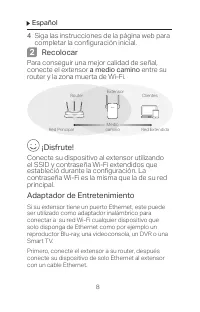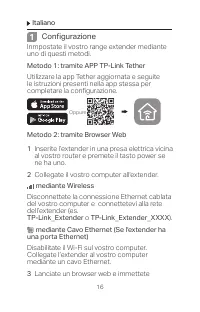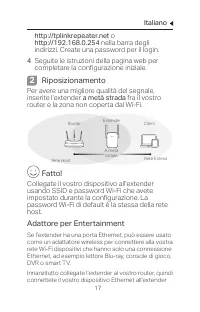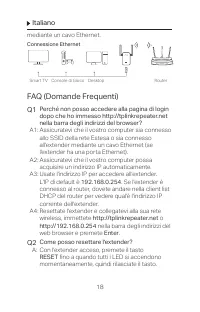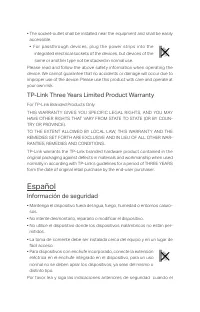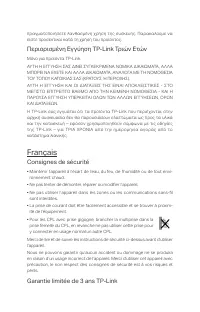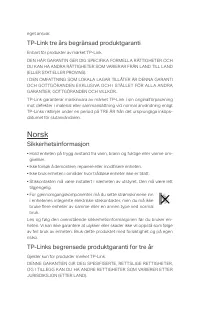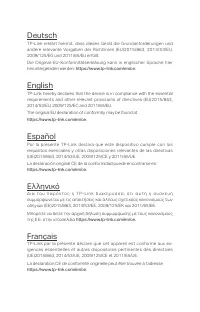TP-Link RE220 AC750 1xFE LAN - Manuale d'uso - Pagina 6

Indice:
•The socket-outlet shall be installed near the equipment and shall be easily
accessible.
•
For passthrough devices, plug the power strips into the
integrated electrical sockets of the devices, but devices of the
same or another type not be stacked in normal use.
Please read and follow the above safety information when operating the
device. We cannot guarantee that no accidents or damage will occur due to
improper use of the device. Please use this product with care and operate at
your own risk.
TP-Link Three Years Limited Product Warranty
For TP-Link Branded Products Only.
THIS WARRANTY GIVES YOU SPECIFIC LEGAL RIGHTS, AND YOU MAY
HAVE OTHER RIGHTS THAT VARY FROM STATE TO STATE (OR BY COUN-
TRY OR PROVINCE).
TO THE EXTENT ALLOWED BY LOCAL LAW, THIS WARRANTY AND THE
REMEDIES SET FORTH ARE EXCLUSIVE AND IN LIEU OF ALL OTHER WAR-
RANTIES, REMEDIES AND CONDITIONS.
TP-Link warrants the TP-Link branded hardware product contained in the
original packaging against defects in materials and workmanship when used
normally in according with TP-Link’s guidelines for a period of THREE YEARS
form the date of original retail purchase by the end-user purchaser.
Español
Información de seguridad
•Mantenga el dispositivo fuera del agua, fuego, humedad o entornos caluro-
sos.
•
No intente desmontarlo, repararlo o modificar el dispositivo.
•No utilice el dispositivo donde los dispositivos inalámbricos no están per-
mitidos.
•La toma de corriente debe ser instalada cerca del equipo y en un lugar de
fácil acceso.
•Para dispositivos con enchufe incorporado, conecte la extensión
eléctrica en el enchufe integrado en el dispositivo, para un uso
normal no se deben apilar los dispositivos, ya sean del mismo o
distinto tipo.
Por favor lea y siga las indicaciones anteriores de seguridad cuando el
"Caricamento dell'istruzione" significa che è necessario attendere finché il file non è caricato e pronto per la lettura online. Alcune istruzioni sono molto grandi e il tempo di caricamento dipende dalla velocità della tua connessione a Internet.
Sommario
Italiano 16 1 Configurazione Inmpostate il vostro range extender mediante uno di questi metodi. Metodo 1: tramite APP TP-Link Tether Utilizzare la app Tether aggiornata e seguite le istruzioni presenti nella app stessa per completare la configurazione. Metodo 2: tramite Browser Web1 Inserite l’exten...
Italiano 17 http://tplinkrepeater.net o http://192.168.0.254 nella barra degli indirizzi. Create una password per il login. 4 Seguite le istruzioni della pagina web per completare la configurazione iniziale. 2 Riposizionamento Per avere una migliore qualità del segnale, inserite l’extender a metà st...
Italiano 18 mediante un cavo Ethernet. Connessione Ethernet Smart TV Console di Gioco Desktop Router FAQ (Domande Frequenti) Q1 Perché non posso accedere alla pagina di login dopo che ho immesso http://tplinkrepeater.net nella barra degli indirizzi del browser? A1: Assicuratevi che il vostro compute...