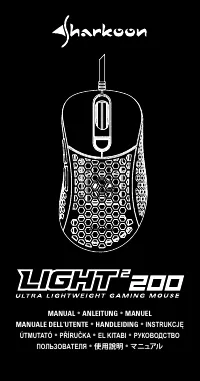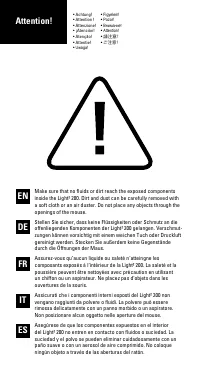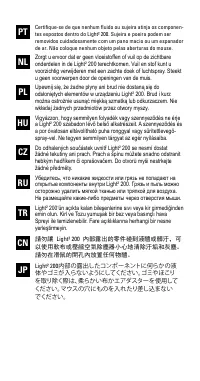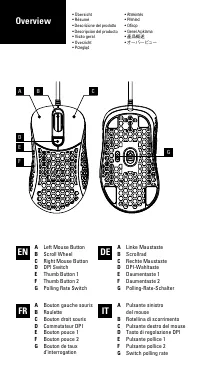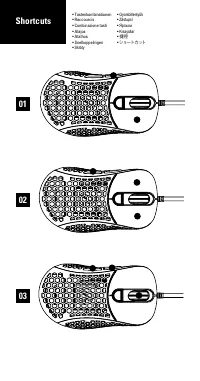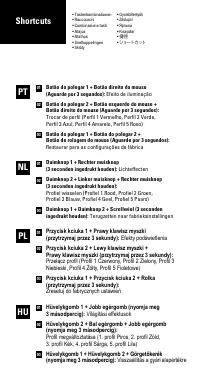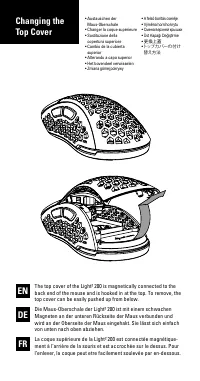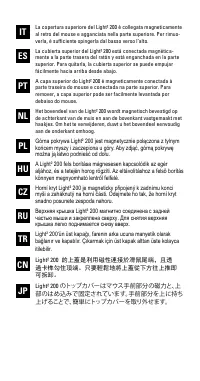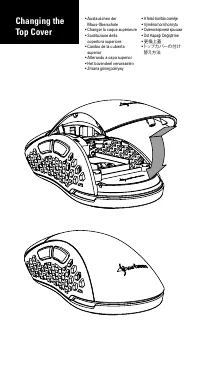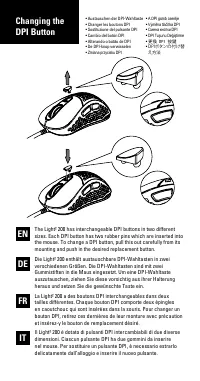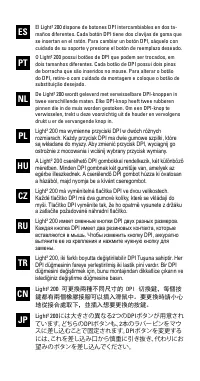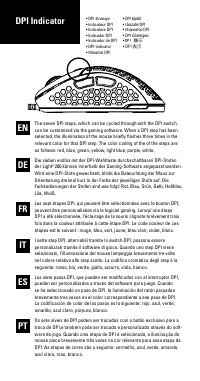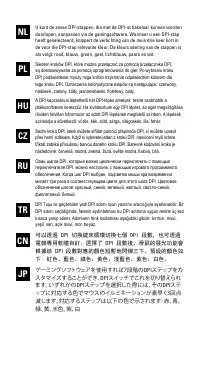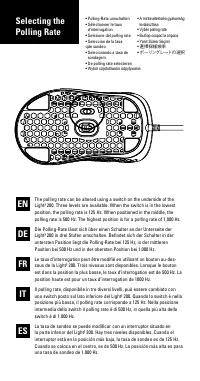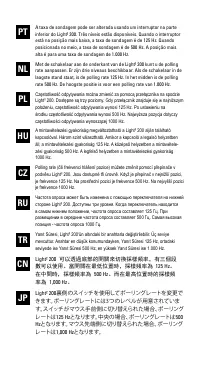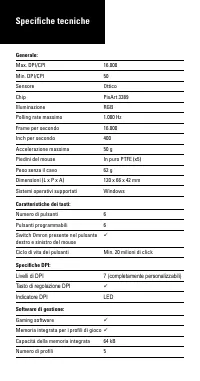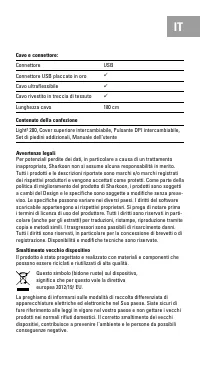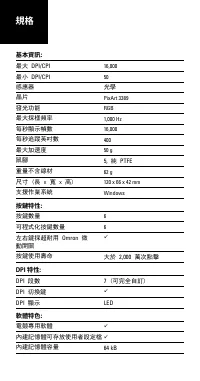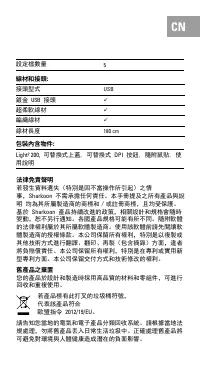Sharkoon Light2 200 - Manuale d'uso - Pagina 22

基本資訊:
最大
DPI/CPI
16,000
最小
DPI/CPI
50
感應器
光學
晶片
PixArt 3389
發光功能
RGB
最大採樣頻率
1,000 Hz
每秒顯示幀數
16,000
每秒追蹤英吋數
400
最大加速度
50 g
鼠腳
5,
純
PTFE
重量不含線材
62 g
尺寸 (長 x 寬 x 高)
120 x 66 x 42 mm
支援作業系統
Windows
按鍵特性:
按鍵數量
6
可程式化按鍵數量
6
左右鍵採超耐用
Omron
微
動開關
按鍵使用壽命
大於
2,000
萬次點擊
DPI 特性:
DPI
段數
7
(可完全自訂)
DPI
切換鍵
DPI
顯示
LED
軟體特色:
電競專用軟體
內建記憶體可存放使用者設定檔
內建記憶體容量
64 kB
規格
"Caricamento dell'istruzione" significa che è necessario attendere finché il file non è caricato e pronto per la lettura online. Alcune istruzioni sono molto grandi e il tempo di caricamento dipende dalla velocità della tua connessione a Internet.
Sommario
A Left Mouse Button B Scroll Wheel C Right Mouse Button D DPI Switch E Thumb Button 1 F Thumb Button 2 G Polling Rate Switch A Linke Maustaste B Scrollrad C Rechte Maustaste D DPI-Wahltaste E Daumentaste 1 F Daumentaste 2 G Polling-Rate-Schalter A Bouton gauche souris B Roulette C Bouto...
• DPI-Anzeige• Indicateur DPI• Indicatore DPI• Indicador DPI• Indicador de DPI• DPI-indicator• Wskaźnik DPI • DPI kijelző • Ukazatel DPI • Индикатор DPI • DPI Göstergesi • DPI 顯示 • DPI 表示 EN DE FR IT ES PT The seven DPI steps, which can be cycled through with the DPI switch, can be customized via th...
Generale: Max. DPI/CPI 16.000 Min. DPI/CPI 50 Sensore Ottico Chip PixArt 3389 Illuminazione RGB Polling rate massimo 1.000 Hz Frame per secondo 16.000 Inch per secondo 400 Accelerazione massima 50 g Piedini del mouse In puro PTFE (x5) Peso senza il cavo 62 g Dimensioni (L x P x A) 120 x 66 x 42 mm S...
Altri modelli di mouse per computer Sharkoon
-
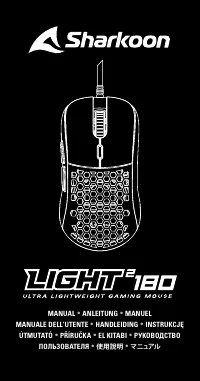 Sharkoon Light2 180
Sharkoon Light2 180
-
 Sharkoon Light2 S
Sharkoon Light2 S