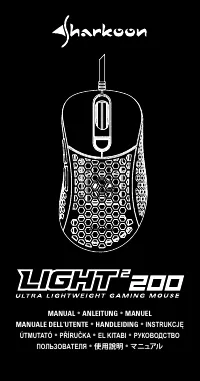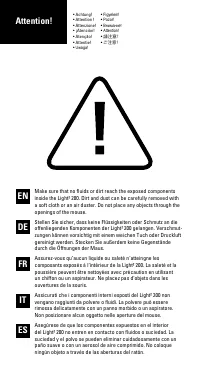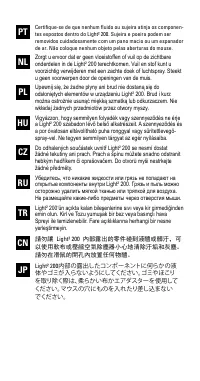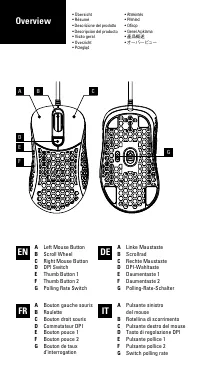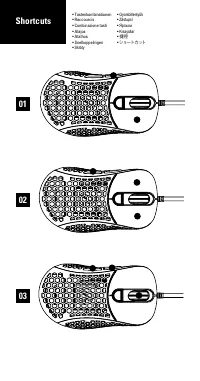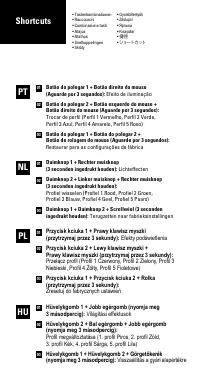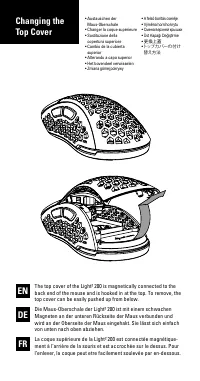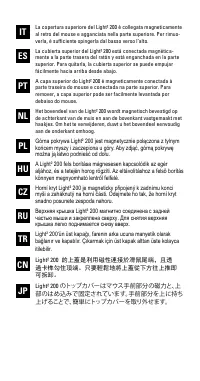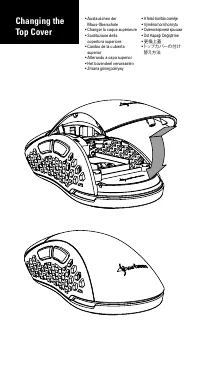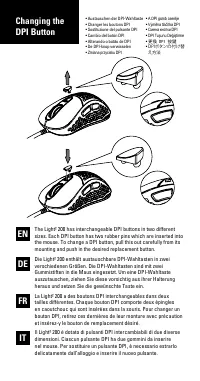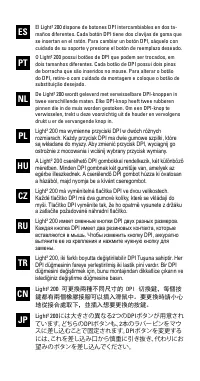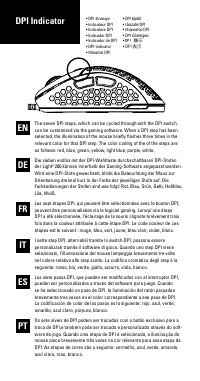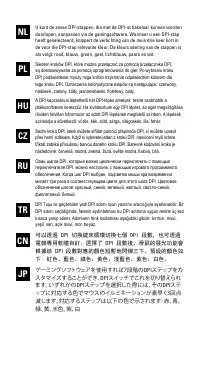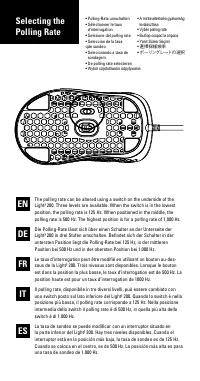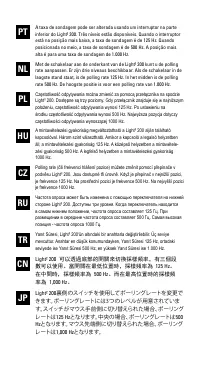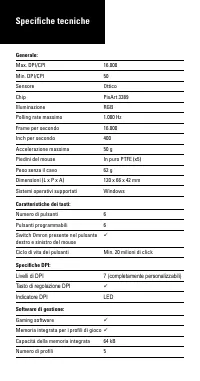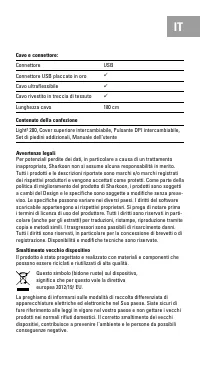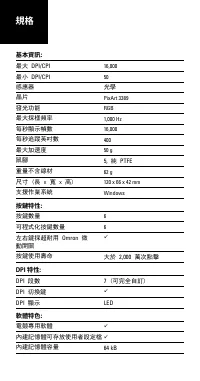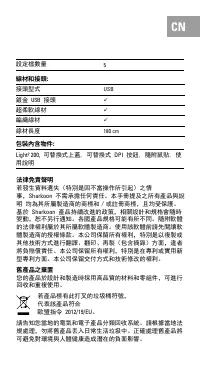Sharkoon Light2 200 - Manuale d'uso - Pagina 10

EN
DE
FR
• Austauschen der
Maus-Oberschale
• Changer la coque supérieure
• Sostituzione della
copertura superiore
• Cambio de la cubierta
superior
• Alterando a capa superior
• Het bovendeel verwisselen
•
Zmiana górnej pokrywy
•
A felső borítás cseréje
•
Výměna horního krytu
•
Смена верхней крышки
•
Üst Kapağı Değiştirme
•
更換上蓋
•
トップカバーの付け
替え方法
The top cover of the Light² 200 is magnetically connected to the
back end of the mouse and is hooked in at the top. To remove, the
top cover can be easily pushed up from below.
Die Maus-Oberschale der Light² 200 ist mit einem schwachen
Magneten an der unteren Rückseite der Maus verbunden und
wird an der Oberseite der Maus eingehakt. Sie lässt sich einfach
von unten nach oben abziehen.
La coque supérieure de la Light² 200 est connectée magnétique-
ment à l‘arrière de la souris et est accrochée sur le dessus. Pour
l‘enlever, la coque peut etre facilement soulevée par en-dessous.
Changing the
Top Cover
"Caricamento dell'istruzione" significa che è necessario attendere finché il file non è caricato e pronto per la lettura online. Alcune istruzioni sono molto grandi e il tempo di caricamento dipende dalla velocità della tua connessione a Internet.
Sommario
A Left Mouse Button B Scroll Wheel C Right Mouse Button D DPI Switch E Thumb Button 1 F Thumb Button 2 G Polling Rate Switch A Linke Maustaste B Scrollrad C Rechte Maustaste D DPI-Wahltaste E Daumentaste 1 F Daumentaste 2 G Polling-Rate-Schalter A Bouton gauche souris B Roulette C Bouto...
• DPI-Anzeige• Indicateur DPI• Indicatore DPI• Indicador DPI• Indicador de DPI• DPI-indicator• Wskaźnik DPI • DPI kijelző • Ukazatel DPI • Индикатор DPI • DPI Göstergesi • DPI 顯示 • DPI 表示 EN DE FR IT ES PT The seven DPI steps, which can be cycled through with the DPI switch, can be customized via th...
Generale: Max. DPI/CPI 16.000 Min. DPI/CPI 50 Sensore Ottico Chip PixArt 3389 Illuminazione RGB Polling rate massimo 1.000 Hz Frame per secondo 16.000 Inch per secondo 400 Accelerazione massima 50 g Piedini del mouse In puro PTFE (x5) Peso senza il cavo 62 g Dimensioni (L x P x A) 120 x 66 x 42 mm S...
Altri modelli di mouse per computer Sharkoon
-
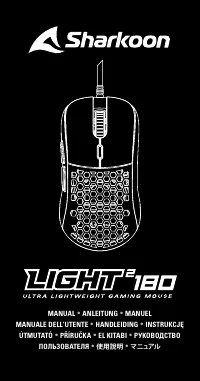 Sharkoon Light2 180
Sharkoon Light2 180
-
 Sharkoon Light2 S
Sharkoon Light2 S