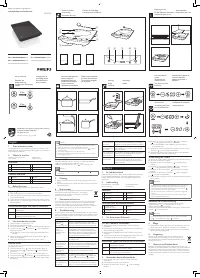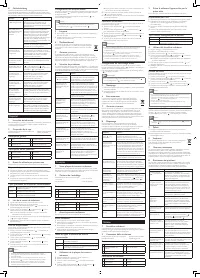Philips HD4933/40 - Manuale d'uso

Philips HD4933/40 – Manuale d'uso, leggi gratuitamente online in formato PDF. Speriamo che questo ti aiuti a risolvere eventuali dubbi. Se hai ulteriori domande, contattaci tramite il modulo di contatto.
www.philips.com/w
elcome
User manual
HD4933
www.philips.com/w
elcome
Safety leaflet
HD4933
www.philips.com/w
elcome
Warranty
HD4933
10cm
10cm
e
c
a
b
d
f
g
k
h
i
j
EN
User manual
DE Benutzerhandbuch
ES
Manual del usuario
FR
Mode d’emploi
IT
Manuale utente
Specifications are subject to change without notice.
© 2014 Koninklijke Philips N.V.
All rights reserved.
HD4933_40_UM_3.0_141028
Register your product and get support at
www.philips.com/welcome
HD4933
English
1 Your induction cooker
Congratulations on your purchase and welcome to Philips! To fully
benefit from the suppor t that Philips offers, register your product at
www.philips.com/welcome.
2 What’s in the box
Induction cooker main unit
Safety leaflet
User manual
Warranty card
Overview
a
Cooking plate
d
Control panel
b
Cooking zone
e
Air outlets
c
Air inlet
f
Power cord
Controls overview
g
Child lock
j
Increase
h
Decrease
k
On/Off
i
Timer
3 Before first use
Remove all packaging materials from the induction cooker.
Preparing for use
1
Place the appliance on a dr y, stable and level surface.
2
Make sure there is at least 10cm free space around the appliance
to prevent overheating.
3
Always place the cookware on the cooking zone during cooking.
4
Make sure you use cookware of the correct types and sizes (see
the table below).
Recommended types and sizes of cookware
Material Cookware with a bottom made of iron or magnetic
stainless steel
Shape
Cookware with a flat bottom
Size
Cookware with a bottom diameter of 10-23cm,
depending on the cooking mode
4 Use the induction cooker
1
Follow the steps in “Preparing for use”.
2
Put the plug into the power socket.
3
Touch the On/Off icon (
), and the On/Off indicator lights up.
4
Touch the increase ( ) or decrease ( ) icon to select the
desired power level.
»
The induction cooker star ts working after the power level is
selected.
5
When the cooking is finished, touch the On/Off icon (
) to
switch off the appliance.
6
Unplug the induction cooker after the fan stops working.
Use the timer
You can use the timer function to decide how much time you want
the appliance to work.
1
Touch the On/Off icon (
), the On/Off indicator lights up.
2
Touch the Increase ( ) or Decrease ( ) icon to choose a
power level.
3
Touch the Timer icon (
), and the timer indicator lights up.
4
Touch the Increase ( ) or Decrease ( ) icon to adjust the time.
5
When the time has elapsed, the induction cooker stops working
automatically.
Note
•
After you have selected the cooking time, wait for a few seconds
before the induction cooker automatically confirms it.
•
After the timer is set, you can touch the Timer icon (
) again to
cancel the timer.
•
The timer is available from 1 minute to 2 hours.
•
If the timer function is deactivated, the induction cooker can work
for as long as 12 hours.
Set up child lock
When the induction cooker is working, touch the child lock icon
( ) for 3 seconds to enter child lock mode.
To unlock, touch the child lock icon (
) for 3 seconds again.
Note
•
At child lock mode, only On/Off (
) and child lock ( ) are
responsive.
5 Cleaning
1
Unplug the appliance after the fan stops working and let it cool
down.
2
Clean the appliance with a damp cloth and, if necessar y, with some
mild cleaning agent.
6 Environment
Do not throw away the appliance with the normal household
waste at the end of its life, but hand it in at an official
collection point for recycling. By doing this, you help to
preser ve the environment.
7 Guarantee and service
If you need ser vice or information or if you have a problem, please
visit the Philips website at www.philips.com or contact the Philips
Consumer Care Centre in your countr y (you will find its phone
number in the worldwide guarantee leaflet). If there is no Consumer
Care Centre in your countr y, go to your local Philips dealer.
8 Troubleshooting
If your induction cooker does not function properly or if the cooking
quality is insufficient, consult the table below. If you are unable to solve
the problem, contact a Philips ser vice centre or the Consumer Care
Centre in your countr y.
Problem
Solution
The On/Off
button ( )
does not respond.
There is a connection problem. Check if the
induction cooker is connected to the mains and
if the plug is inser ted firmly into the wall socket
The appliance
beeps
continuously
and then stops
working.
You may have put unsuitable cookware on the
cooking plate or you may have removed the
cookware from the cooking plate during cooking.
Make sure the cookware is made of steel, iron or
aluminum with stainless steel cladding base and
has a base diameter larger than 10cm.
You may have placed the cookware outside of
the cooking zone.
The cookware
does not heat up
to the required
temperature.
The bottom of the cookware may not be flat. Use
cookware with a flat bottom. If the problem still
exists, take the appliance to your Philips dealer or
a service center authorised by Philips.
The appliance
stops working
suddenly.
The temperature of the cookware is too high.
Let the cookware cool down for a while.
The fan works
but the appliance
has not star ted
working.
You need to select a power level using the
Increase ( ) or Decrease ( ) button after
you have pressed the On/Off ( ) button.
Error code E1 or
E2 is displayed on
the screen.
The main sensor is in open circuit or shor t
circuit state. Take the appliance to your Philips
dealer or a ser vice center authorised by Philips.
Error code E3 or
E4 is displayed on
the screen.
The heat sink sensor is in open circuit or shor t
circuit state. Take the appliance to your Philips
dealer or a ser vice center authorised by Philips.
Error code E5 or
E6 is displayed on
the screen.
The voltage is either too high or too low. Check
if the voltage in your home is suitable for the
induction cooker.
Error code E7, E8
or E9 is displayed
on the screen.
The induction cooker has malfunction. Take the
appliance to your Philips dealer or a ser vice
center authorised by Philips.
Code S displays
on the screen.
This is no failure. S means the product is
in Standby. Switch on the device and place
cookware on the heating plate area, and the
code will be off.
Deutsch
1 Ihr Induktionsherd
Herzlichen Glückwunsch zu Ihrem Kauf und willkommen bei Philips.
Um das Kundendienstangebot von Philips vollständig nutzen zu
können, sollten Sie Ihr Produkt unter www.philips.com/welcome
registrieren.
2 Lieferumfang
Induktionsherd – Hauptgerät
Sicherheitsbroschüre
Betriebsanleitung
Garantiekar te
Überblick
a
Kochplatte
d
Bedienfeld
b
Kochzone
e
Luftauslässe
c
Lufteinlass
f
Netzkabel
Übersicht über die Bedienelemente
g
CHILD LOCK
(Kindersicherung)
j
Erhöhen
h
Verringern
k
On/Off
i
Timer
3 Vor dem ersten Gebrauch
Entfernen Sie alle Verpackungsmaterialien vom Induktionsherd.
Für den Gebrauch vorbereiten
1
Stellen Sie das Gerät auf eine trockene, stabile und ebene
Oberfläche.
2
Halten Sie um das Gerät herum mindestens 10 cm Platz frei, um
eine Überhitzung zu vermeiden.
3
Stellen Sie die Kochtöpfe während des Kochens immer auf die
Kochzone.
4
Vergewissern Sie sich, dass Sie Kochtöpfe des richtigen Typs und
der richtigen Größe verwenden (siehe Tabelle unten).
Empfohlene Typen und Größen von Kochtöpfen
Material
Kochtöpfe mit einem Boden aus Eisen oder
magnetischem Edelstahl
Form
Kochtöpfe mit einem flachen Boden
Größe
Kochtöpfe mit einem unteren Durchmesser von 10 bis
23 cm, abhängig vom Kochmodus
4 Verwenden des Induktionsherds
1
Folgen Sie den Schritten im Kapitel „Für den Gebrauch
vorbereiten“.
2
Stecken Sie den Stecker in die Steckdose.
3
Berühren Sie das Symbol „Ein/Aus“ (
), und die Anzeige
leuchtet.
4
Berühren Sie das Symbol „Erhöhen“ ( ) oder „Verringern“
(
), um die gewünschte Leistung auszuwählen.
»
Der Induktionsherd ist betriebsbereit, wenn die Leistung
ausgewählt wurde.
5
Wenn Sie das Kochen beendet haben, berühren Sie das Symbol
„Ein/Aus“ (
), um das Gerät auszuschalten.
6
Ziehen Sie den Stecker des Induktionsherds aus der Steckdose,
sobald der Lüfter nicht mehr in Betrieb ist.
Verwendung des Timers
Sie können die Timer-Funktion verwenden, um einzustellen, wie lange
Sie das Gerät verwenden möchten.
1
Berühren Sie das Symbol „Ein/Aus“ (
), und die Anzeige
leuchtet.
2
Berühren Sie das Symbol „Erhöhen“ ( ) oder „Verringern“
(
), um die gewünschte Leistung auszuwählen.
3
Berühren Sie das Timer-Symbol (
), und die Timer-Anzeige
leuchtet.
4
Berühren Sie das Symbol „Erhöhen“ ( ) oder „Verringern“
(
), um die Zeit einzustellen.
5
Wenn die Zeit vergangen ist, hör t der Induktionsherd automatisch
auf zu kochen.
Hinweis
•
Nachdem Sie die Kochzeit ausgewählt haben, war ten Sie ein paar
Sekunden, bis der Induktionsherd diese automatisch bestätigt.
•
Wenn die Zeit eingestellt ist, können Sie das Timer-Symbol (
)
erneut berühren, um den Timer anzuhalten.
•
Der Timer kann zwischen 1 Minute bis zu 2 Stunden eingestellt
werden.
•
Wenn die Timer-Funktion deaktivier t ist, ist der Induktionsherd
12 Stunden lang betriebsbereit.
Einstellen der Kindersicherung
Berühren Sie bei Betrieb des Induktionsherds das Symbol
„Kindersicherung“ (
) 3 Sekunden lang, um in den
Kindersicherungsmodus zu gelangen.
Drücken Sie zum Aufheben der Kindersicherung das entsprechende
Symbol ( ) 3 Sekunden lang.
Hinweis
•
Im Kindersicherungsmodus lassen sich nur der Ein-/Ausschalter
( ) und die Kindersicherung ( ) bedienen.
5 Pflege
1
Ziehen Sie den Stecker des Geräts aus der Steckdose, wenn der
Lüfter nicht mehr in Betrieb ist, und lassen Sie es abkühlen.
2
Reinigen Sie das Gerät mit einem feuchten Tuch und bei Bedarf
etwas mildem Reinigungsmittel.
6 Umgebung
Werfen Sie das Gerät am Ende der Lebensdauer nicht in
den normalen Hausmüll. Bringen Sie es zum Recycling zu
einer offiziellen Sammelstelle. Auf diese Weise helfen Sie, die
Umwelt zu schonen.
7 Garantie und Kundendienst
Benötigen Sie weitere Informationen oder treten Probleme auf,
besuchen Sie die Philips Website (www.philips.com), oder setzen Sie
sich mit einem Philips Ser vice-Center in Ihrem Land in Verbindung
(Telefonnummer siehe Garantieschrift). Sollte es in Ihrem Land kein
Ser vice-Center geben, wenden Sie sich bitte an Ihren lokalen Philips
Händler.
What’s in the box
Contenu de l’emballage
Lieferumfang
Contenuto della confezione
Contenido de la caja
Preparing for use
Avant utilisation
Für den Gebrauch vorbereiten Preparazione per l’uso
Preparación para su uso
Recommended types and
sizes of cookware
Tailles et types d’ustensile
de cuisine recommandés
Empfohlene Typen und
Größen von Kochtöpfen
Tipi e misure consigliate
per le pentole
Tipos y tamaños de
recipientes recomendados
Cleaning
Nettoyage
Pflege
Pulizia
Limpieza
Use the induction
cooker
Utilisation de la plaque de
cuisson à induction
Verwenden des
Induktionsherds
Utilizzo del fornello a
induzione
Uso de la cocina de
inducción
Use the timer
Utilisation du minuteur
Verwendung des Timers
Utilizzo del timer
Uso del temporizador
Set up child lock
Configuration du
verrouillage enfant
Einstellen der
Kindersicherung
Impostazione del
blocco bambini
Configuración del bloqueo
infantil
3 Sec
3 Sec
"Caricamento dell'istruzione" significa che è necessario attendere finché il file non è caricato e pronto per la lettura online. Alcune istruzioni sono molto grandi e il tempo di caricamento dipende dalla velocità della tua connessione a Internet.