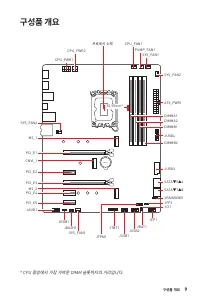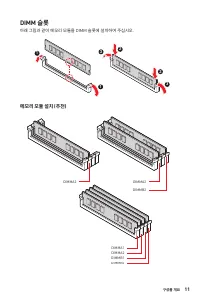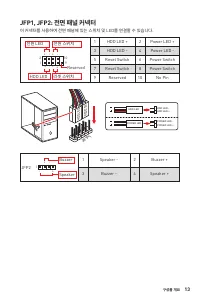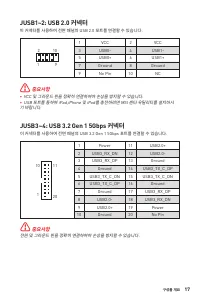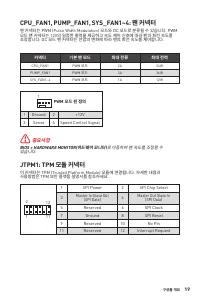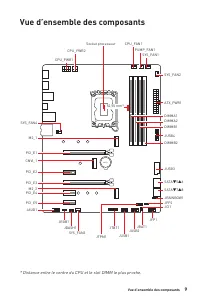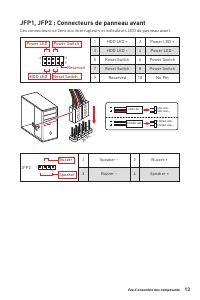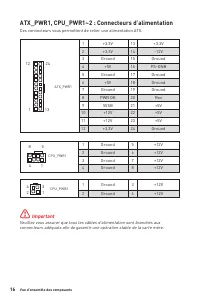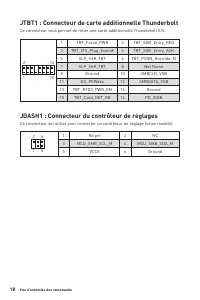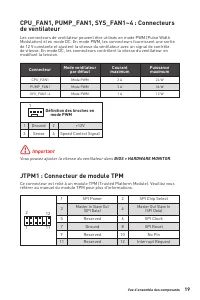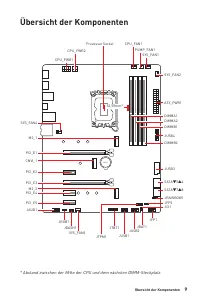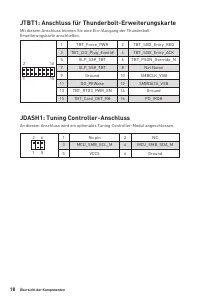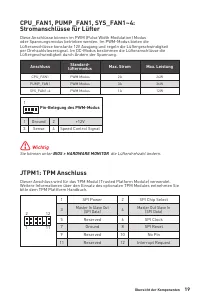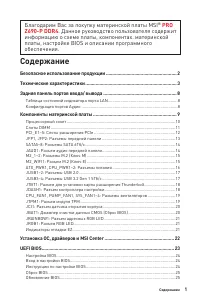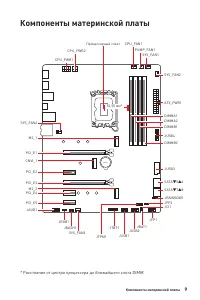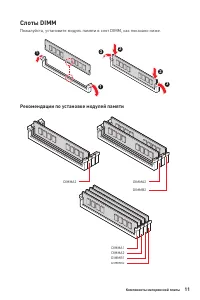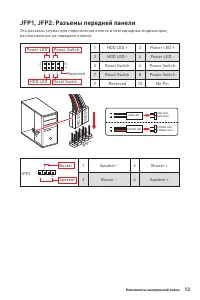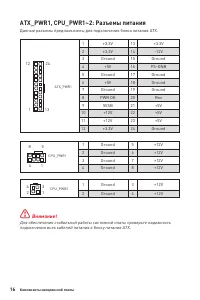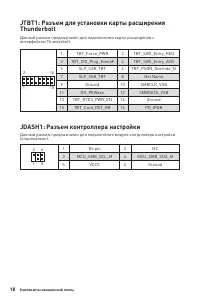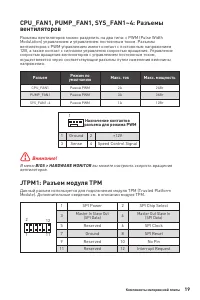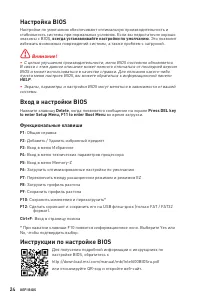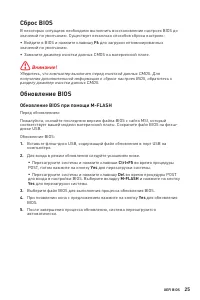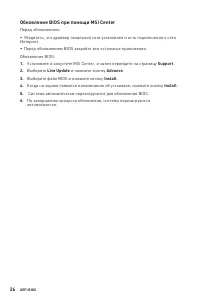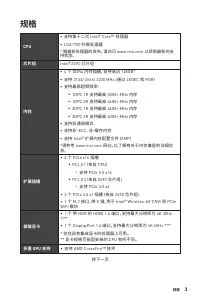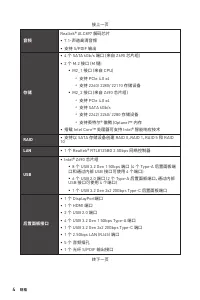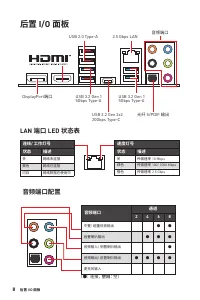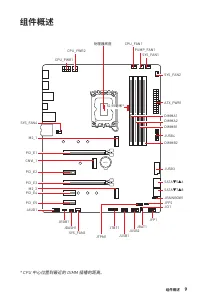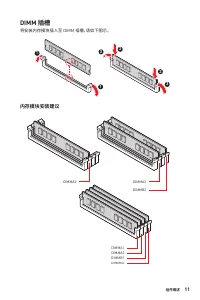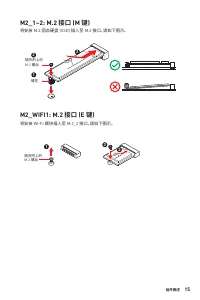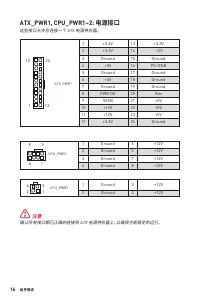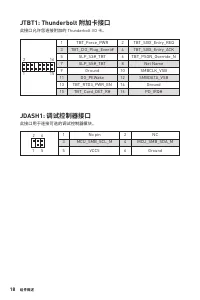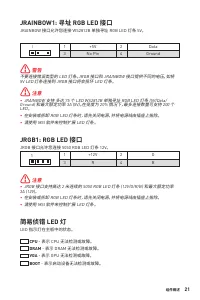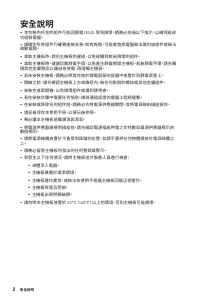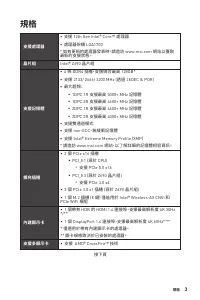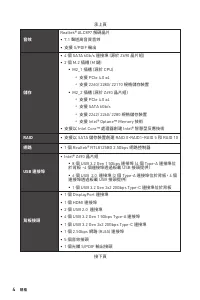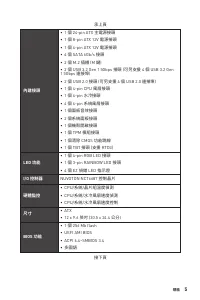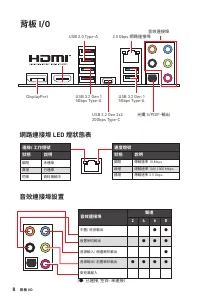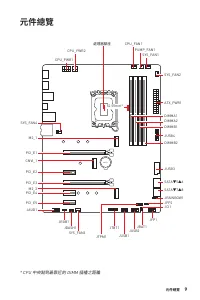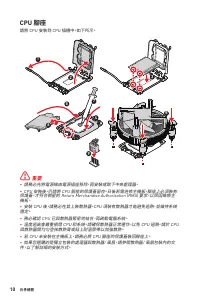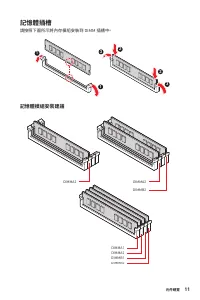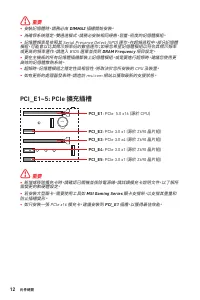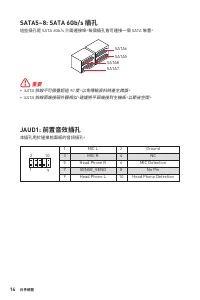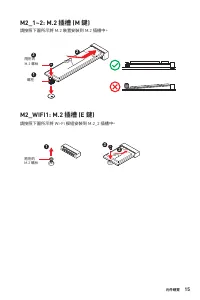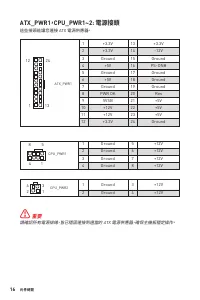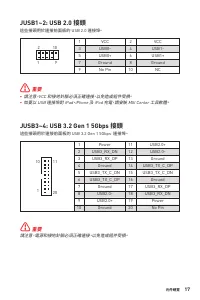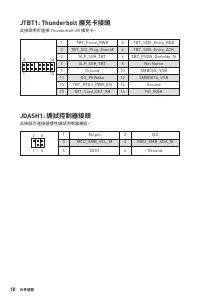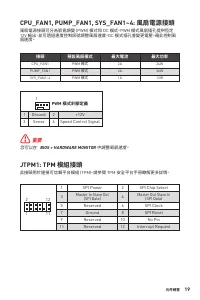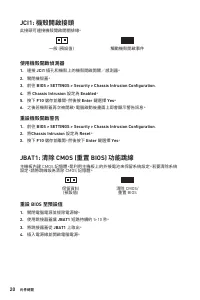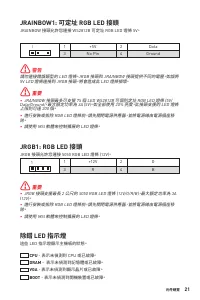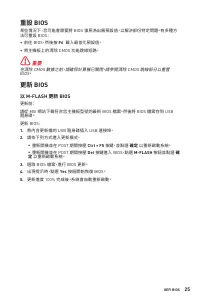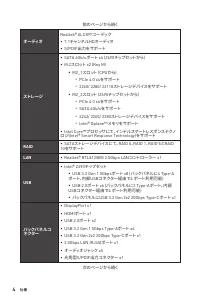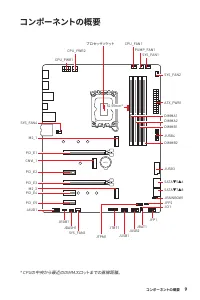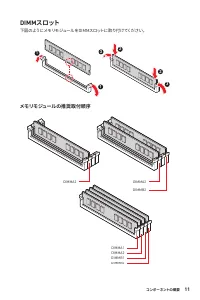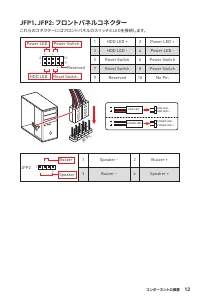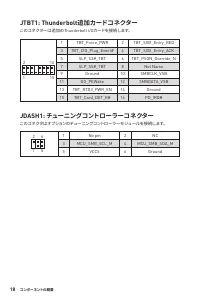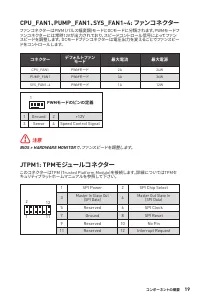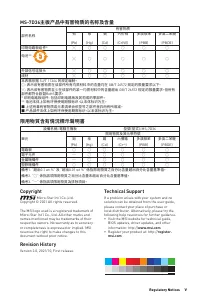MSI Z690 - Manuale d'uso - Pagina 69

12
元件總覽
⚠
重要
∙
安裝記憶體時,請務必由
DIMMA2
插槽開始安裝。
∙
為確保系統穩定,雙通道模式,請務必安裝相同規格、容量、密度的記憶體模組。
∙
記憶體頻率是依照其 Serial Presence Detect (SPD) 運作。在超頻過程中,部分記憶體
模組,可能會以比其標示頻率低的數值運作;如果您希望記憶體模組以符合其標示頻率
或更高的頻率運作,請進入 BIOS 選單並找到
DRAM Frequency
項目設定。
∙
要在主機板的所有記憶體插槽都裝上記憶體模組,或是要進行超頻時,建議您使用更
高效的記憶體散熱系統。
∙
超頻時,記憶體模組之穩定性與相容性,將取決於您所安裝的 CPU 及裝置。
∙
如有更新的處理器發表時,請造訪 msi.com 網站以獲取最新的支援狀態。
PCI_E1~5: PCIe 擴充插槽
⚠
重要
∙
新增或移除擴充卡時,請確認已關機並拔除電源線。請詳讀擴充卡說明文件,以了解所
需變更的軟硬體設定。
∙
若安裝大型顯卡,需要使用工具如
MSI Gaming Series
顯卡支撐架,以支撐其重量和
防止插槽變形。
∙
如只安裝一張 PCIe x16 擴充卡,建議安裝到
PCI_E1
插槽,以獲得最佳效能。
BAT1
PCI_E1
: PCIe 5.0 x16 (源於 CPU)
PCI_E3
: PCIe 3.0 x4 (源於 Z690 晶片組)
PCI_E2
: PCIe 3.0 x1 (源於 Z690 晶片組)
PCI_E4
: PCIe 3.0 x1 (源於 Z690 晶片組)
PCI_E5
: PCIe 3.0 x1 (源於 Z690 晶片組)
"Caricamento dell'istruzione" significa che è necessario attendere finché il file non è caricato e pronto per la lettura online. Alcune istruzioni sono molto grandi e il tempo di caricamento dipende dalla velocità della tua connessione a Internet.
Altri modelli di schede madri MSI
-
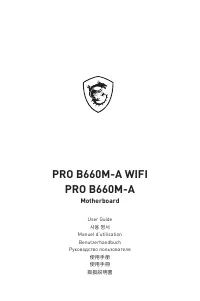 MSI B660
MSI B660
-
 MSI B660M
MSI B660M
-
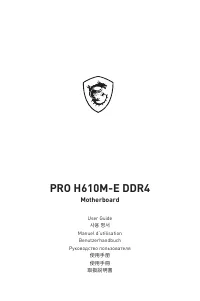 MSI H610
MSI H610
-
 MSI MAG B550M
MSI MAG B550M
-
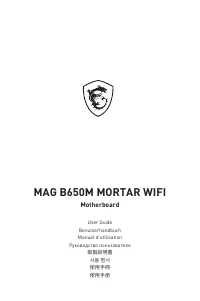 MSI MAG B650M
MSI MAG B650M
-
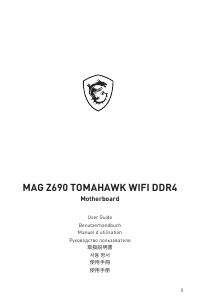 MSI MAG Z690
MSI MAG Z690
-
 MSI PRO B550M-P GEN3
MSI PRO B550M-P GEN3
-
 MSI PRO B660M-E DDR4
MSI PRO B660M-E DDR4
-
 MSI PRO B660M-G DDR4
MSI PRO B660M-G DDR4
-
 MSI PRO B660M-P DDR4
MSI PRO B660M-P DDR4