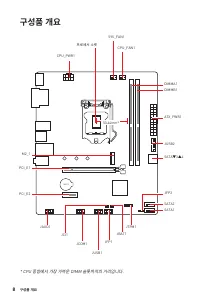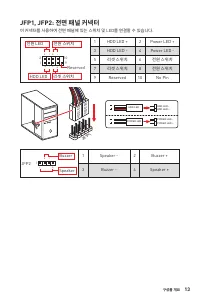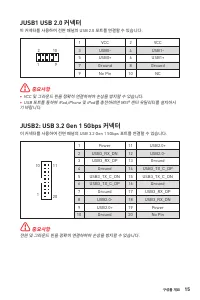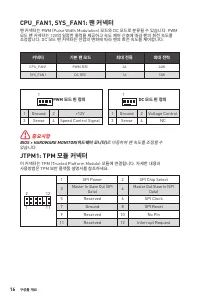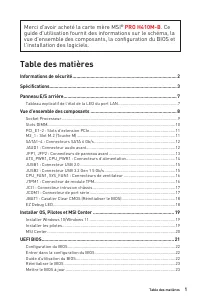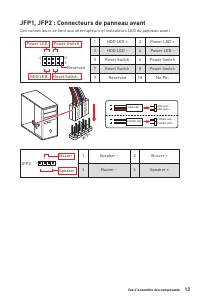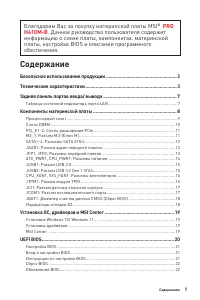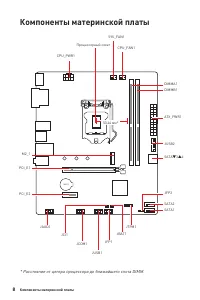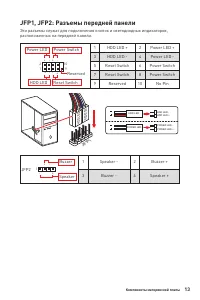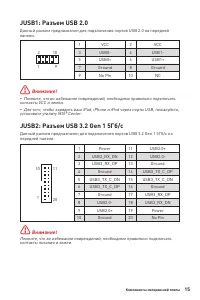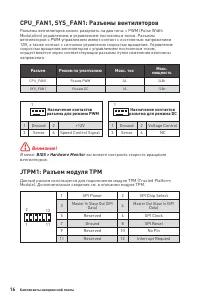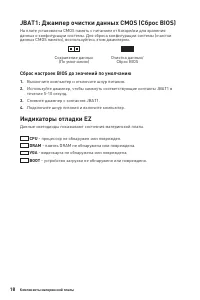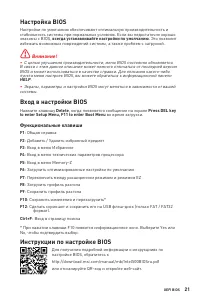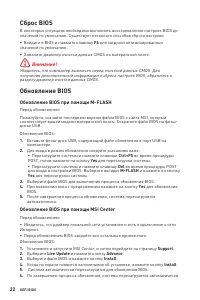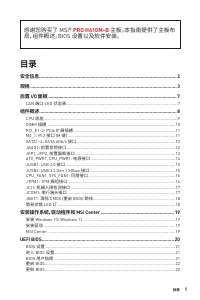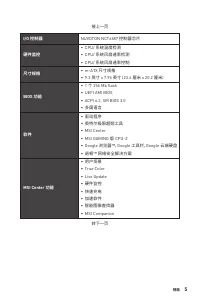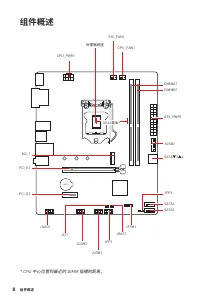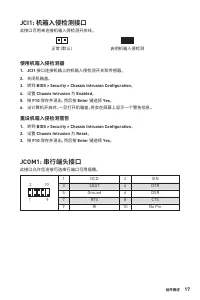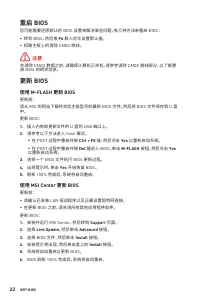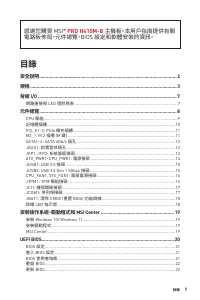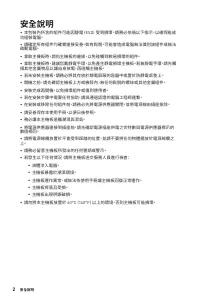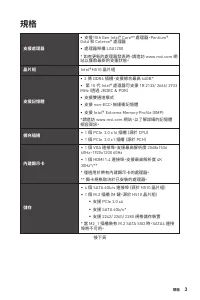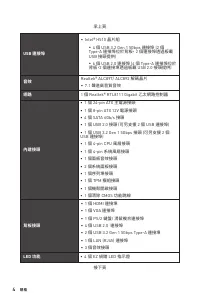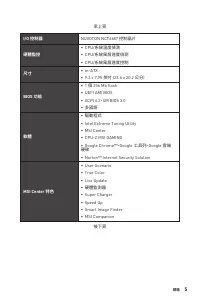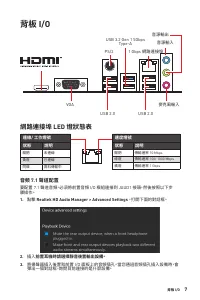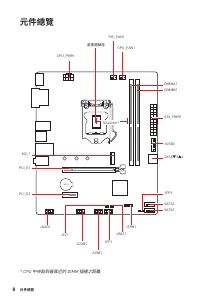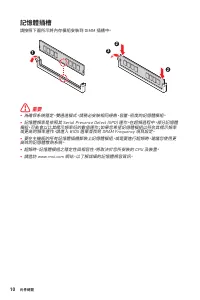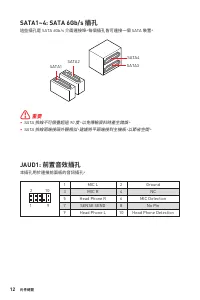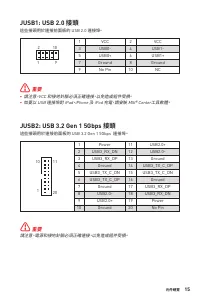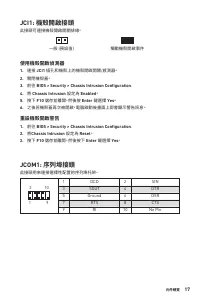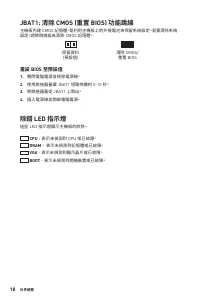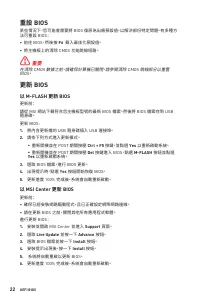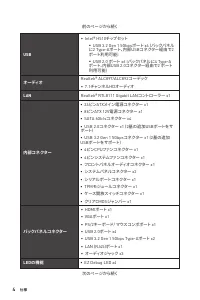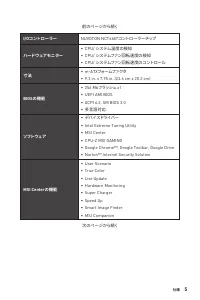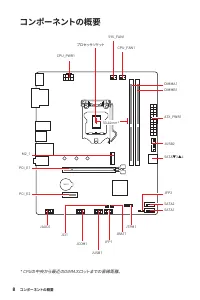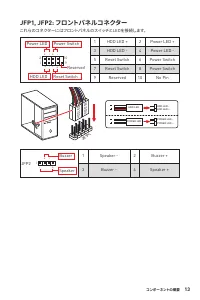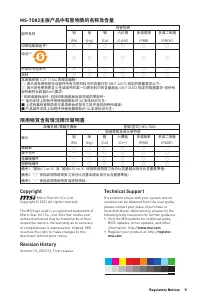MSI PRO H410M-B - Manuale d'uso - Pagina 57

Caricamento dell'istruzione
17
元件總覽
元件總覽
JCI1: 機殼開啟接頭
此接頭可連接機殼開啟開關排線。
一般 (預設值)
觸動機殼開啟事件
使用機殼開啟偵測器
1.
連接
JCI1
插孔和機殼上的機殼開啟開關/感測器。
2.
關閉機殼蓋。
3.
前往
BIOS > Security > Chassis Intrusion Configuration
.
4.
將
Chassis Intrusion
設定為
Enabled
。
5.
按下
F10
儲存並離開,然後按
Enter
鍵選擇
Yes。
6.
之後若機殼蓋再次被開啟,電腦啟動後畫面上即會顯示警告訊息。
重設機殼開啟警告
1.
前往
BIOS > Security > Chassis Intrusion Configuration
.
2.
將
Chassis Intrusion
設定為
Reset
。
3.
按下
F10
儲存並離開,然後按下
Enter
鍵選擇
Yes
。
JCOM1: 序列埠接頭
此接頭用來連接選擇性配置的序列埠托架。
1
2
10
9
1
DCD
2
SIN
3
SOUT
4
DTR
5
Ground
6
DSR
7
RTS
8
CTS
9
RI
10
No Pin
"Caricamento dell'istruzione" significa che è necessario attendere finché il file non è caricato e pronto per la lettura online. Alcune istruzioni sono molto grandi e il tempo di caricamento dipende dalla velocità della tua connessione a Internet.
Altri modelli di schede madri MSI
-
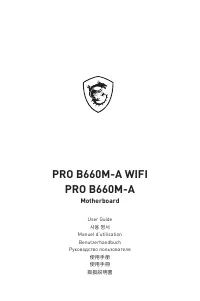 MSI B660
MSI B660
-
 MSI B660M
MSI B660M
-
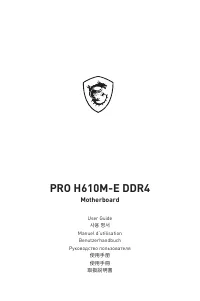 MSI H610
MSI H610
-
 MSI MAG B550M
MSI MAG B550M
-
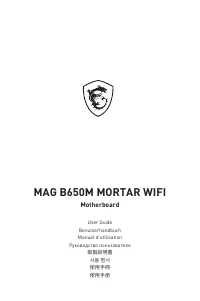 MSI MAG B650M
MSI MAG B650M
-
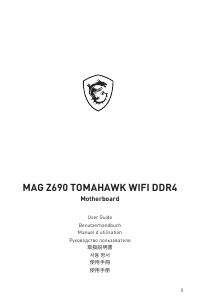 MSI MAG Z690
MSI MAG Z690
-
 MSI PRO B550M-P GEN3
MSI PRO B550M-P GEN3
-
 MSI PRO B660M-E DDR4
MSI PRO B660M-E DDR4
-
 MSI PRO B660M-G DDR4
MSI PRO B660M-G DDR4
-
 MSI PRO B660M-P DDR4
MSI PRO B660M-P DDR4