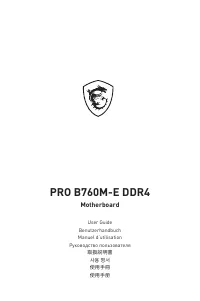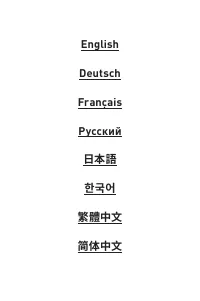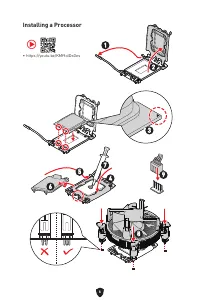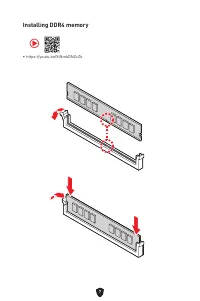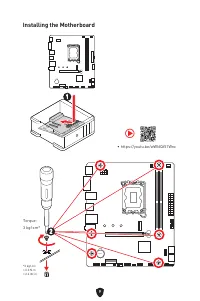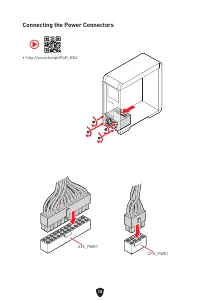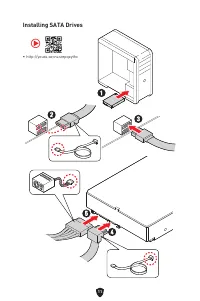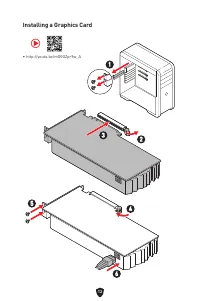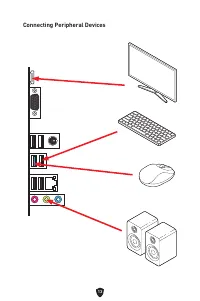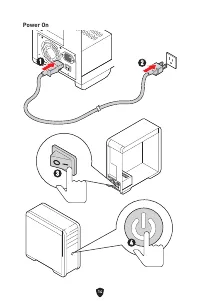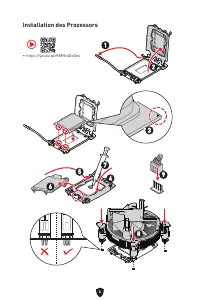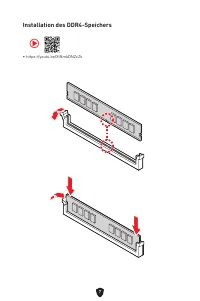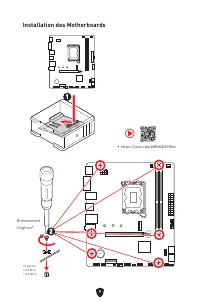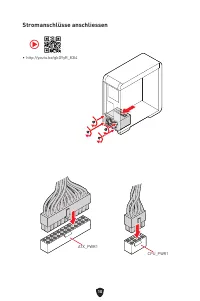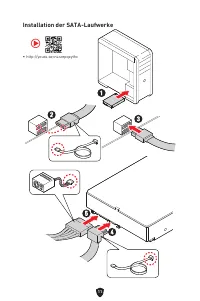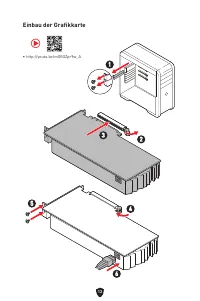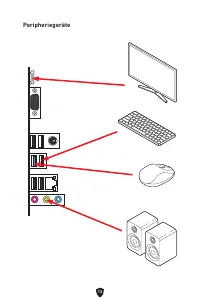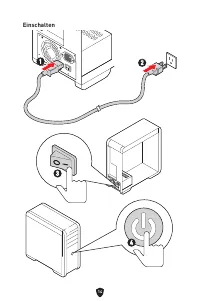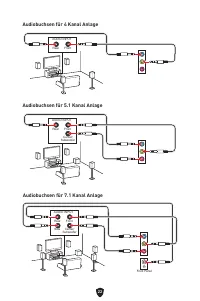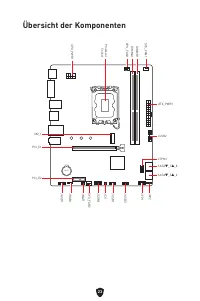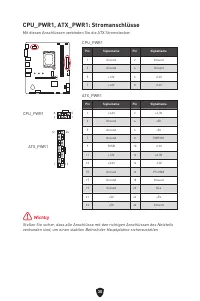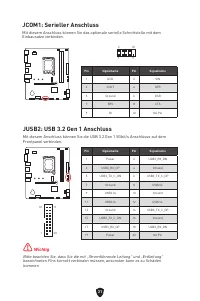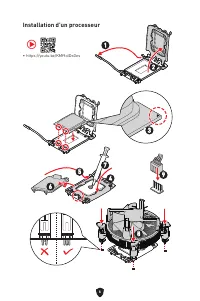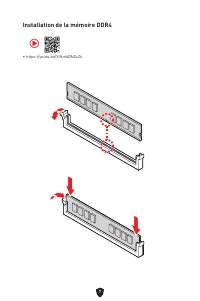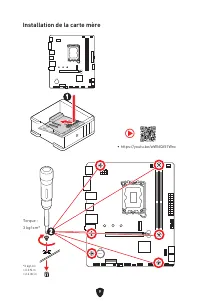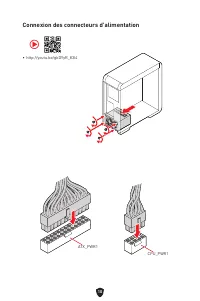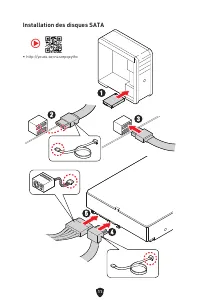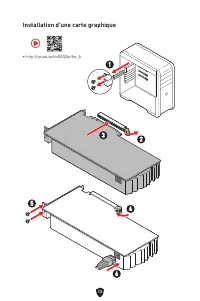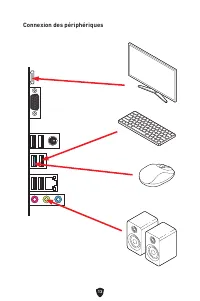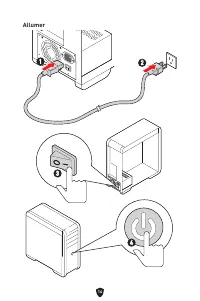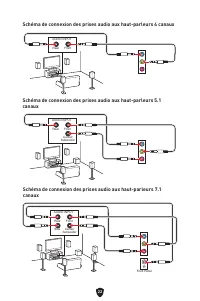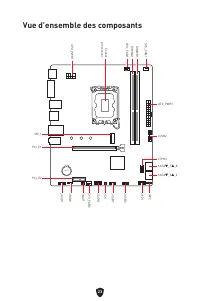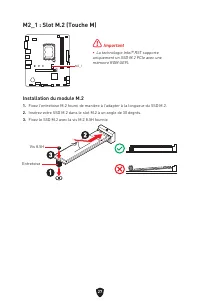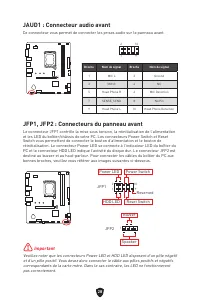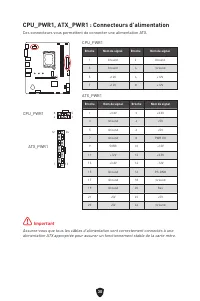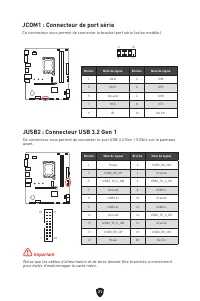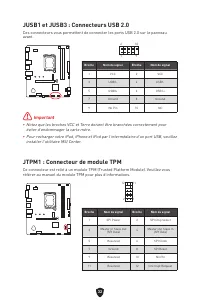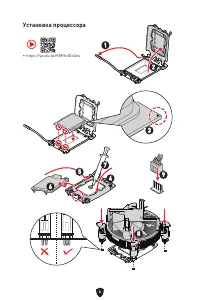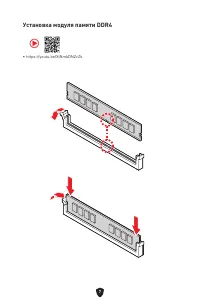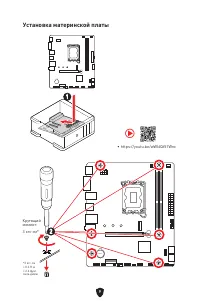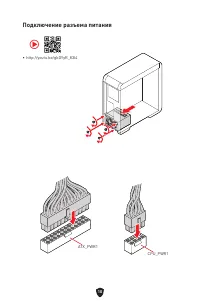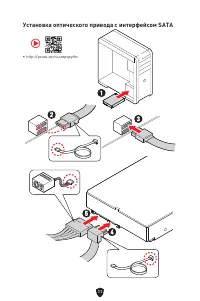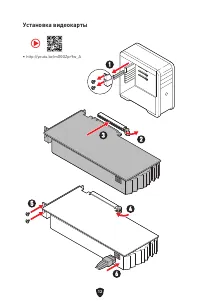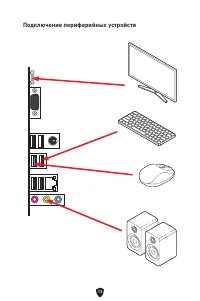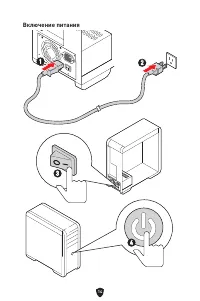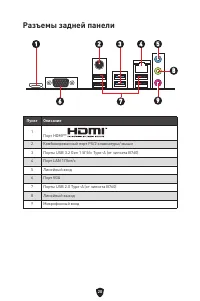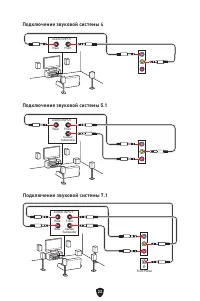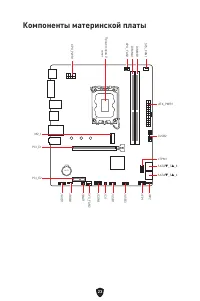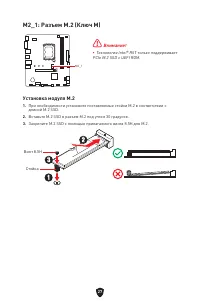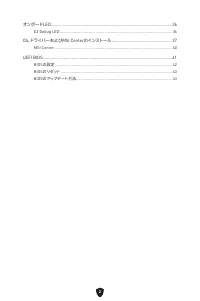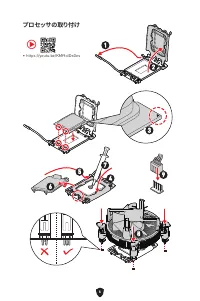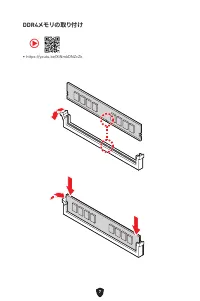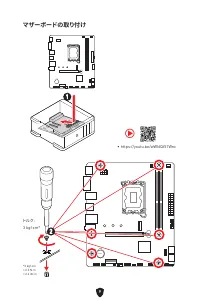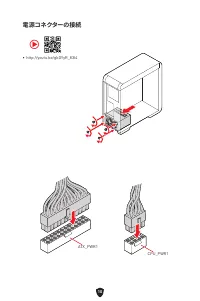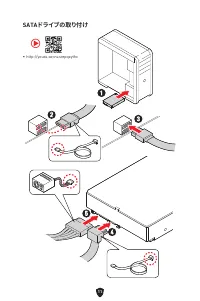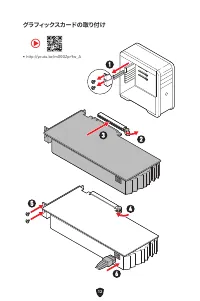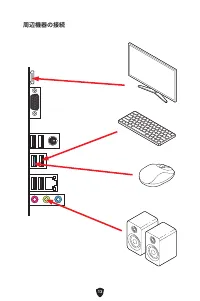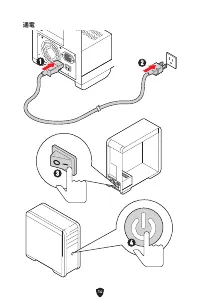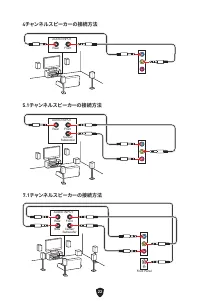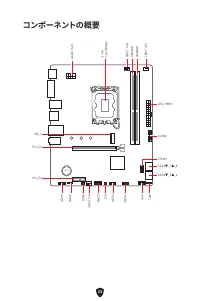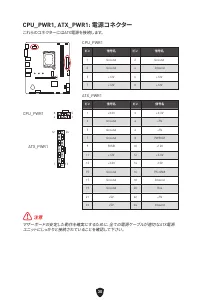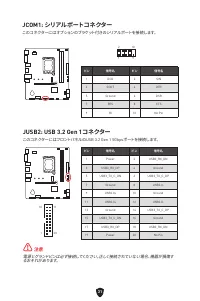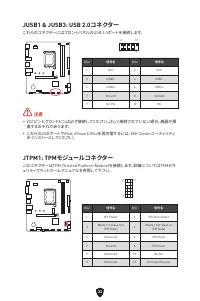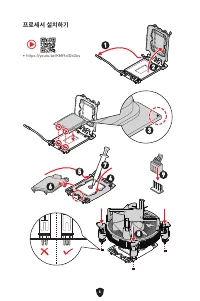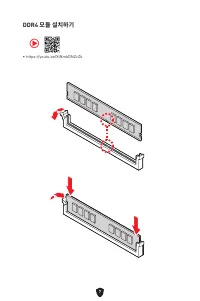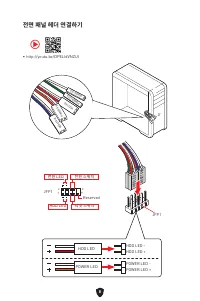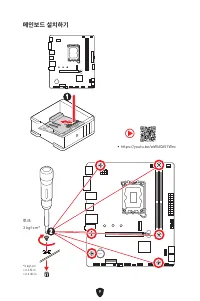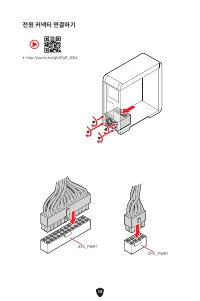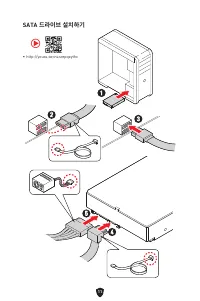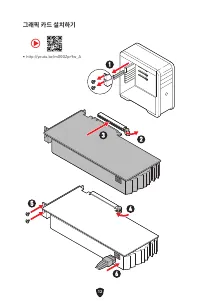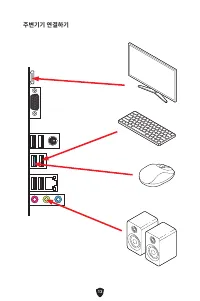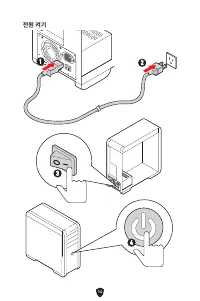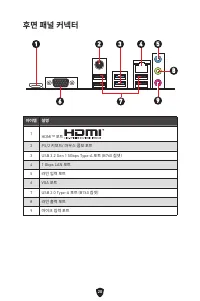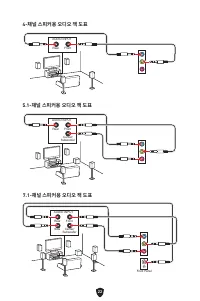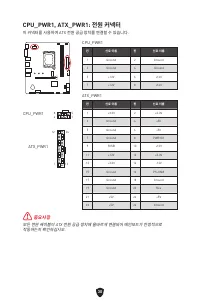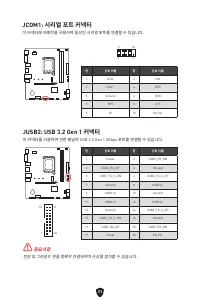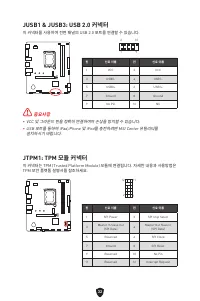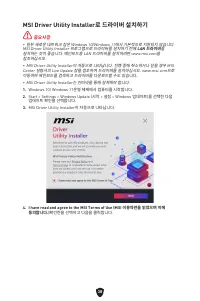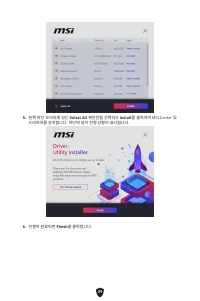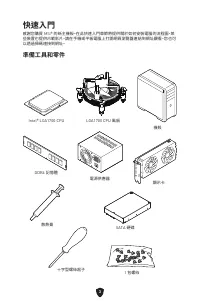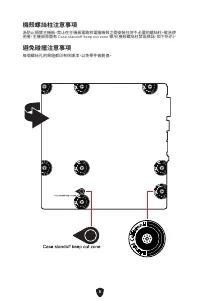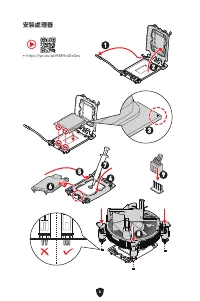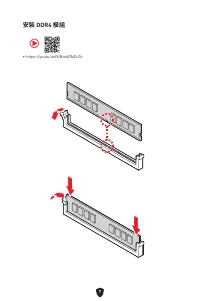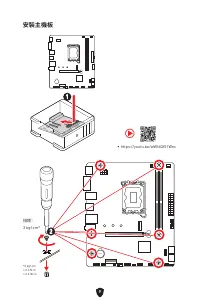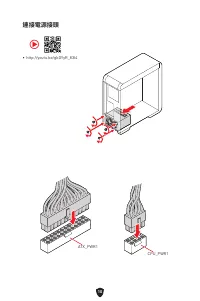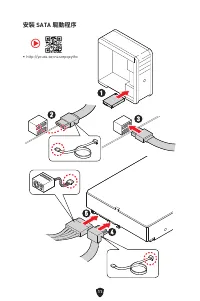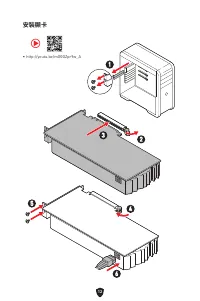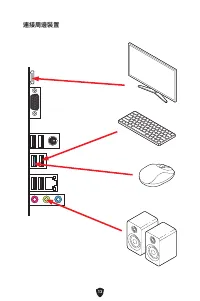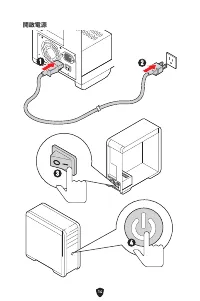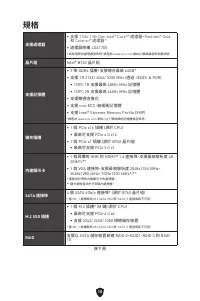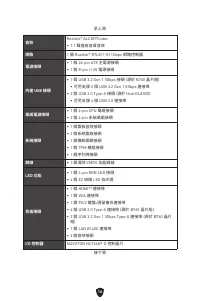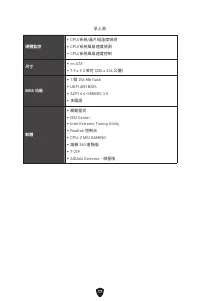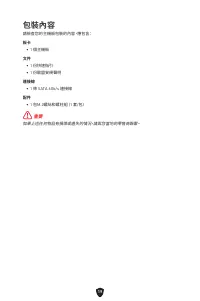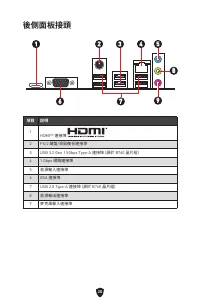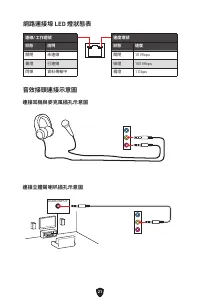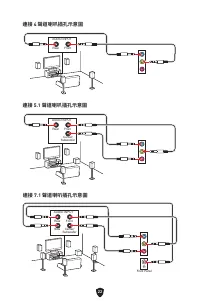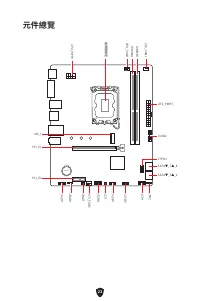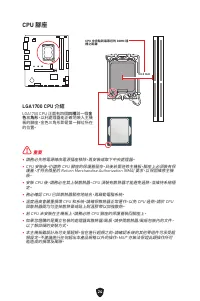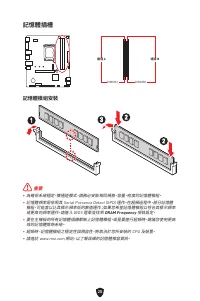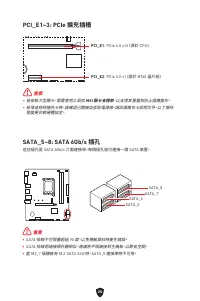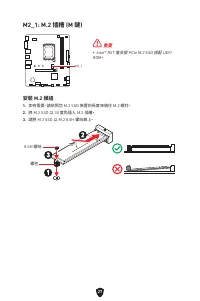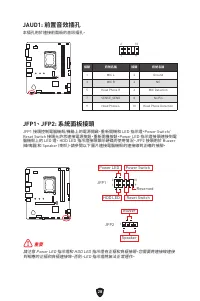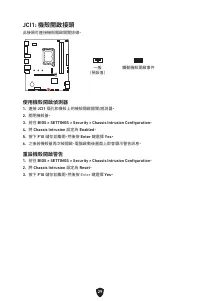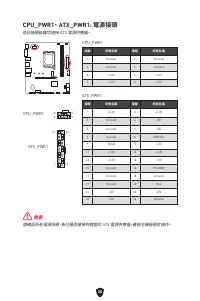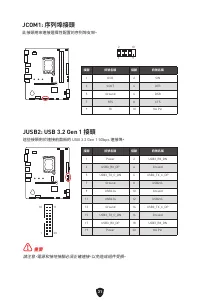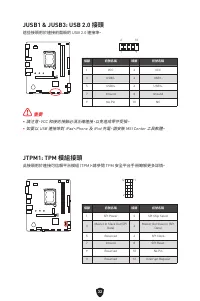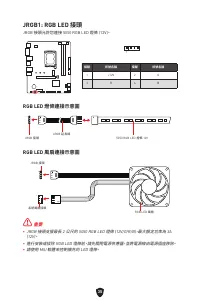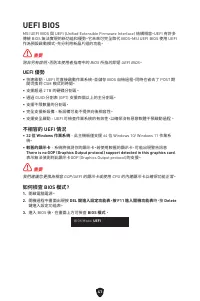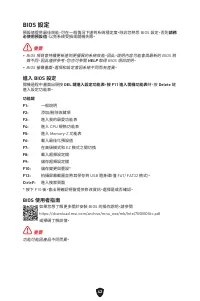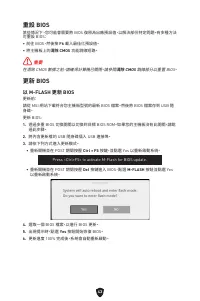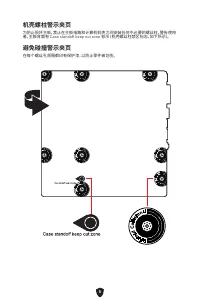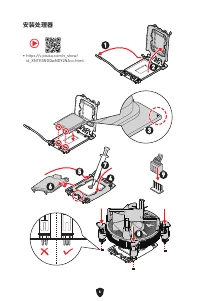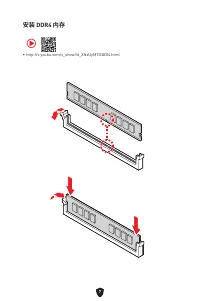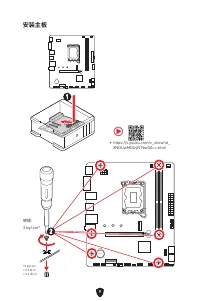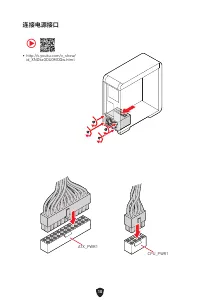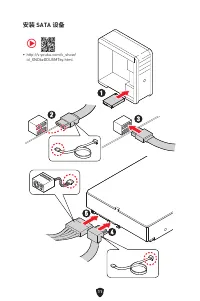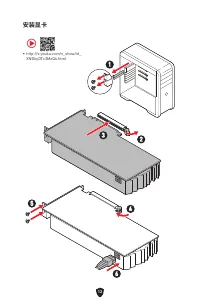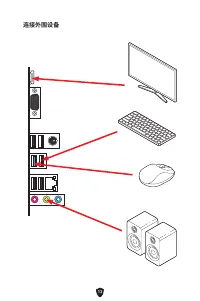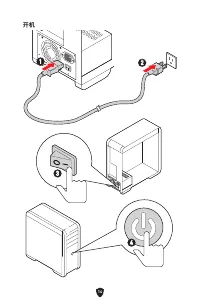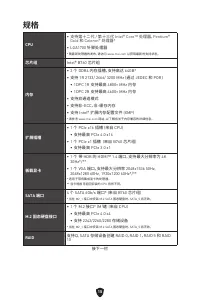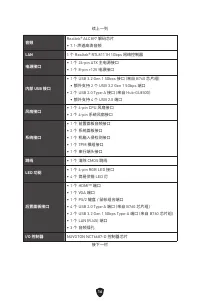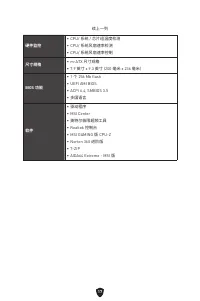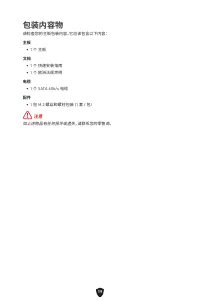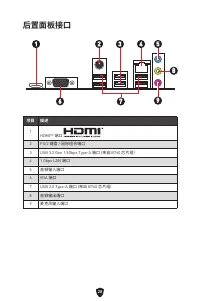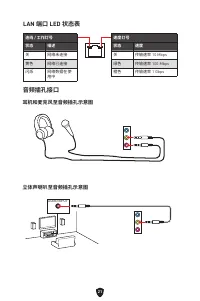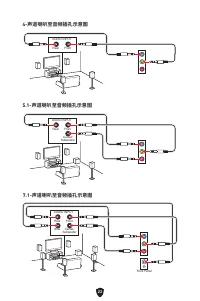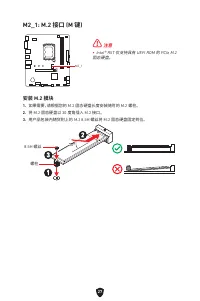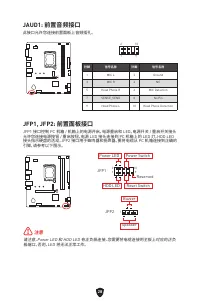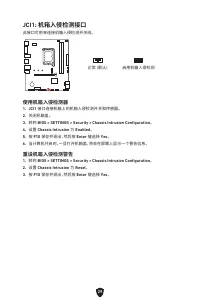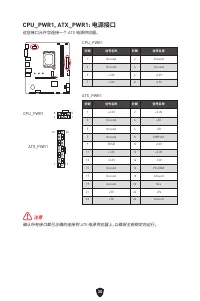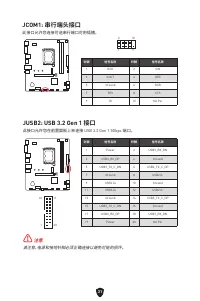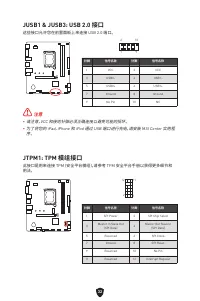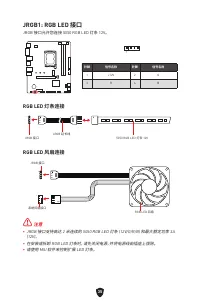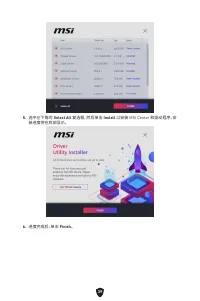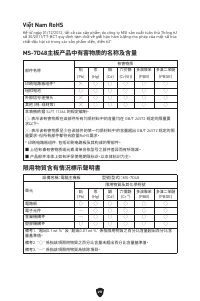MSI PRO B760M-E DDR4 - Manuale d'uso - Pagina 162

Caricamento dell'istruzione
27
M2_1: M.2 接口 (M 键)
M2_1
⚠
注意
∙
Intel® RST 仅支持具有 UEFI ROM 的 PCIe M.2
固态硬盘。
安装 M.2 模块
1.
如果需要,请根据您的 M.2 固态硬盘长度安装随附的 M.2 螺柱。
2.
将 M.2 固态硬盘以 30 度角插入 M.2 接口。
3.
用产品包装內随货附上的 M.2 8.5H 螺丝将 M.2 固态硬盘固定到位。
30º
30º
3
3
2
2
1
1
8.5H 螺丝
螺柱
"Caricamento dell'istruzione" significa che è necessario attendere finché il file non è caricato e pronto per la lettura online. Alcune istruzioni sono molto grandi e il tempo di caricamento dipende dalla velocità della tua connessione a Internet.
Altri modelli di schede madri MSI
-
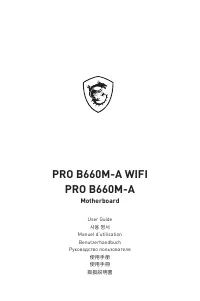 MSI B660
MSI B660
-
 MSI B660M
MSI B660M
-
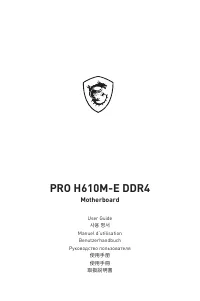 MSI H610
MSI H610
-
 MSI MAG B550M
MSI MAG B550M
-
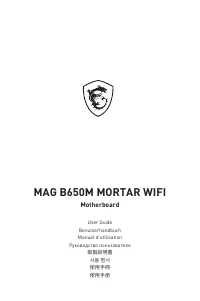 MSI MAG B650M
MSI MAG B650M
-
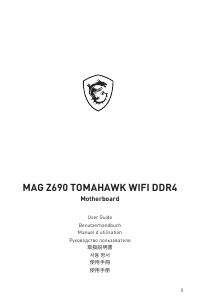 MSI MAG Z690
MSI MAG Z690
-
 MSI PRO B550M-P GEN3
MSI PRO B550M-P GEN3
-
 MSI PRO B660M-E DDR4
MSI PRO B660M-E DDR4
-
 MSI PRO B660M-G DDR4
MSI PRO B660M-G DDR4
-
 MSI PRO B660M-P DDR4
MSI PRO B660M-P DDR4