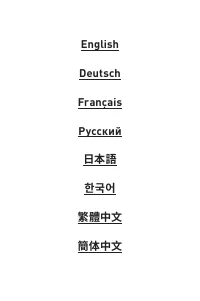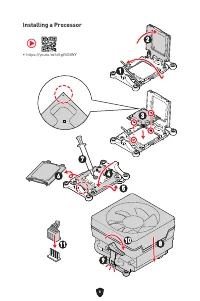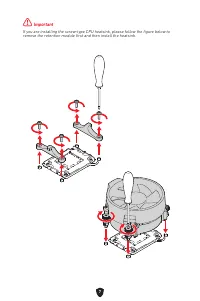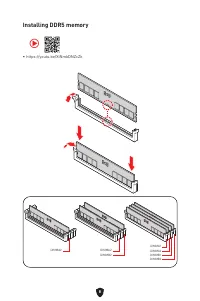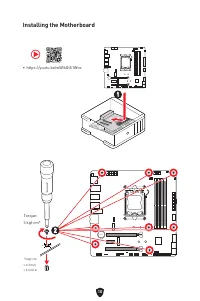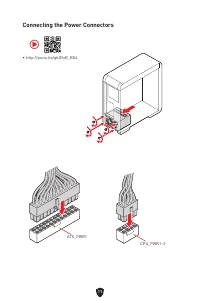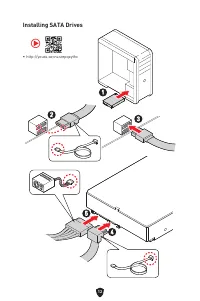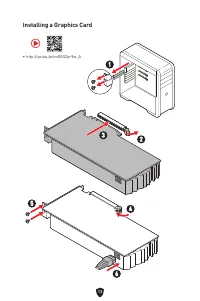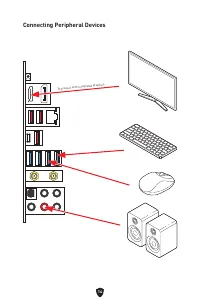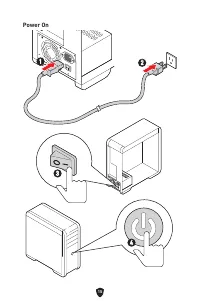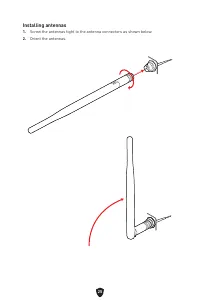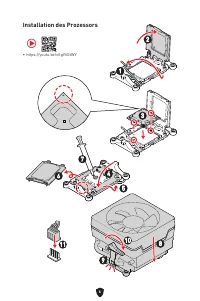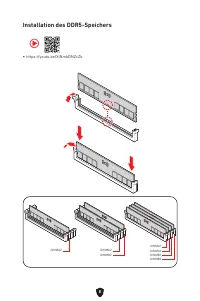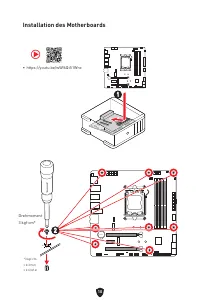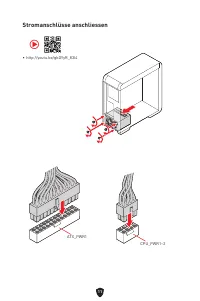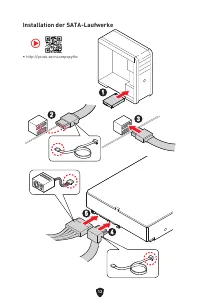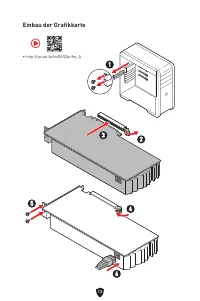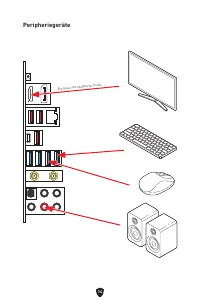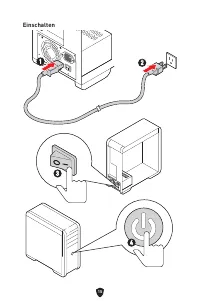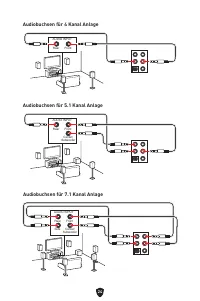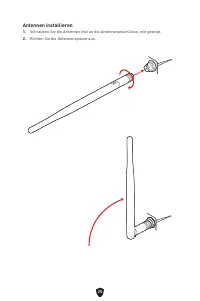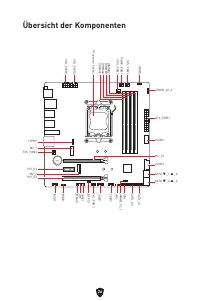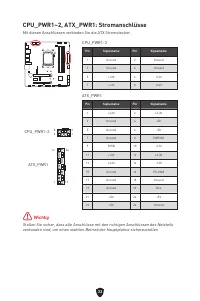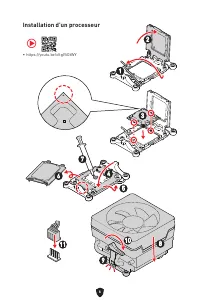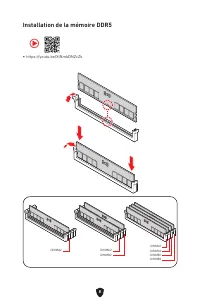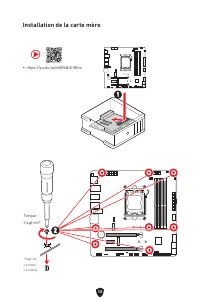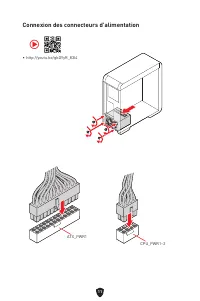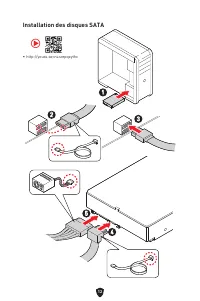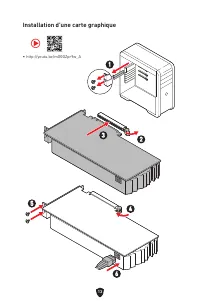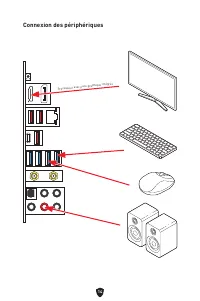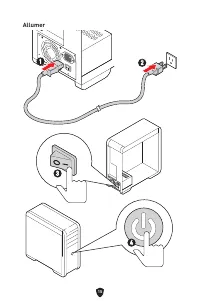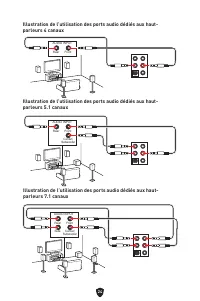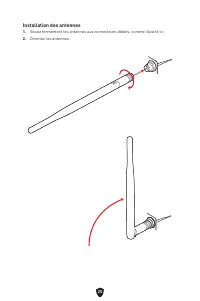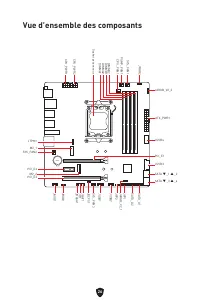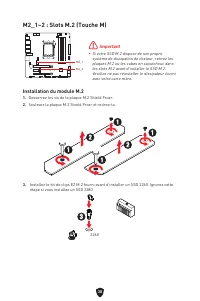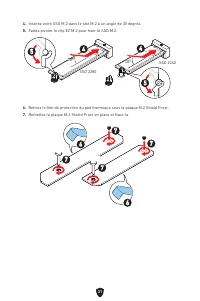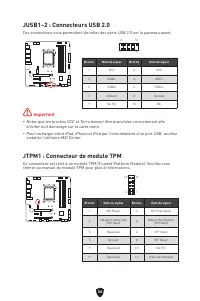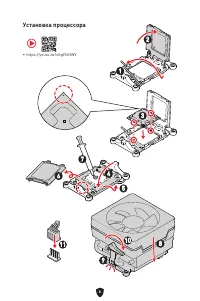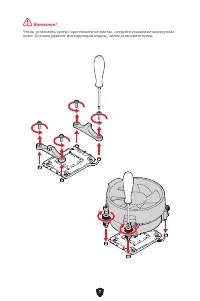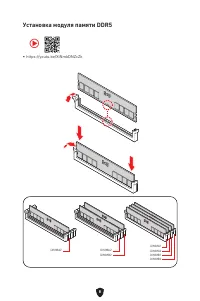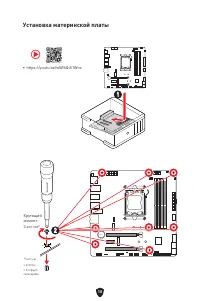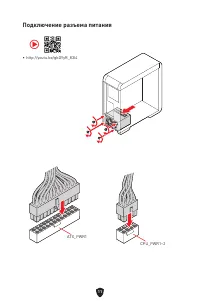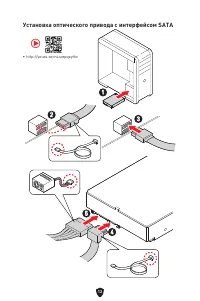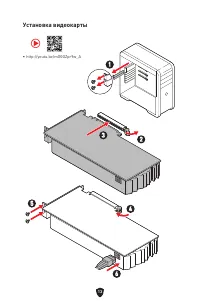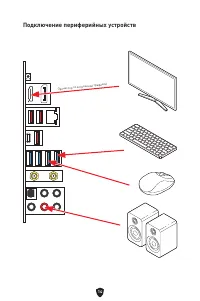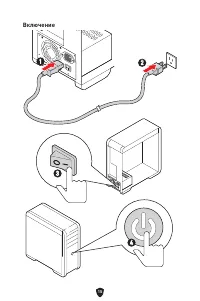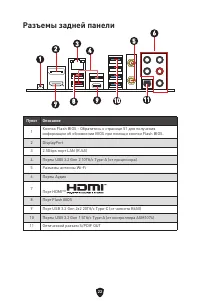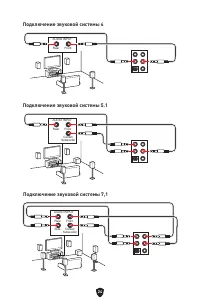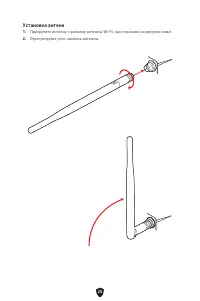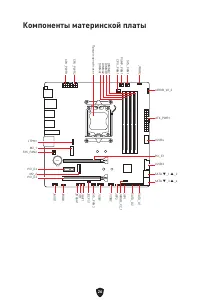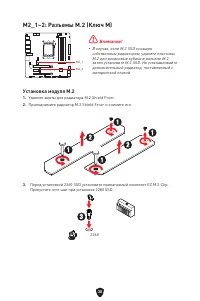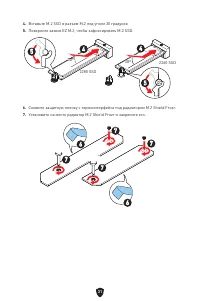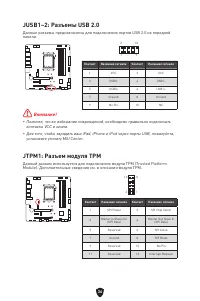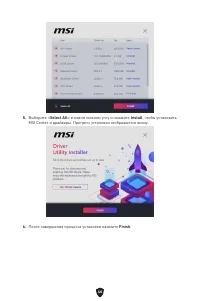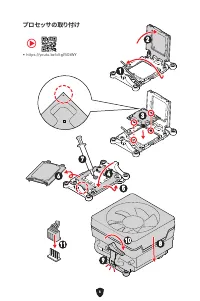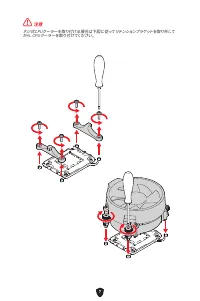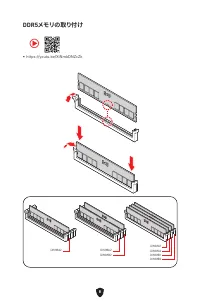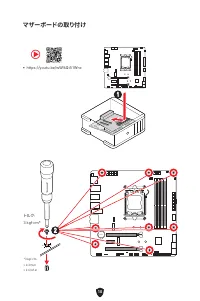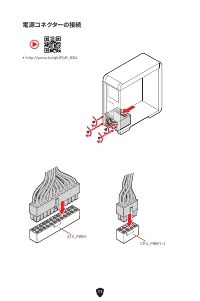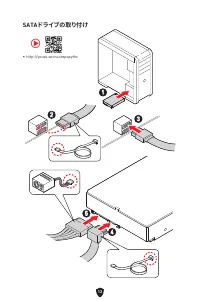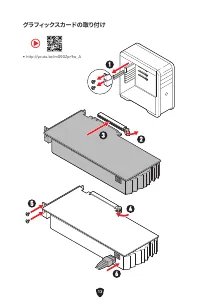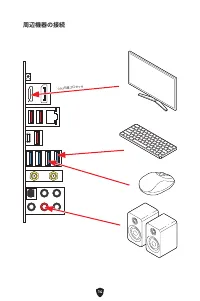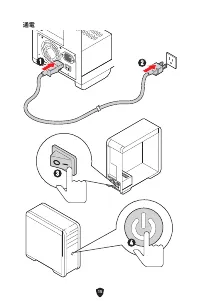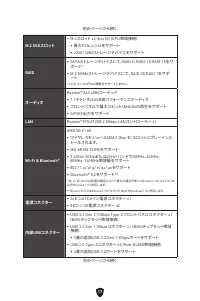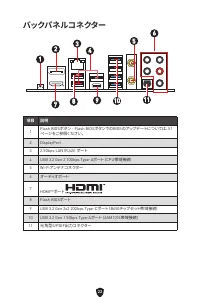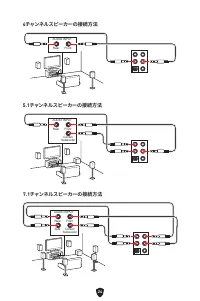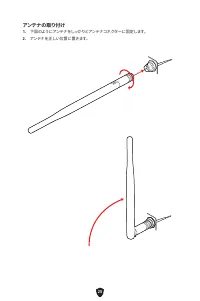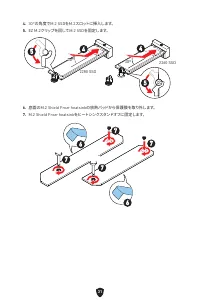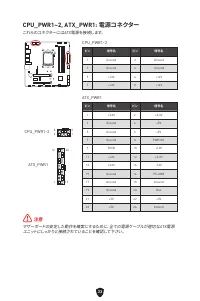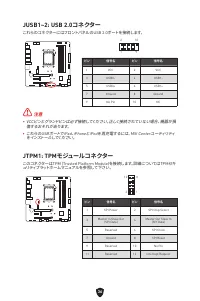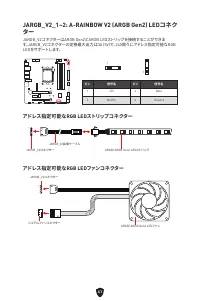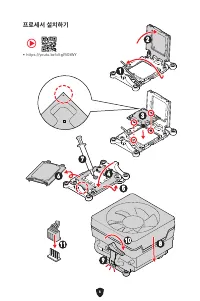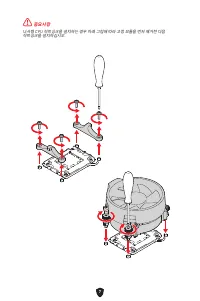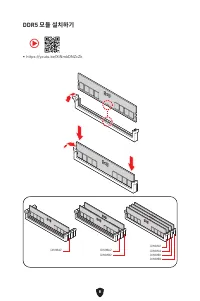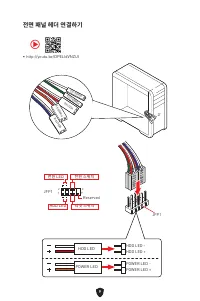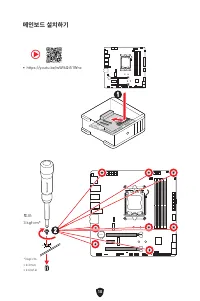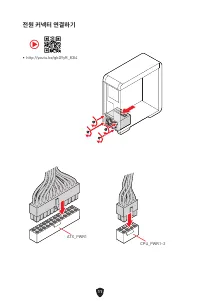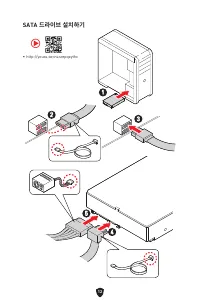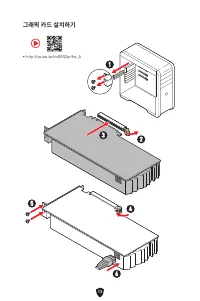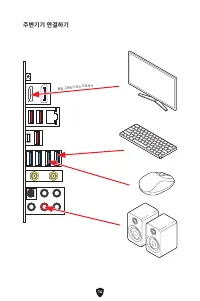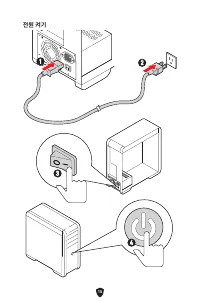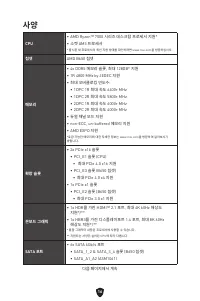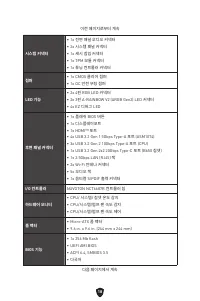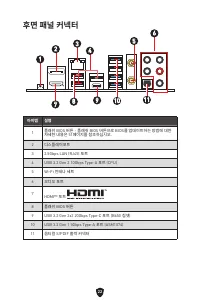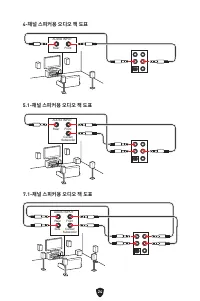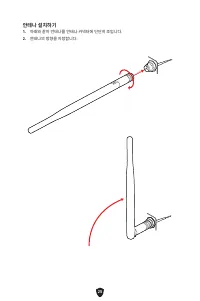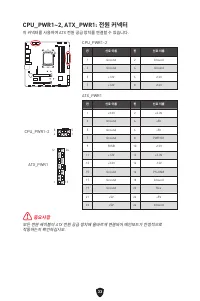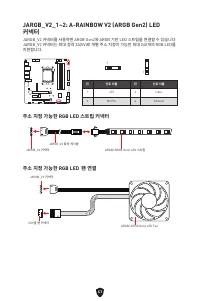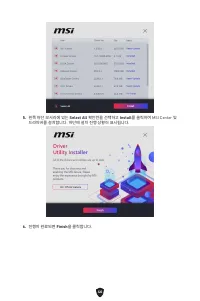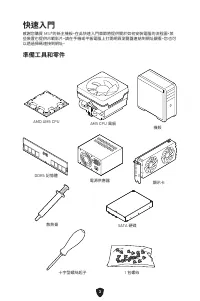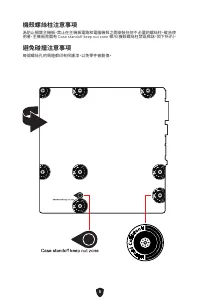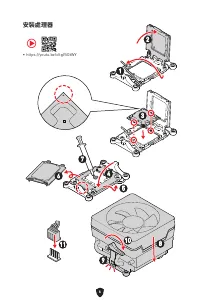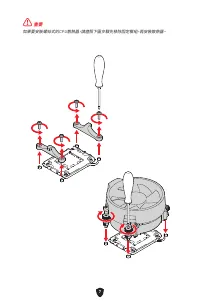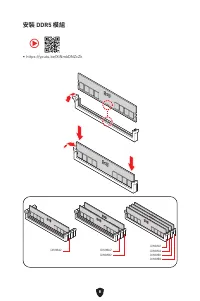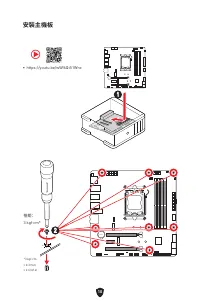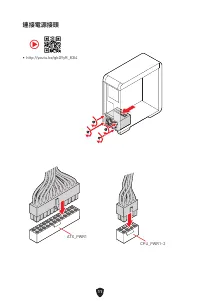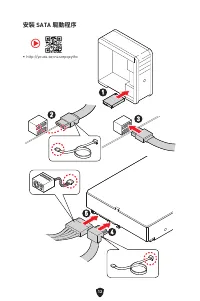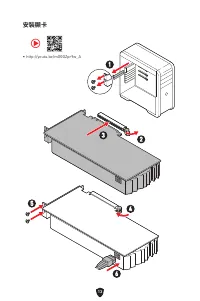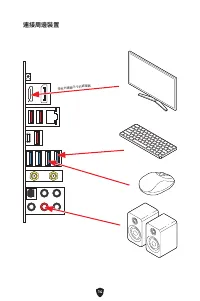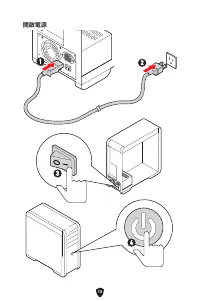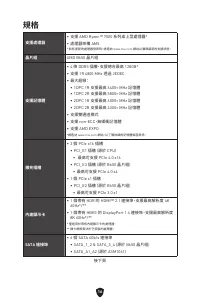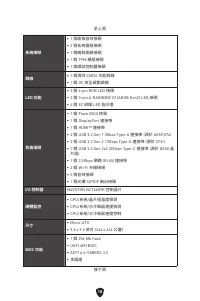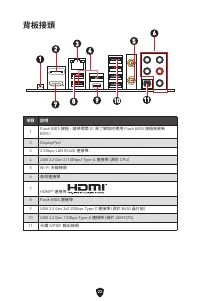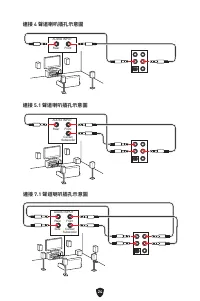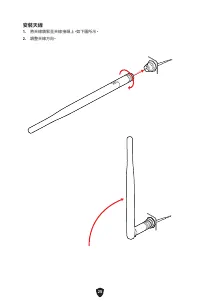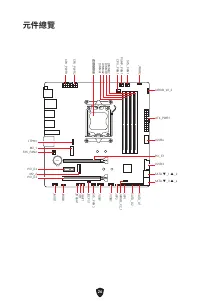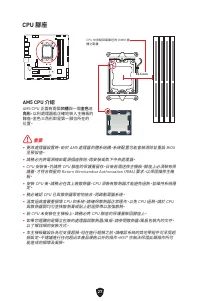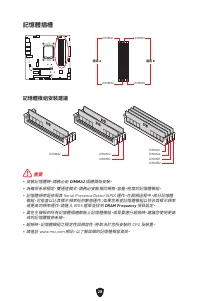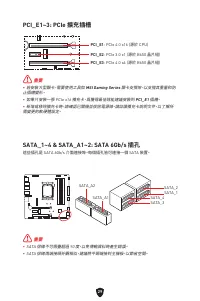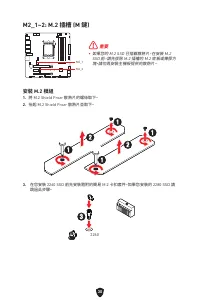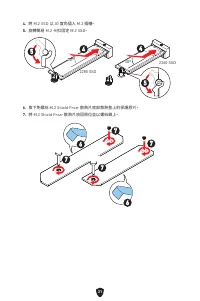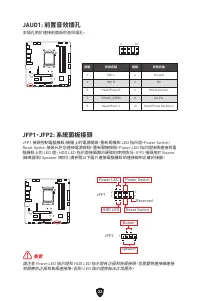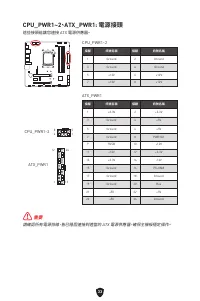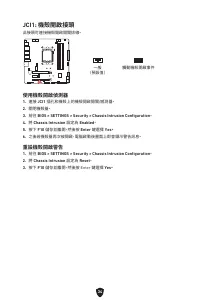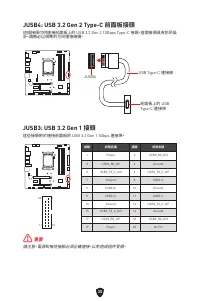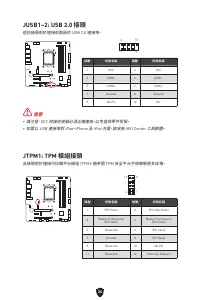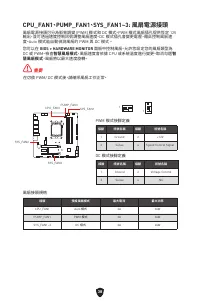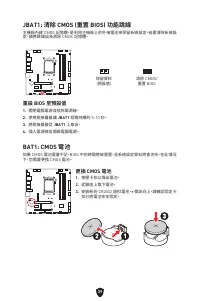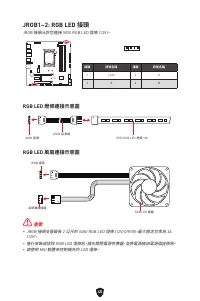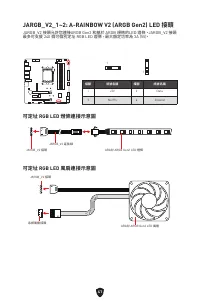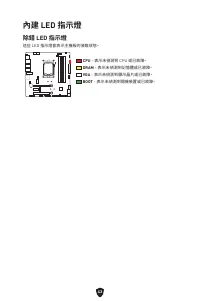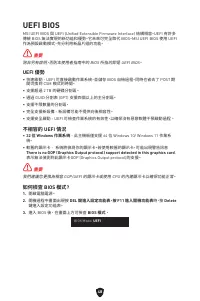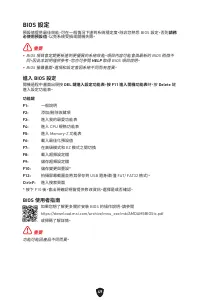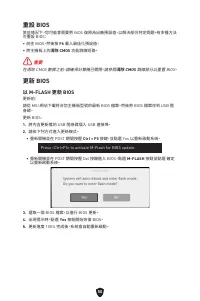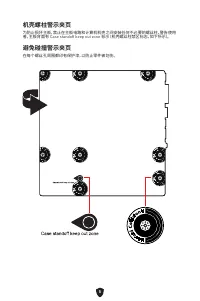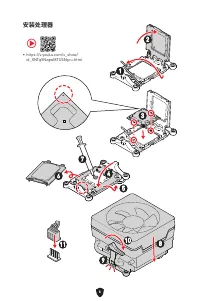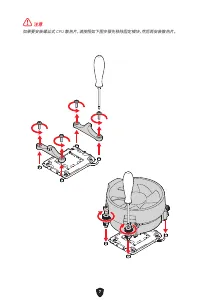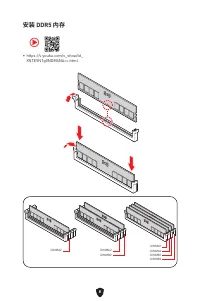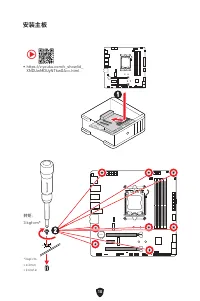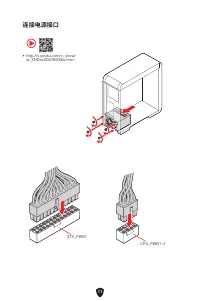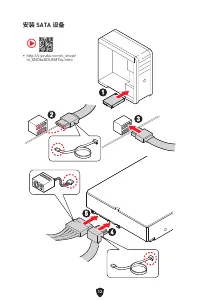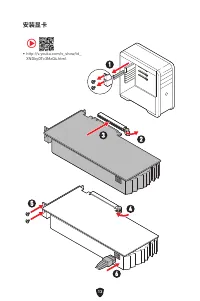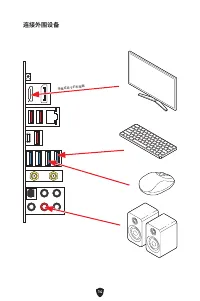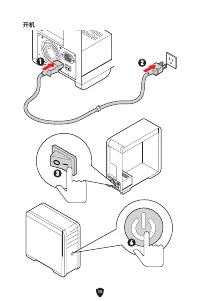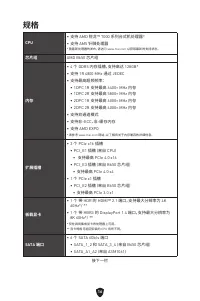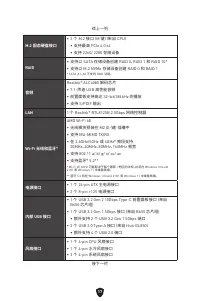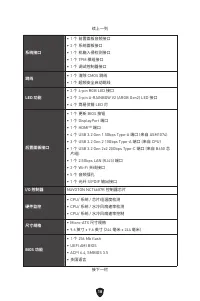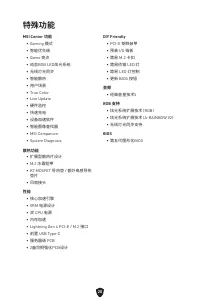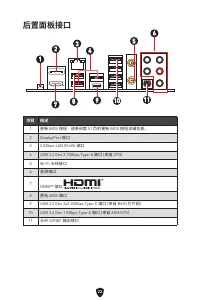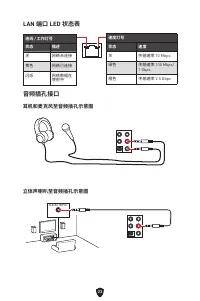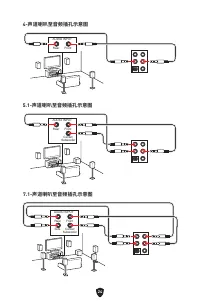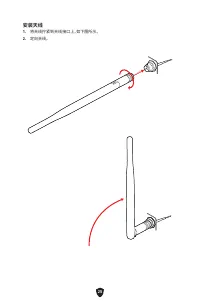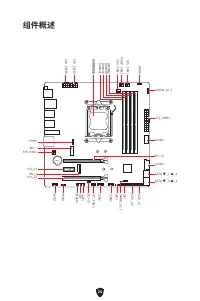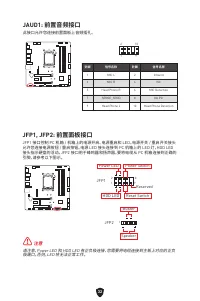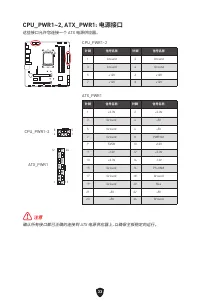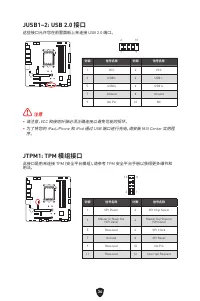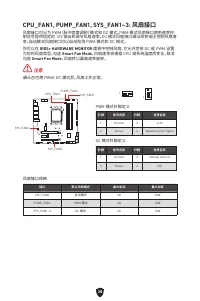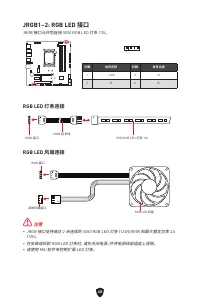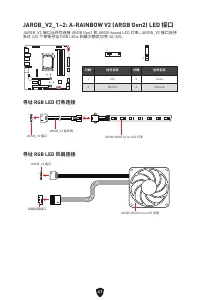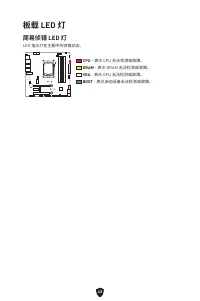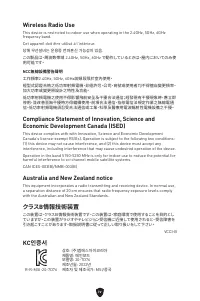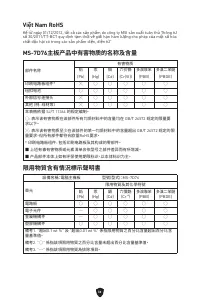MSI MAG B650M - Manuale d'uso - Pagina 192
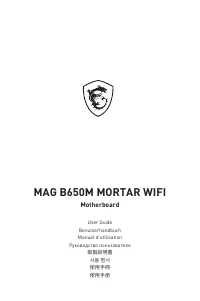
45
使用 MSI Driver Utility Installer 安装驱动程序
⚠
注意
∙
Windows 10/ Windows 11 原生不支持一些新的网络芯片。建议在使用 MSI Driver
Utility Installer 安装驱动程序之前安装
LAN 驱动程序
。请访问 www.msi.com 为您的主
板安装 LAN 驱动程序。
∙
MSI Driver Utility Installer 只会弹出一次。如果您在此过程中取消或关闭它,请参考
MSI Center 手册的 Live Update 章节来安装驱动程序。您也可以前往 www.msi.com 搜索
您的主板并下载驱动程序。
∙
需要通过互联网安装 MSI Driver Utility Installer。
1.
启动您的计算机进入 Windows 10/ Windows 11。
2.
选择 Start > Settings > Windows Update,然后选择检查更新。
3.
MSI Driver Utility Installer 会自动弹出。
4.
选中
I have read and agree to the MSI Terms of Use
复选框,然后单击
Next
。
"Caricamento dell'istruzione" significa che è necessario attendere finché il file non è caricato e pronto per la lettura online. Alcune istruzioni sono molto grandi e il tempo di caricamento dipende dalla velocità della tua connessione a Internet.
Altri modelli di schede madri MSI
-
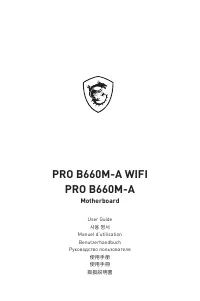 MSI B660
MSI B660
-
 MSI B660M
MSI B660M
-
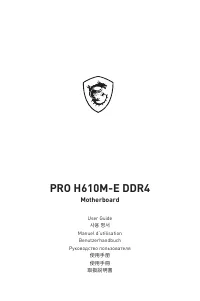 MSI H610
MSI H610
-
 MSI MAG B550M
MSI MAG B550M
-
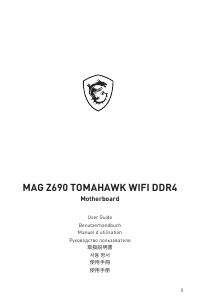 MSI MAG Z690
MSI MAG Z690
-
 MSI PRO B550M-P GEN3
MSI PRO B550M-P GEN3
-
 MSI PRO B660M-E DDR4
MSI PRO B660M-E DDR4
-
 MSI PRO B660M-G DDR4
MSI PRO B660M-G DDR4
-
 MSI PRO B660M-P DDR4
MSI PRO B660M-P DDR4
-
 MSI PRO B760M-E DDR4
MSI PRO B760M-E DDR4