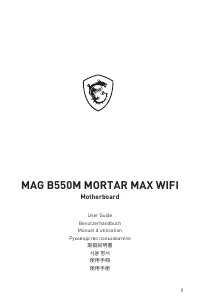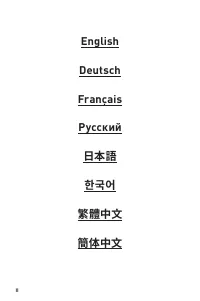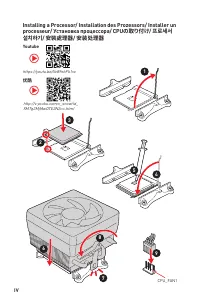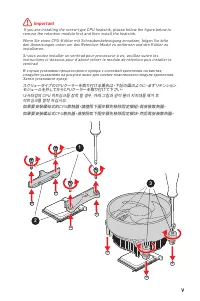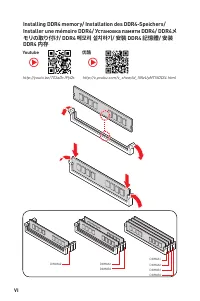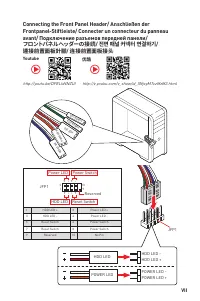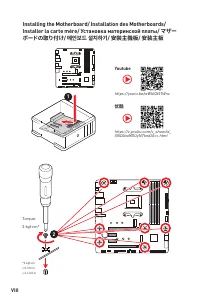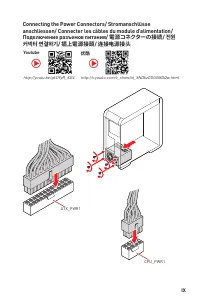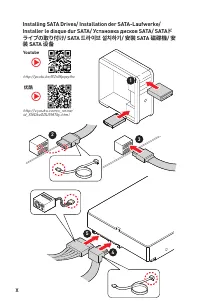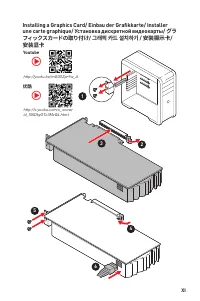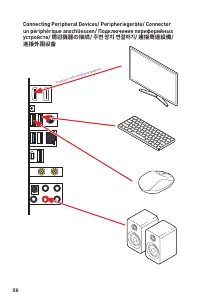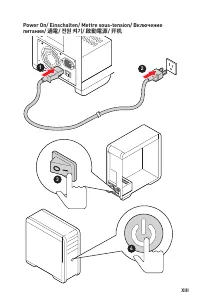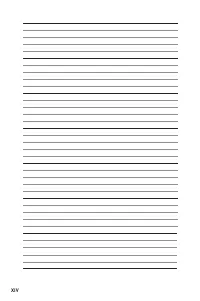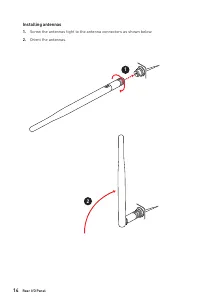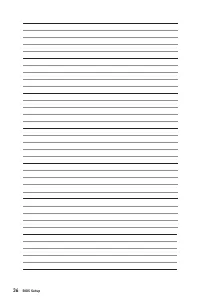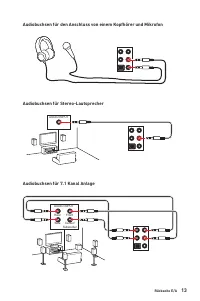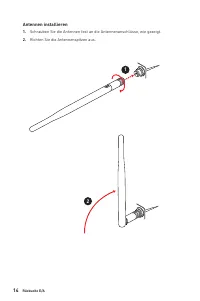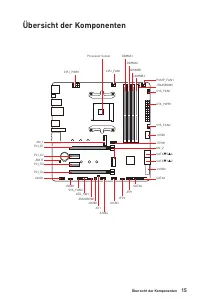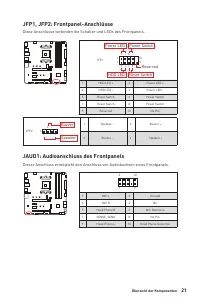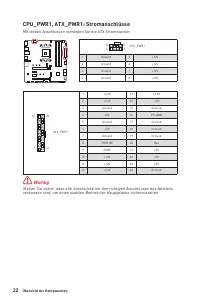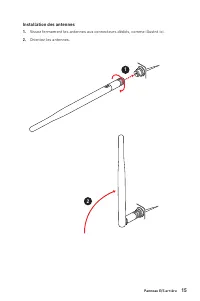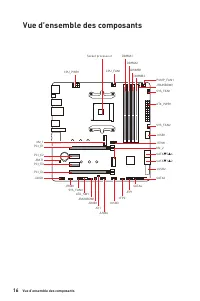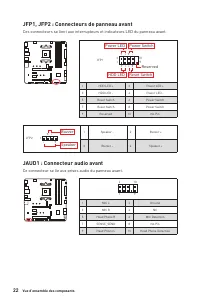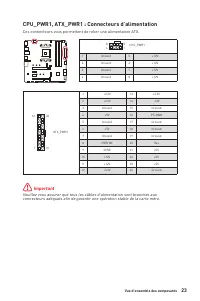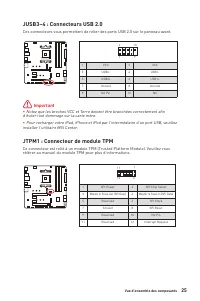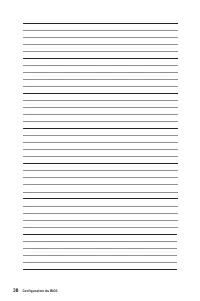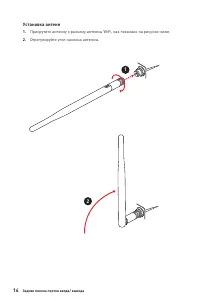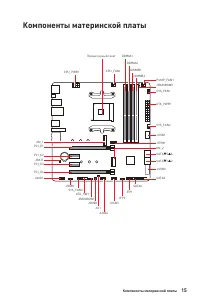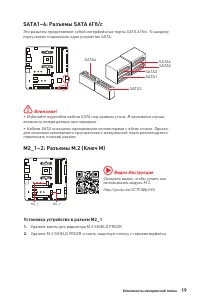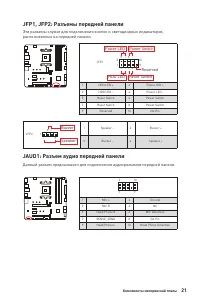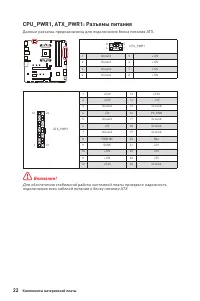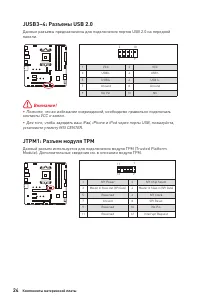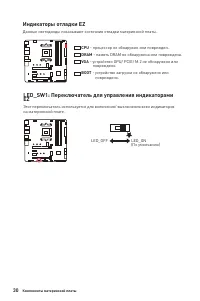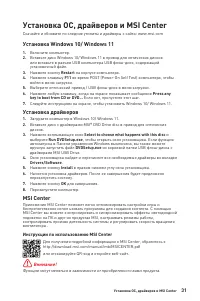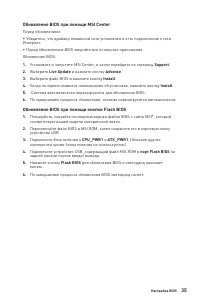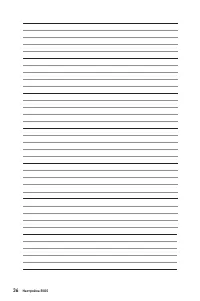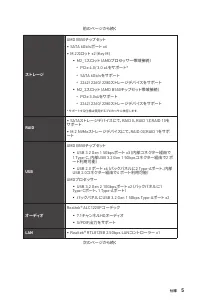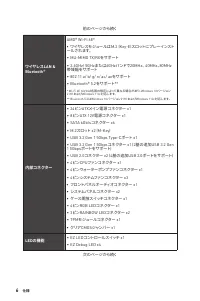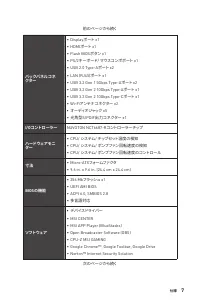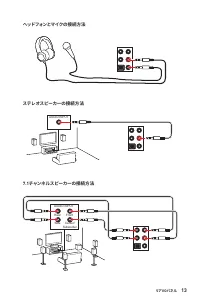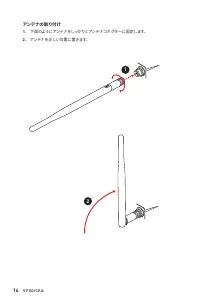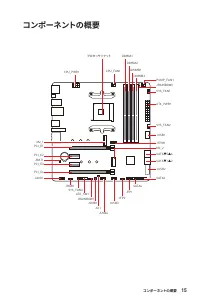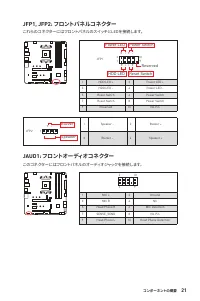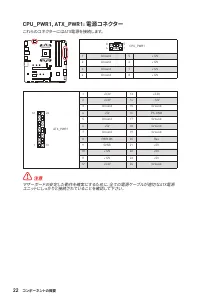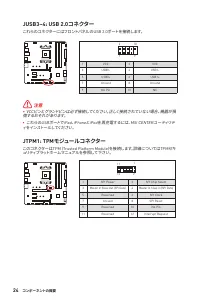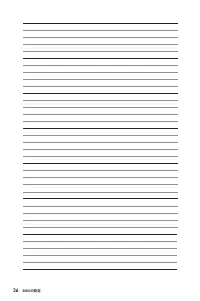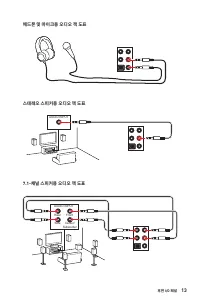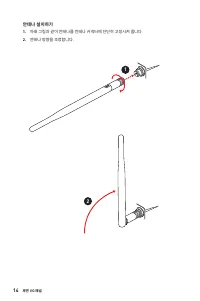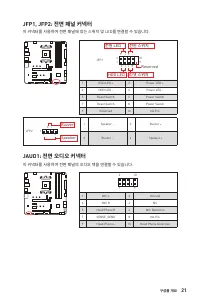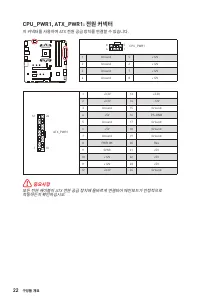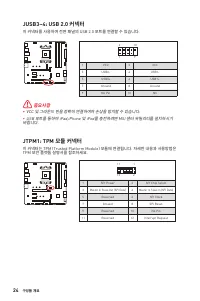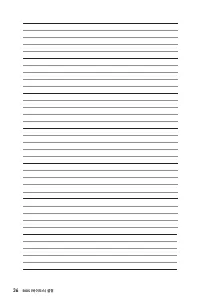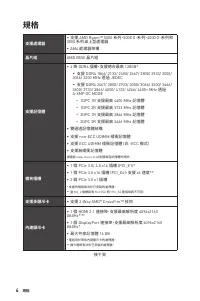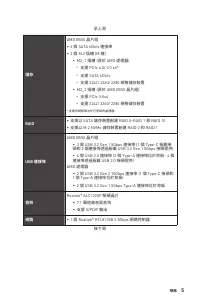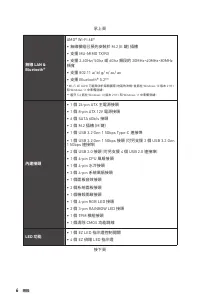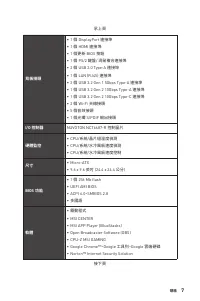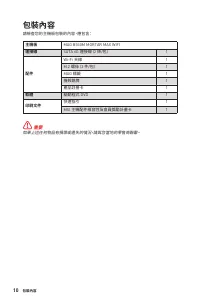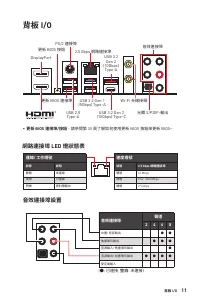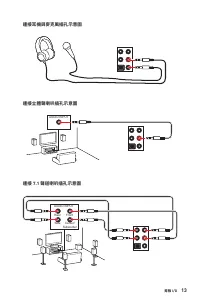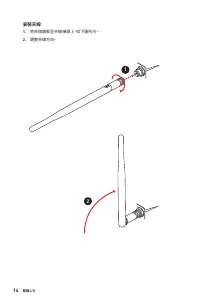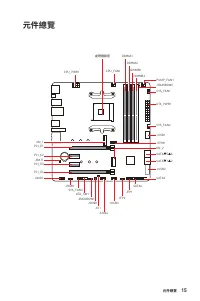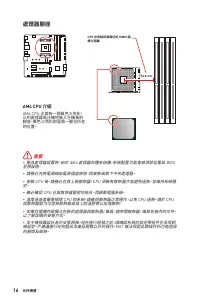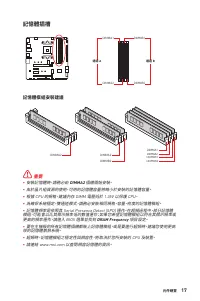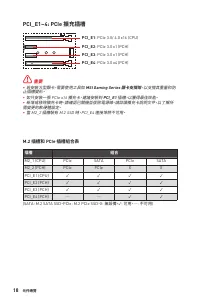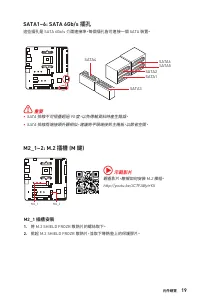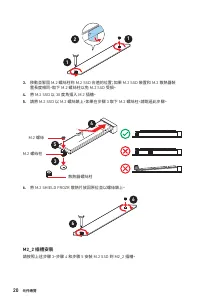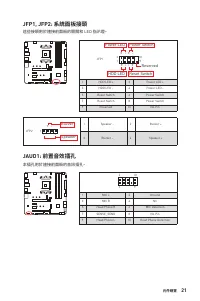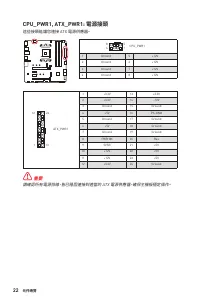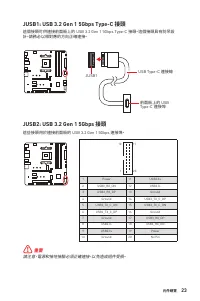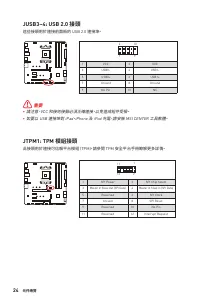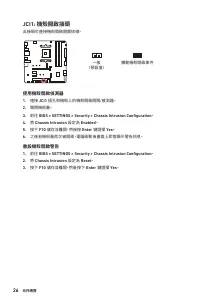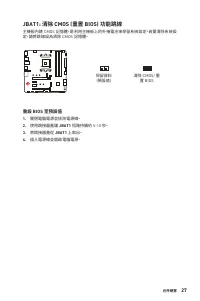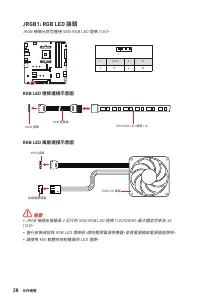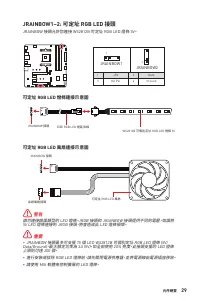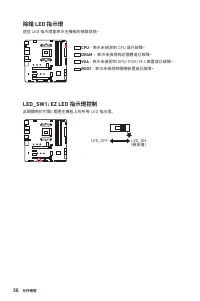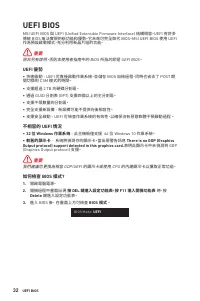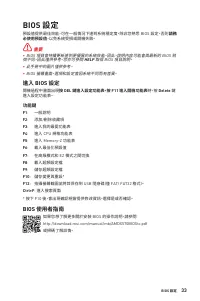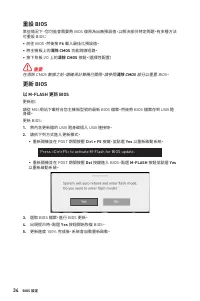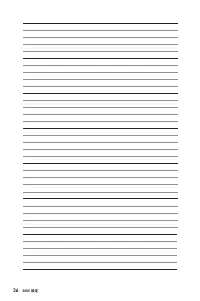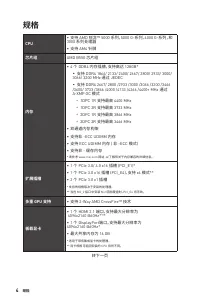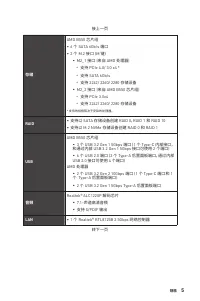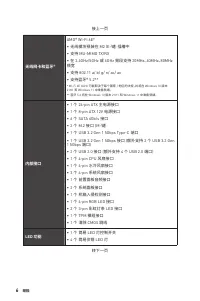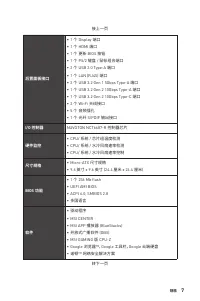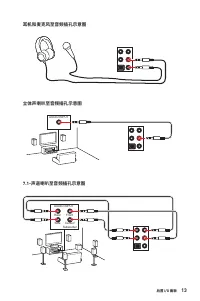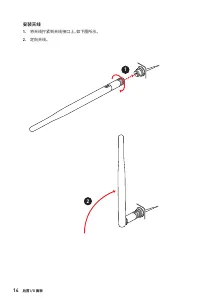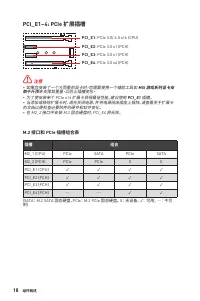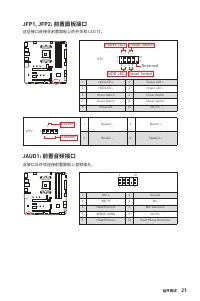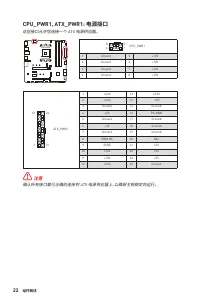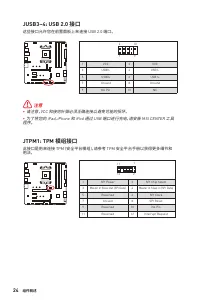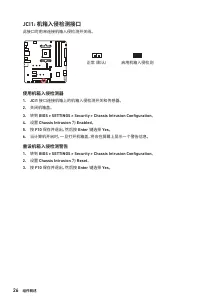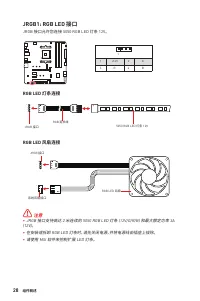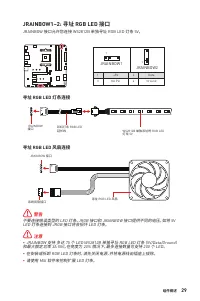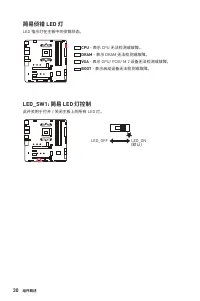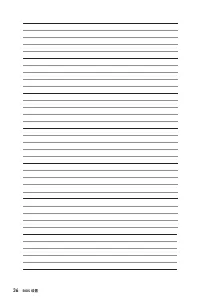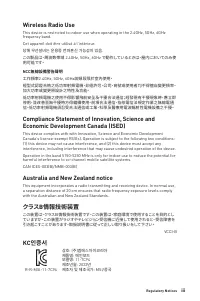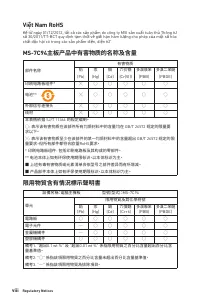MSI MAG B550M - Manuale d'uso - Pagina 92

18
元件總覽
PCI_E1~4: PCIe 擴充插槽
⚠
重要
∙
若安裝大型顯卡,需要使用工具如
MSI Gaming Series
顯卡支撐架
,以支撐其重量和防
止插槽變形。
∙
如只安裝一張 PCIe x16 擴充卡,建議安裝到
PCI_E1
插槽,以獲得最佳效能。
∙
新增或移除擴充卡時,請確認已關機並拔除電源線。請詳讀擴充卡說明文件,以了解所
需變更的軟硬體設定。
∙
當 M2_2 插槽裝有 M.2 SSD 時,PCI_E4 連接埠將不可用。
M.2 插槽和 PCIe 插槽組合表
插槽
組合
M2_1 (CPU)
PCIe
SATA
PCIe
SATA
M2_2 (PCH)
PCIe
PCIe
X
X
PCI_E1 (CPU)
✓
✓
✓
✓
PCI_E2 (PCH)
✓
✓
✓
✓
PCI_E3 (PCH)
✓
✓
✓
✓
PCI_E4 (PCH)
─
─
✓
✓
(SATA: M.2 SATA SSD,PCIe: M.2 PCIe SSD,X: 無設備,✓: 可用,─: 不可用)
PCI_E1
: PCIe 3.0/ 4.0 x16 (CPU)
PCI_E4
: PCIe 3.0 x4 (PCH)
PCI_E3
: PCIe 3.0 x1 (PCH)
PCI_E2
: PCIe 3.0 x1 (PCH)
"Caricamento dell'istruzione" significa che è necessario attendere finché il file non è caricato e pronto per la lettura online. Alcune istruzioni sono molto grandi e il tempo di caricamento dipende dalla velocità della tua connessione a Internet.
Altri modelli di schede madri MSI
-
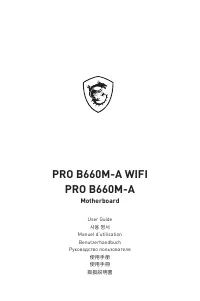 MSI B660
MSI B660
-
 MSI B660M
MSI B660M
-
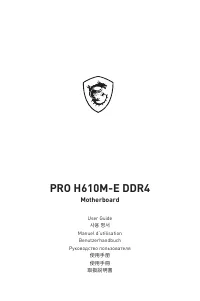 MSI H610
MSI H610
-
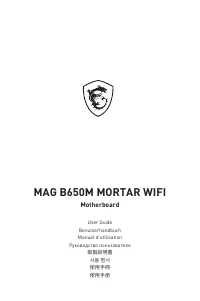 MSI MAG B650M
MSI MAG B650M
-
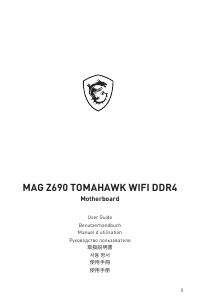 MSI MAG Z690
MSI MAG Z690
-
 MSI PRO B550M-P GEN3
MSI PRO B550M-P GEN3
-
 MSI PRO B660M-E DDR4
MSI PRO B660M-E DDR4
-
 MSI PRO B660M-G DDR4
MSI PRO B660M-G DDR4
-
 MSI PRO B660M-P DDR4
MSI PRO B660M-P DDR4
-
 MSI PRO B760M-E DDR4
MSI PRO B760M-E DDR4