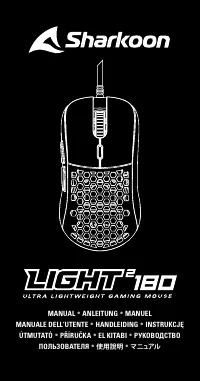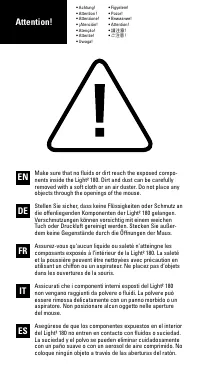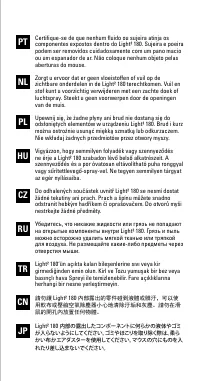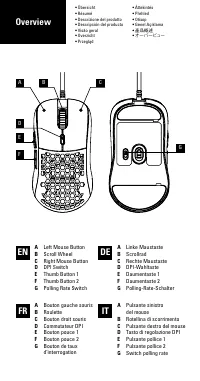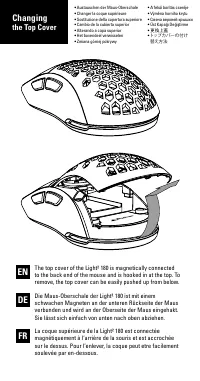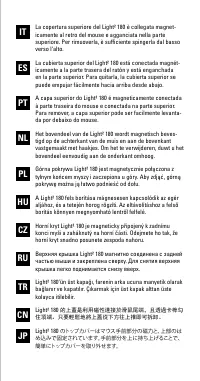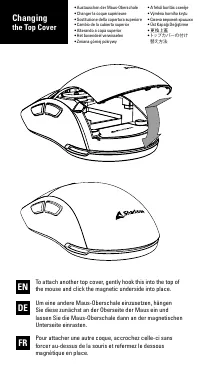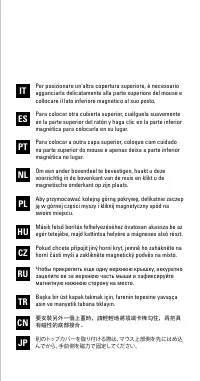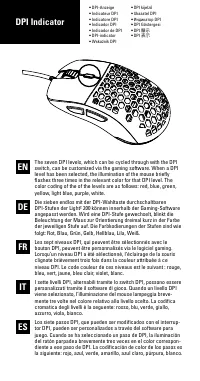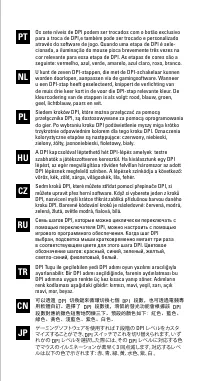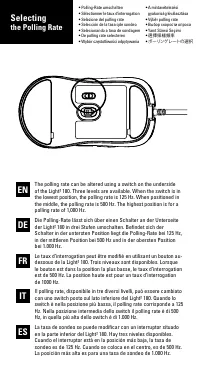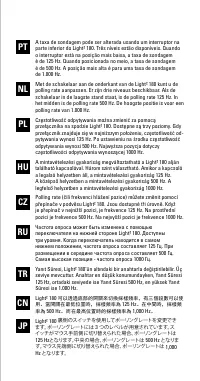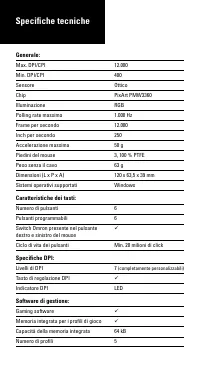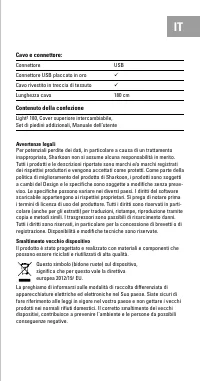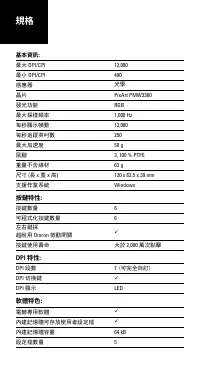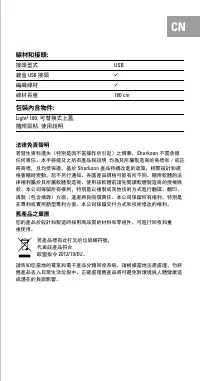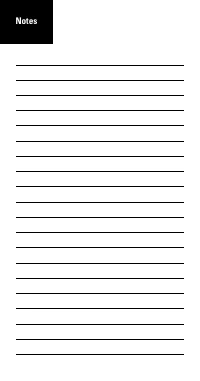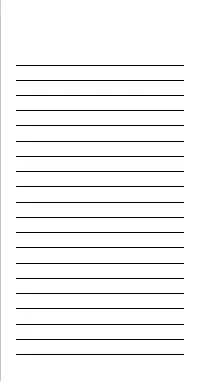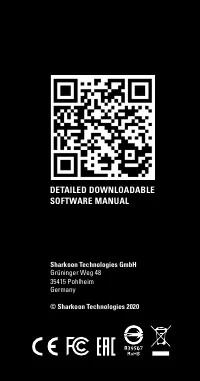Sharkoon Light2 180 - Istruzioni
Mouse per computer Sharkoon Light2 180 - Manuale d'uso in formato PDF online
Istruzioni:
Manuale d'uso Sharkoon Light2 180
Sommario
A Left Mouse Button B Scroll Wheel C Right Mouse Button D DPI Switch E Thumb Button 1 F Thumb Button 2 G Polling Rate Switch A Linke Maustaste B Scrollrad C Rechte Maustaste D DPI-Wahltaste E Daumentaste 1 F Daumentaste 2 G Polling-Rate-Schalter A Bouton gauche souris B Roulette C Bouton droit souri...
• DPI-Anzeige• Indicateur DPI• Indicatore DPI• Indicador DPI• Indicador de DPI• DPI-indicator• Wskaźnik DPI • DPI kijelző• Ukazatel DPI• Индикатор DPI • DPI Göstergesi• DPI 顯示 • DPI 表示 EN DE FR IT ES The seven DPI levels, which can be cycled through with the DPI switch, can be customized via the gam...
• Polling-Rate umschalten• Sélectionner le taux d‘interrogation• Selezione del polling rate• Selección de la tasa qde sondeo• Selecionando a taxa de sondagem• De polling rate selecteren• Wybór częstotliwości odpytywania • A mintavételezési gyakoriság kiválasztása• Výběr polling rate• Выбор скорости ...