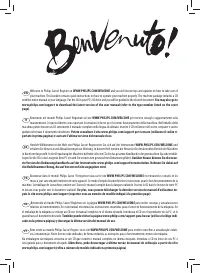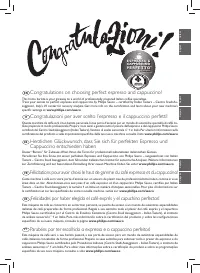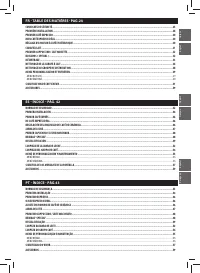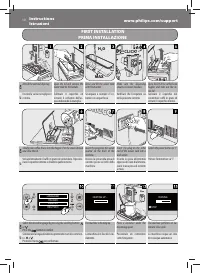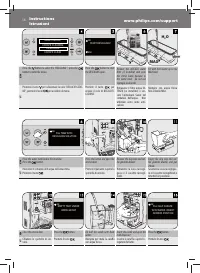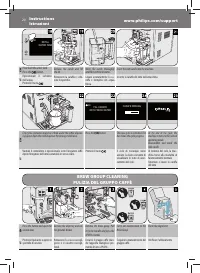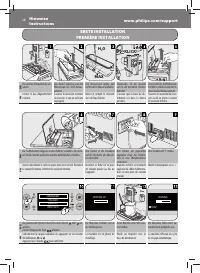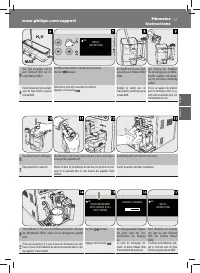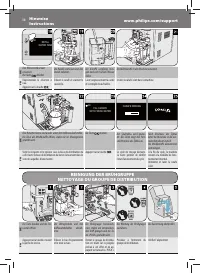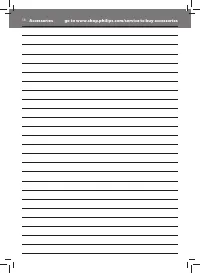Pagina 2 - P E R F E T T O
EN Congratulations on choosing perfect espresso and cappuccino! This home barista is your gateway to a world of professionally prepared Italian coffee specialties.Treat your senses to perfect espresso and cappuccino by Philips Saeco – certi fi ed by Italian Tasters – Centro Studi As- saggiatori, Ita...
Pagina 5 - IT - Norme di sicurezza; Attenzione
9 www.philips.com/support Safety instructionsNorme di sicurezza IT - Norme di sicurezza La macchina è dotata di dispositivi di sicurezza. Tuttavia è necessario legge-re attentamente le indicazioni per la sicurezza descritte nelle presenti istru-zioni d’uso in modo da evitare danni accidentali a pers...
Pagina 6 - MAX; FIRST INSTALLATION
10 www.philips.com/support InstructionsIstruzioni HEATING UP… RINSING STOP H 2 O MAX EN Attach the external drip tray. Open the lid and remove the water tank by the handle. Rinse and fi ll the water tank with fresh water. Make sure the dispensing spout is in correct position. Open the lid of the cof...
Pagina 8 - OK; FIRST ESPRESSO - PRIMO ESPRESSO; ADJUSTING THE CERAMIC COFFEE GRINDER; MY FAVORITE ESPRESSO - IL MIO ESPRESSO IDEALE
12 www.philips.com/support InstructionsIstruzioni ESPRESSO MEMO STOP ESPRESSO MEMO STOP OK FIRST ESPRESSO - PRIMO ESPRESSO ADJUSTING THE CERAMIC COFFEE GRINDER REGOLAZIONE MACINACAFFÈ IN CERAMICA MY FAVORITE ESPRESSO - IL MIO ESPRESSO IDEALE EN Adjust the dispensing spout. Press the button to brew e...
Pagina 9 - MILK CARAFE
13 www.philips.com/support Instructions Istruzioni MILK CARAFE - CARAFFA LATTE EN Remove the protection cover from the milk container con-nection. Open the milk carafe dispenser by turning it clockwise. Press the release buttons and lift the lid. Pour the milk between MIN and MAX level of the carafe...
Pagina 10 - “SPECIAL” Beverages; FIRST CAPPUCCINO - LATTE MACCHIATO
14 www.philips.com/support InstructionsIstruzioni CAPPUCCINO STOP CAPPUCCINO STOP EN The machine is heating up. The machine dispenses frothed milk. The machine brews coff ee. Close the milk carafe dispenser by turning it counter clockwise. The machine starts the automatic carafe cleaning cycle.At th...
Pagina 14 - MILK CARAFE CLEANING
18 www.philips.com/support InstructionsIstruzioni Monthly Weekly EN Wash all components of the milk carafe with lukewarm water. Press the button. Press the button to select the “MACHINE MENU” ; press the button to enter the menu. IT Lavare tutti i componenti del-la caraff a del latte con acqua tiepi...
Pagina 16 - BREW GROUP CLEANING
20 www.philips.com/support InstructionsIstruzioni FILL CARAFE WITH FRESH WATER OK CARAFE RINSING EN Empty the container and place it back under the coff ee dispens-ing spout. Open the milk dispenser by turning it clockwise. Press the button. The rinse cycle is activated. The bar shows the cycle prog...
Pagina 17 - MENU FOR CUSTOMIZATION AND MAINTENANCE
21 www.philips.com/support Instructions Istruzioni EN Firmly press the “PUSH” but-ton. Insert the washed and dried brew group. DO NOT PRESS THE “PUSH” BUTTON. Insert the coff ee grounds drawer and the drip tray. Close the service door. IT Premere a fondo il tasto “PUSH”. Inserire il gruppo caff è la...
Pagina 18 - MACHINE MENU
22 www.philips.com/support InstructionsIstruzioni MACHINE MENU GENERAL MENU DISPLAY MENU WATER MENU DISPLAY MENU FAC TORY SET TINGS GENERAL MENU WATER MENU MAINTENANCE EN The machine menu allows you to customize the operation set-tings. It has 3 submenus. This menu allows you to change the tone, the...
Pagina 19 - MEANING OF THE DISPLAY
23 www.philips.com/support Instructions Istruzioni MEANING OF THE DISPLAY SIGNIFICATO DEL DISPLAY EMPTY DRIP TRAY INSERT CARAFE ESC TURN CARAFE INTO BREWING POSITION ESC TURN CARAFE INTO RINSING POSITION ESC INSERT COFFEE GROUNDS DRAWER CLOSE HOPPER DOOR ADD COFFEE REFILL WATER TANK CLOSE FRONT DOOR...