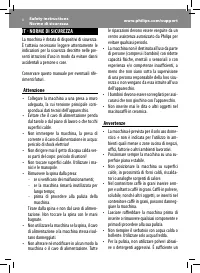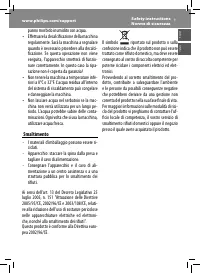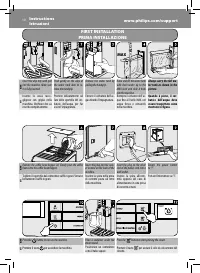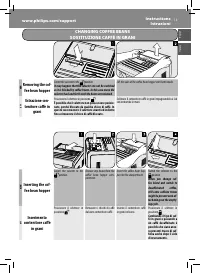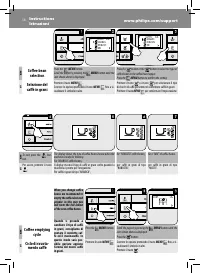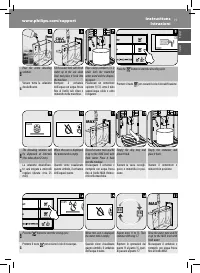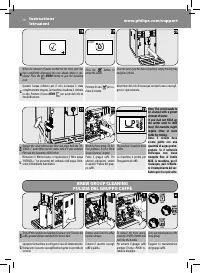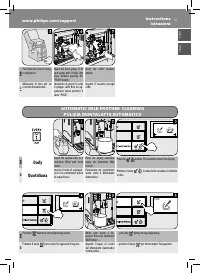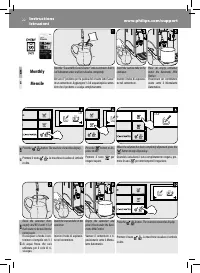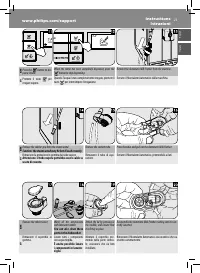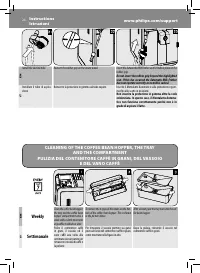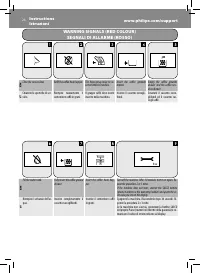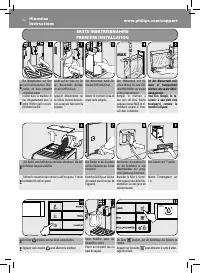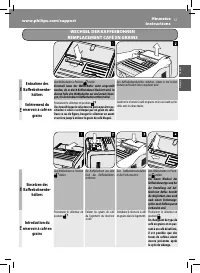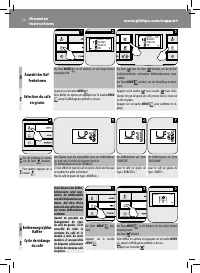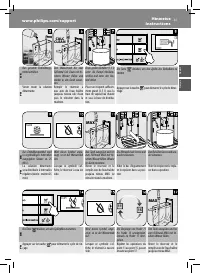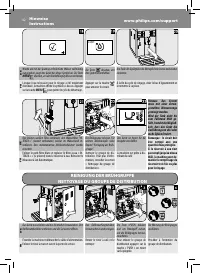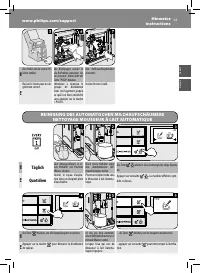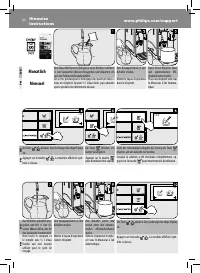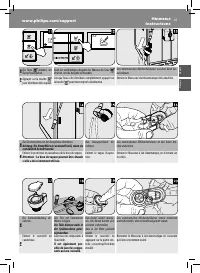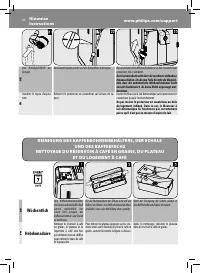Pagina 1 - You may also go; und erhalten Sie Hinweise und Aktualisierungen zur Wartung. In; Auf der Webseite; Benvenuto nel mondo Philips Saeco! Registratevi sul sito
EN Welcome to Philips Saeco! Register on WWW.PHILIPS.COM/WELCOME and you will receive tips and updates on how to take care of your machine. This booklet contains quick instructions on how to operate your machine properly. The machine package includes a CD with the entire manual in your lan-guage. Pu...
Pagina 6 - Smaltimento
9 Safety instructionsNorme di sicurezza www.philips.com/support English Italiano panno morbido inumidito con acqua. • Eff ettuare la decalcifi cazione della macchina regolarmente. Sarà la macchina a segnalare quando è necessario procedere alla decalci-fi cazione. Se questa operazione non viene esegu...
Pagina 7 - FIRST INSTALLATION; MAX
10 InstructionsIstruzioni www.philips.com/support EN Insert the drip tray with grill into the machine. Make sure it is fully inserted. Push gently on the edge of the water tank door to re-lease the handgrip. Remove the water tank by pulling the handgrip. Rinse and fi ll the water tank with fresh wat...
Pagina 8 - MANUAL RINSE CYCLE
11 www.philips.com/support Instructions Istruzioni English Italiano EN Repeat step 1 to step 3 twice, then continue with step 5. Place a container under the steam wand. Press the button. The machine shows this display. Press the MENU button to start dispensing hot water. IT Ripetere le operazioni da...
Pagina 9 - MY FAVORITE ESPRESSO; fi no a quando appare il simbolo MEMO.; OK
12 InstructionsIstruzioni www.philips.com/support FIRST ESPRESSO / COFFEE PRIMO ESPRESSO / CAFFÈ EN Adjust the dispensing spout. Press the button to brew espresso or... ...press the button to brew coff ee. IT Regolare l’erogatore. Premere il tasto per erogare un espresso o... ...premere il tasto per...
Pagina 10 - CHANGING COFFEE BEANS
13 www.philips.com/support Instructions Istruzioni English Italiano CHANGING COFFEE BEANS SOSTITUZIONE CAFFÈ IN GRANI EN Removing the cof- fee bean hopper Switch the selector to the position. It may happen that the selector can not be switched as it is blocked by coff ee beans. In this case move the...
Pagina 12 - ADJUSTING THE CERAMIC COFFEE GRINDER
15 www.philips.com/support Instructions Istruzioni English Italiano EN The machine performs two grinding cycles without brewing coff ee. When the grinding cycles have been fi nished, the icon shown above is displayed. IT La macchina eff ettua due cicli di macinatura senza erogare caff è. Terminati i...
Pagina 14 - HOT WATER
17 www.philips.com/support Instructions Istruzioni English Italiano HOT WATER ACQUA CALDA EN Remove the Automatic Milk Frother from the steam wand. Place a container un-derneath. Press the button. The machine shows this display. Press the MENU button to start dispensing hot water. IT Sfi lare il Mon...
Pagina 15 - “CALC CLEAN”
18 InstructionsIstruzioni www.philips.com/support DESCALING - 35 min. DECALCIFICAZIONE - 35 min. EN When the “CALC CLEAN” symbol is displayed, you need to descale the machine. Not doing this will ultimately make your machine stop working properly. In this case repair is not covered under your warran...
Pagina 16 - CALC
19 www.philips.com/support Instructions Istruzioni English Italiano EN Pour the entire descaling solution. Fill the water tank with fresh water up to the calc clean level and place it back into the machine. Place a large container (1,5 l) under both the steam/hot water wand and the dispens-ing spout...
Pagina 17 - BREW GROUP CLEANING
20 InstructionsIstruzioni www.philips.com/support EN Remove the small white water fi lter and place back the “IN-TENZA+” water fi lter into the water tank if it was installed. Put back the Automatic Milk Frother. Wash the brew group. for fur-ther guidance, see the “Brew Group Cleaning” chapter. The ...
Pagina 18 - AUTOMATIC MILK FROTHER CLEANING; Daily; Quotidiana
21 www.philips.com/support Instructions Istruzioni English Italiano EN Pull down the lever for prop-er alignment. Insert the brew group in its seat again until it locks into place without pressing the “PUSH” button. Insert the coff ee residues drawer. IT Abbassare la leva per un corretto allineament...
Pagina 21 - CLEANING OF THE COFFEE BEAN HOPPER, THE TRAY; Weekly
24 InstructionsIstruzioni www.philips.com/support EN Install the suction tube. Reinsert the rubber grip on the steam wand. Insert the Automatic Milk Frother until it locks in place on the rubber grip. Do not insert the rubber grip beyond the highlighted seat. If this has occurred the Automatic Milk ...