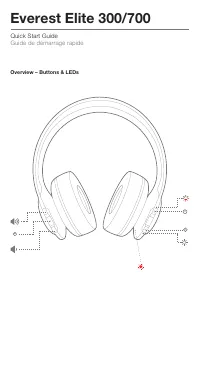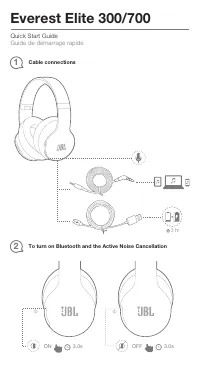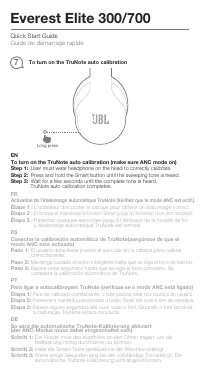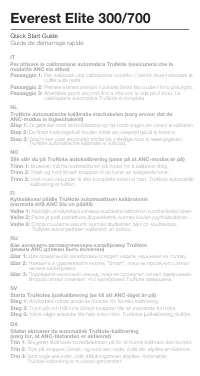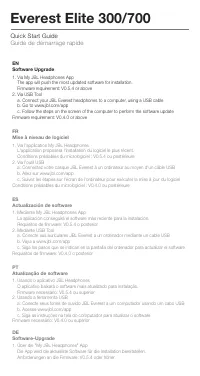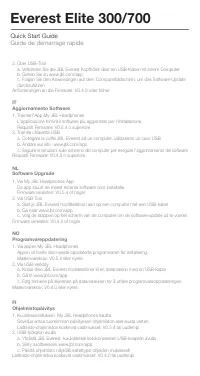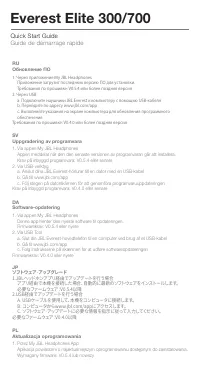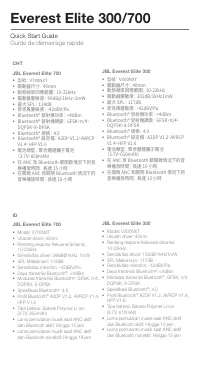Aggiornamento Software - JBL Everest Elite 700 - Manuale d'uso - Pagina 11

Quick Start Guide
Guide de démarrage rapide
Everest Elite 300/700
DE
Software-Upgrade
1. Über die "My JBL Headphones" App
Die App wird die aktuellste Software für die Installation bereitstellen.
Anforderungen an die Firmware: V0.5.4 oder höher
IT
Aggiornamento Software
1. Tramite l'App My JBL Headphones
L'applicazione fornirà il software più aggiornato per l'installazione.
Requisiti Firmware: V0.5.4 o superiore
2. Tramite chiavetta USB
a. Collegare le cuffie JBL Everest ad un computer, utilizzando un cavo USB
b. Andare sul sito www.jbl.com/app
c. Seguire le istruzioni sullo schermo del computer per eseguire l'aggiornamento del software
Requisiti Firmware: V0.4.0 o superiore
NL
Software Upgrade
1. Via My JBL Headphones App
De app stuurt de meest recente software voor installatie.
Firmware vereisten: V0.5.4 of hoger
2. Via USB Tool
a. Sluit je JBL Everest hoofdtelefoon aan op een computer met een USB-kabel
b. Ga naar www.jbl.com/app
c. Volg de stappen op het scherm van de computer om de software-update uit te voeren
Firmware vereisten: V0.4.0 of hoger
NO
Programvareppdatering
1. Via appen My JBL Headphones
Appen vil hente den nyeste oppdaterte programvaren for installering.
Maskinvarekrav: V0.5.4 eller nyere
2. Via USB-verktøy
a. Koble dine JBL Everest hodetelefoner til en datamaskin med en USB-kabel
b. Gå til www.jbl.com/app
c. Følg trinnene på skjermen på datamaskinen for å utføre programvareoppdateringen
Maskinvarekrav: V0.4.0 eller nyere
FI
Ohjelmistopäivitys
1. Kuulokesovelluksen My JBL Headphones kautta
Sovellus antaa tuoreimman päivityksen ohjelmiston asennusta varten.
Laitteisto-ohjelmistoa koskevat vaatimukset: V0.5.4 tai uudempi
2. USB-työkalun avulla
a. Yhdistä JBL Everest -kuulokkeesi tietokoneeseen USB-kaapelin avulla
b. Siirry osoitteeseen www.jbl.com/app
c. Päivitä ohjelmisto näytöllä esitettyjen ohjeiden mukaisesti
Laitteisto-ohjelmistoa koskevat vaatimukset: V0.4.0 tai uudempi
2. Über USB-Tool
a. Verbinden Sie die JBL Everest Kopfhörer über ein USB-Kabel mit einem Computer
b. Gehen Sie zu www.jbl.com/app
c. Folgen Sie den Anweisungen auf dem Computerbildschirm, um das Software-Update
durchzuführen
Anforderungen an die Firmware: V0.4.0 oder höher
"Caricamento dell'istruzione" significa che è necessario attendere finché il file non è caricato e pronto per la lettura online. Alcune istruzioni sono molto grandi e il tempo di caricamento dipende dalla velocità della tua connessione a Internet.
Altri modelli di cuffie JBL
-
 JBL 400
JBL 400
-
 JBL 600
JBL 600
-
 JBL 660
JBL 660
-
 JBL 800
JBL 800
-
 JBL 660NC
JBL 660NC
-
 JBL Club Pro Black (JBLCLUBPROPTWSBLK)
JBL Club Pro Black (JBLCLUBPROPTWSBLK)
-
 JBL Duet Mini Silver
JBL Duet Mini Silver
-
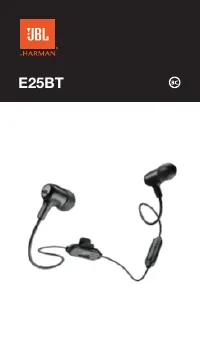 JBL E25BT
JBL E25BT
-
 JBL E25BT Red
JBL E25BT Red
-
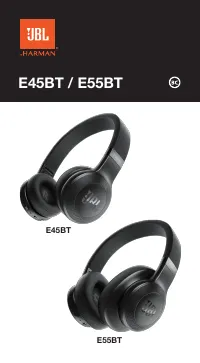 JBL E45BT
JBL E45BT