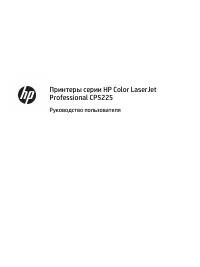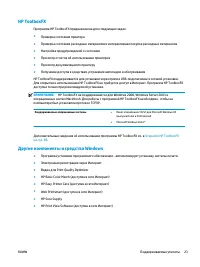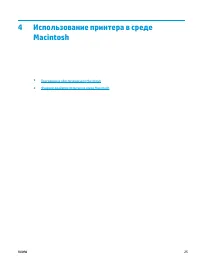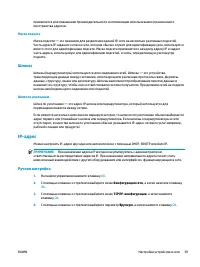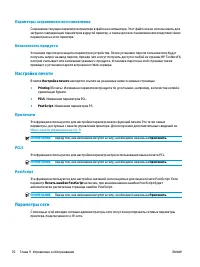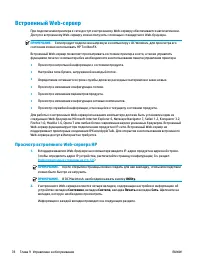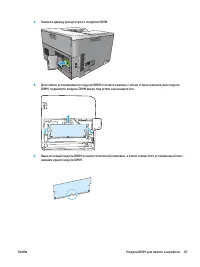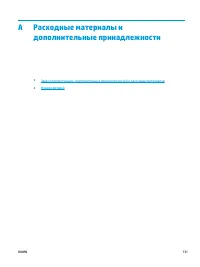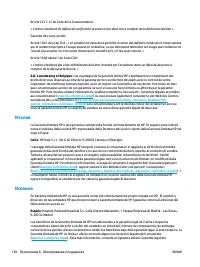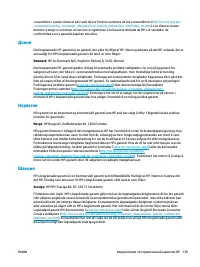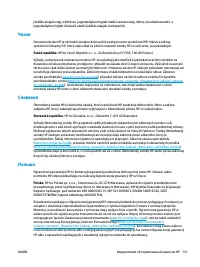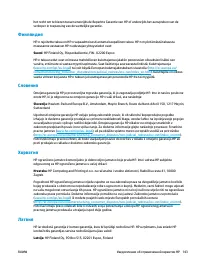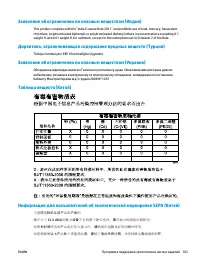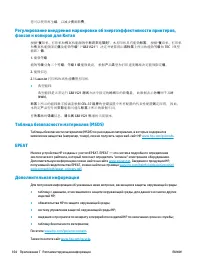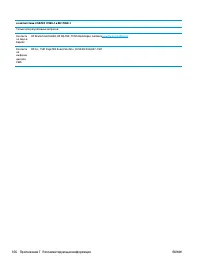HP Color LaserJet CP5225n - Manuale d'uso - Pagina 26

Stampante HP Color LaserJet CP5225n – Manuale d'uso, leggi gratuitamente online in formato PDF. Speriamo che questo ti aiuti a risolvere eventuali dubbi. Se hai ulteriori domande, contattaci tramite il modulo di contatto.
Восстановление
параметров
по
умолчанию
(
сетевые
параметры
)
1.
На
панели
управления
нажмите
клавишу
OK
.
2.
С
помощью
клавиш
со
стрелками
выберите
меню
Конфигурация
сети
,
а
затем
нажмите
клавишу
OK
.
3.
С
помощью
клавиш
со
стрелками
выберите
меню
Восстановление
значений
по
умолчанию
,
а
затем
нажмите
клавишу
OK
.
4.
Нажмите
клавишу
OK
,
чтобы
восстановить
сетевые
параметры
по
умолчанию
.
Нажмите
клавишу
отмены
,
чтобы
выйти
из
меню
,
не
восстанавливая
сетевые
параметры
по
умолчанию
.
42
Глава
5
Подключение
RUWW
"Caricamento dell'istruzione" significa che è necessario attendere finché il file non è caricato e pronto per la lettura online. Alcune istruzioni sono molto grandi e il tempo di caricamento dipende dalla velocità della tua connessione a Internet.
Altri modelli di stampanti HP
-
 HP 1000
HP 1000
-
 HP DeskJet 3000 J310
HP DeskJet 3000 J310
-
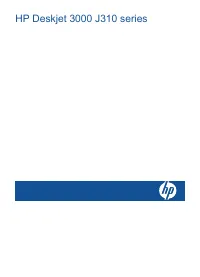 HP DeskJet 3000 J310a
HP DeskJet 3000 J310a
-
 HP LaserJet Enterprise M406dn
HP LaserJet Enterprise M406dn
-
 HP LaserJet Enterprise M406dn (3PZ15A)
HP LaserJet Enterprise M406dn (3PZ15A)
-
 HP LaserJet M111a (7MD67A)
HP LaserJet M111a (7MD67A)
-
 HP LaserJet M111w (7MD68A)
HP LaserJet M111w (7MD68A)
-
 HP M211
HP M211
-
 HP Neverstop Laser 1000n (5HG74A)
HP Neverstop Laser 1000n (5HG74A)
-
 HP PageWide 352dw
HP PageWide 352dw