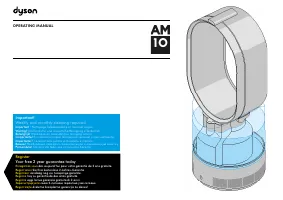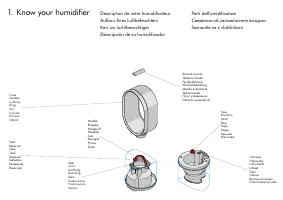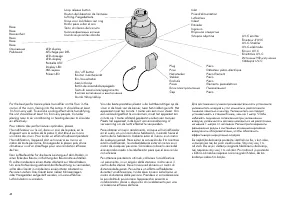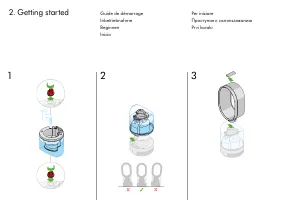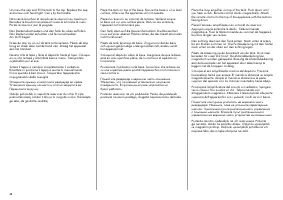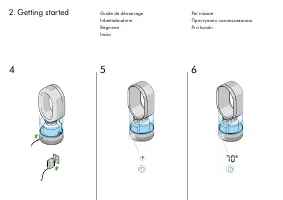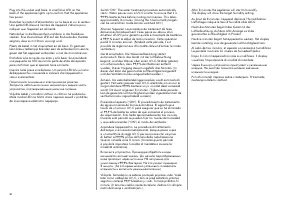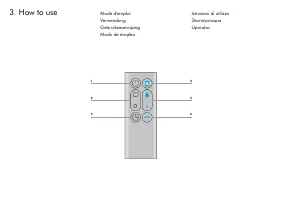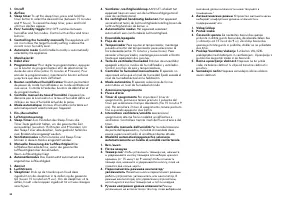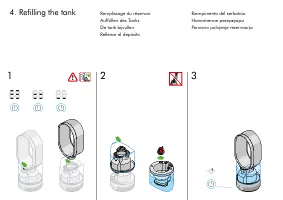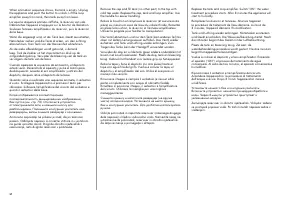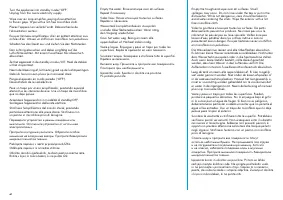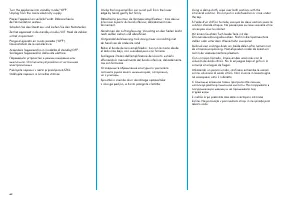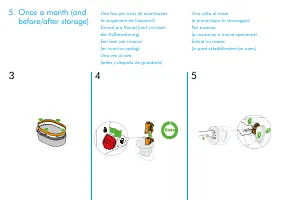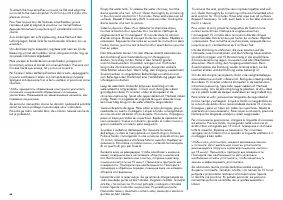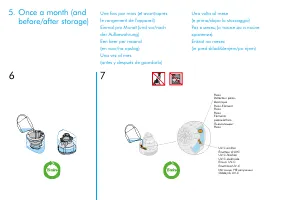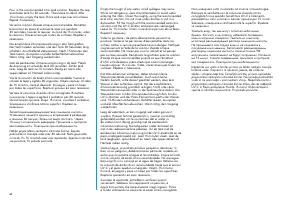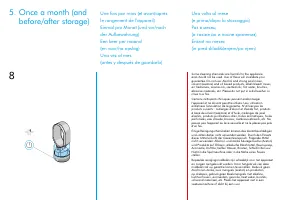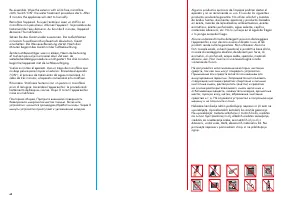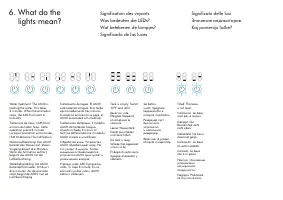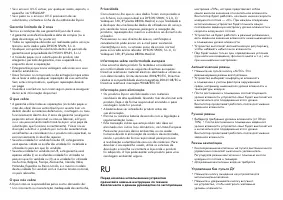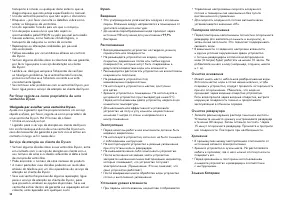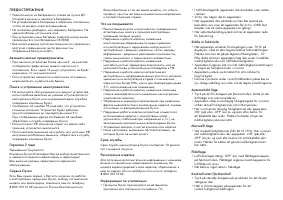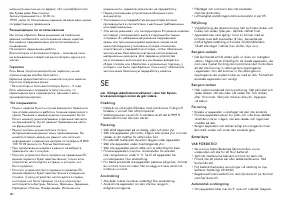Dyson AM10 - Manuale d'uso - Pagina 11

Umidificatore Dyson AM10 – Manuale d'uso, leggi gratuitamente online in formato PDF. Speriamo che questo ti aiuti a risolvere eventuali dubbi. Se hai ulteriori domande, contattaci tramite il modulo di contatto.
55
1. Humidity percentage
2. Automatic Mode
3. On/off
Press and hold the power button on the appliance
to adjust the humidity setting.
Blue light indicates that the AM10 is in humidity mode.
White light indicates that the AM10 is in fan mode.
1. Pourcentage d’humidité
2. Mode automatique
3. Marche/arrêt
Maintenez le bouton marche
de l’appareil enfoncé pour régler le taux d’humidité.
Le témoin bleu indique que l’AM10
est en mode humidificateur.
Le témoin blanc indique que l’AM10
est en mode ventilateur.
1. Luftfeuchtigkeit in Prozent
2. Mode automatique
3. Ein-/Ausschalter
Den Ein-/Ausschalter am Gerät
gedrückt halten, um die Höhe der Luftfeuchtigkeit
zu ändern.
Der blaue LED-Ring zeigt an, dass sich der
AM10 im Luftbefeuchtungsmodus befindet.
Der weiße LED-Ring zeigt an, dass sich der
AM10 im Ventilatormodus befindet.
1. Luchtvochtigheidspercentage
2. Automatische modus
3. Aan/uit
Houd de aan-knop op het apparaat ingedrukt
om de luchtvochtigheidsinstelling aan te passen.
Een blauw licht geeft aan dat de AM10 in de
luchtbevochtigermodus staat.
Een wit licht geeft aan dat de AM10
in de ventilatormodus staat.
1. Porcentaje de humedad
2. Modo automático
3. Encendido/apagado
Mantenga pulsado
el botón de encendido del aparato para ajustar
el nivel de humidificador.
La luz azul indica que el AM10
se halla en modo humedad.
La luz blanca indica que el AM10
se halla en modo ventilador.
1. Percentuale di umidità
2. Modalità automatica
3. Accensione/spegnimento
Tenere premuto il pulsante di
alimentazione sull'apparecchio per regolare l'impostazione
di umidità.
La luce blu indica che il modello AM10
è in modalità umidificatore.
La luce bianca indica che il modello AM10
è in modalità ventilatore.
1. Процент влажности
2. Автоматический режим
3. Вкл./выкл.
Нажмите и удерживайте кнопку питания
на устройстве для настройки уровня влажности.
Синий индикатор указывает, что устройство AM10
работает в режиме увлажнения.
Белый индикатор указывает, что устройство AM10
работает в режиме вентилятора.
1. Vlažnost, v odstotkih
2. Samodejni način
3. Vklop/izklop
Za nastavitev želene vlažnosti pritisnite in
držite pritisnjen gumb za vklop na napravi.
Modra lučka pomeni, da je AM10 v načinu vlaženja.
Bela lučka pomeni, da je AM10 v načinu ventilatorja.
"Caricamento dell'istruzione" significa che è necessario attendere finché il file non è caricato e pronto per la lettura online. Alcune istruzioni sono molto grandi e il tempo di caricamento dipende dalla velocità della tua connessione a Internet.