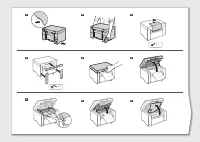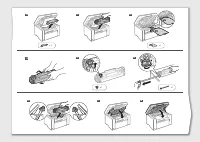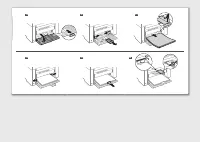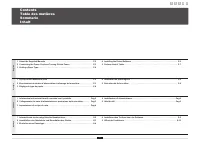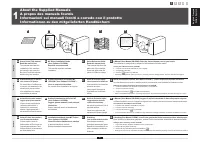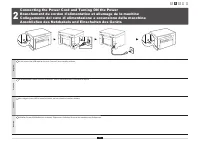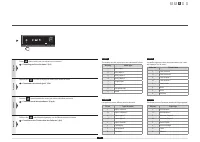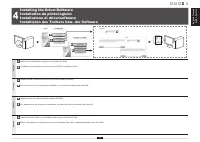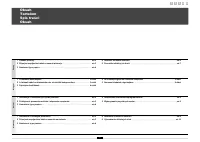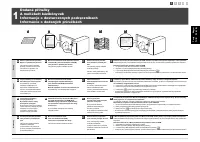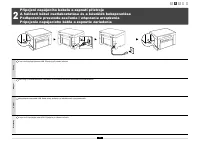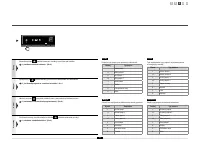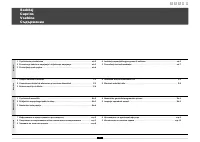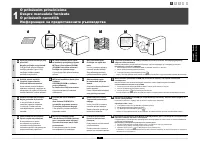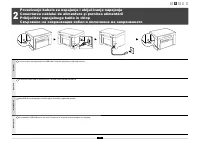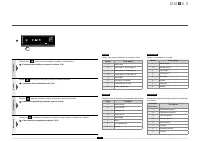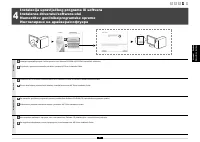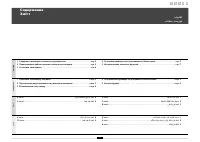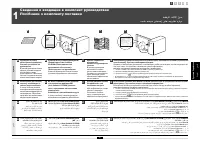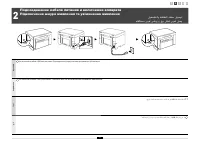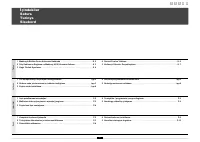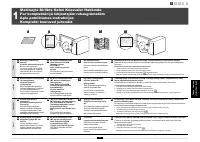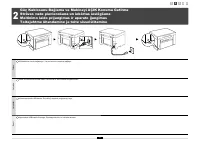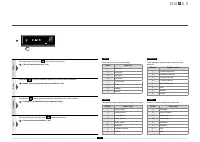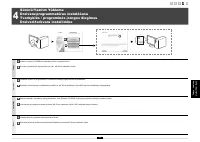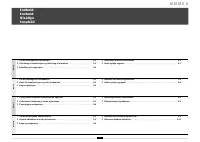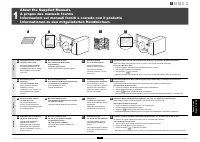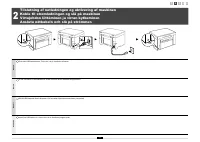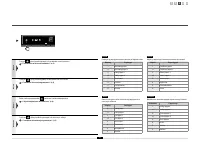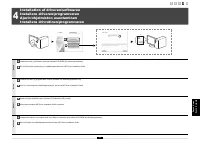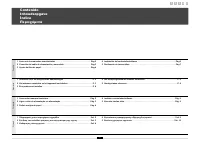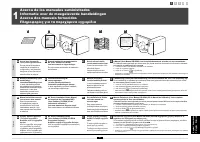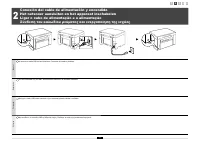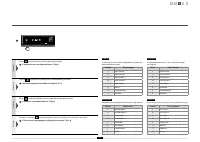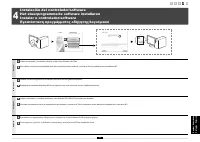Canon MF3010 - Manuale d'uso - Pagina 47

Indice:
- Pagina 9 – About the Supplied Manuals
- Pagina 13 – Installing the Driver/Software
- Pagina 14 – Attività utili; Italiano; Copia
- Pagina 55 – Alimentazione
- Pagina 56 – Gestione
- Pagina 57 – Manutenzione e ispezioni; Consumabili
- Pagina 58 – Requisiti di alimentazione; Requisiti d'installazione
- Pagina 59 – Informazioni legali
1
Español
1 Acerca de los manuales suministrados . . . . . . . . . . . . . . . . . . . . . . . . . . . . . . . . . Pág.2
2 Conexión del cable de alimentación y encendido . . . . . . . . . . . . . . . . . . . . . . . . . Pág.3
3 Ajuste del tipo de papel . . . . . . . . . . . . . . . . . . . . . . . . . . . . . . . . . . . . . . . . . . . . . . Pág.4
4 Instalación del controlador/software . . . . . . . . . . . . . . . . . . . . . . . . . . . . . . . . . . . Pág.6
5 Realización de tareas útiles . . . . . . . . . . . . . . . . . . . . . . . . . . . . . . . . . . . . . . . . . . . Pág.7
Nederlands
1 Informatie over de meegeleverde handleidingen . . . . . . . . . . . . . . . . . . . . . . . . . . . . P. 2
2 Het netsnoer aansluiten en het apparaat inschakelen . . . . . . . . . . . . . . . . . . . . . . . P. 3
3 Een papiersoort instellen . . . . . . . . . . . . . . . . . . . . . . . . . . . . . . . . . . . . . . . . . . . . . . . P. 4
4 Het stuurprogramma/de software installeren . . . . . . . . . . . . . . . . . . . . . . . . . . . . . . . P. 6
5 Handige taken uitvoeren . . . . . . . . . . . . . . . . . . . . . . . . . . . . . . . . . . . . . . . . . . . . . . . P. 8
Português
1 Acerca dos manuais fornecidos . . . . . . . . . . . . . . . . . . . . . . . . . . . . . . . . . . . . . . . Pág. 2
2 Ligar o cabo de alimentação e a alimentação . . . . . . . . . . . . . . . . . . . . . . . . . . . . Pág. 3
3 De
fi
nir um tipo de papel . . . . . . . . . . . . . . . . . . . . . . . . . . . . . . . . . . . . . . . . . . . . . . Pág. 4
4 Instalar o controlador/software . . . . . . . . . . . . . . . . . . . . . . . . . . . . . . . . . . . . . . . . Pág. 6
5 Executar tarefas úteis . . . . . . . . . . . . . . . . . . . . . . . . . . . . . . . . . . . . . . . . . . . . . . . . Pág. 9
Ελληνικά
1
Πληροφορίες
για
τα
παρεχόμενα
εγχειρίδια
. . . . . . . . . . . . . . . . . . . . . . . . . . . . .
Σελ
. 2
2
Σύνδεση
του
καλωδίου
ρεύματος
και
ενεργοποίηση
της
ισχύος
. . . . . . . . . . . .
Σελ
. 3
3
Καθορισμός
τύπου
χαρτιού
. . . . . . . . . . . . . . . . . . . . . . . . . . . . . . . . . . . . . . . . . . .
Σελ
. 4
4
Εγκατάσταση
προγράμματος
οδήγησης
/
λογισμικού
. . . . . . . . . . . . . . . . . . . . . .
Σελ
. 6
5
Εκτέλεση
χρήσιμων
εργασιών
. . . . . . . . . . . . . . . . . . . . . . . . . . . . . . . . . . . . . . .
Σελ
. 10
Contenido
Inhoudsopgave
Índice
Περιεχόμενα
1 2 3 4 5
"Caricamento dell'istruzione" significa che è necessario attendere finché il file non è caricato e pronto per la lettura online. Alcune istruzioni sono molto grandi e il tempo di caricamento dipende dalla velocità della tua connessione a Internet.
Sommario
English Français Italiano Deutsch 2 English A Starter Guide (This manual):Read this manual fi rst. This manual describes the installation of the machine, the settings, and a caution. Be sure to read this manual before using the machine. B MF Driver Installation Guide(User Software CD-ROM):Read thi...
English Français Italiano Deutsch 6 1 2 3 4 5 English A Install the driver and software using the User Software CD-ROM. B For details on the installation procedures, see the MF Driver Installation Guide. Français A Installez le pilote et le logiciel avec le CD-ROM "User Software CD-ROM"...
1 2 3 4 5 9 5 Attività utili Italiano La macchina dispone di una serie di funzioni utili. Le funzioni descritte sono una panoramica delle funzioni principali che si possono utilizzare tutti i giorni. Per i dettagli relativi a ogni funzione, consultare l'e-Manual. Copia Stampa Scansione ● Salvataggi...